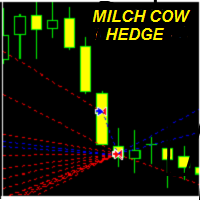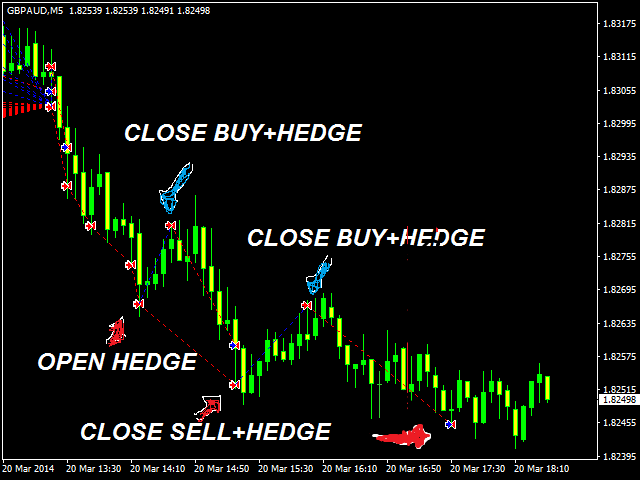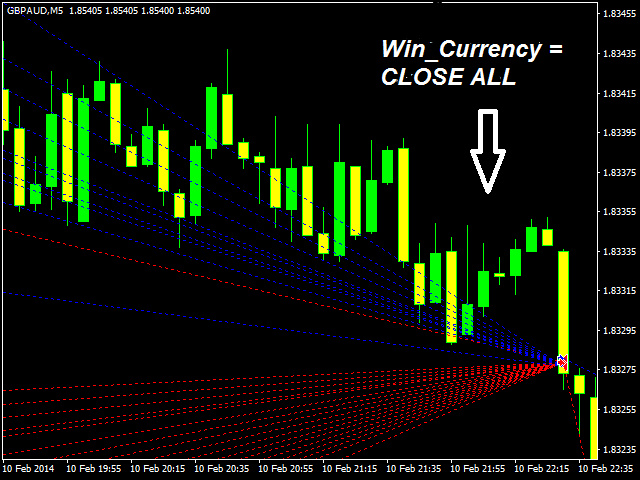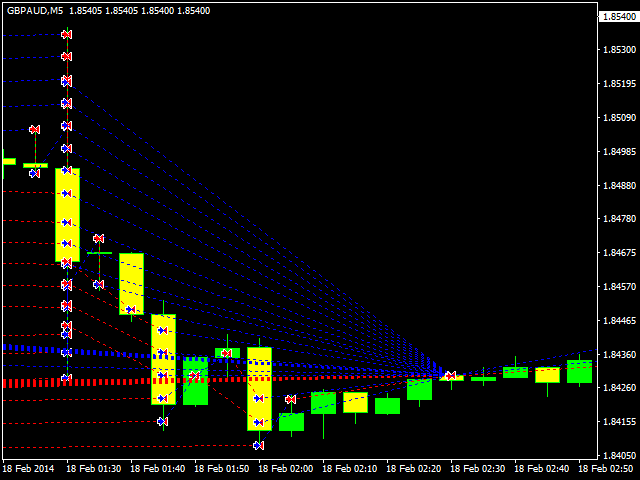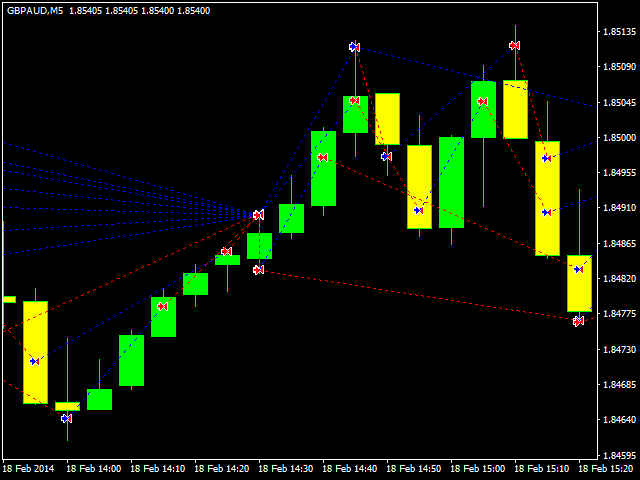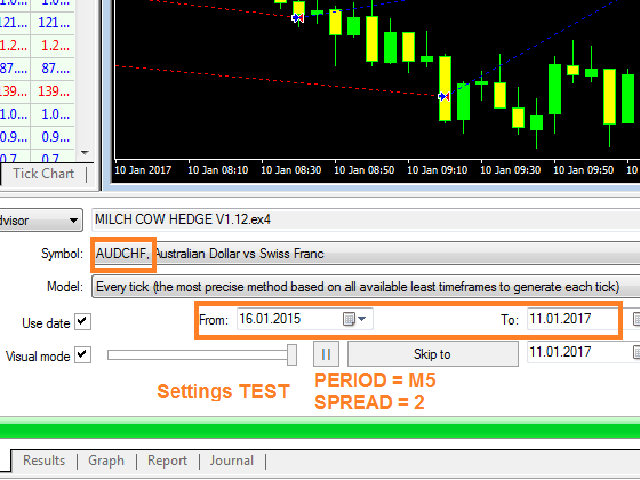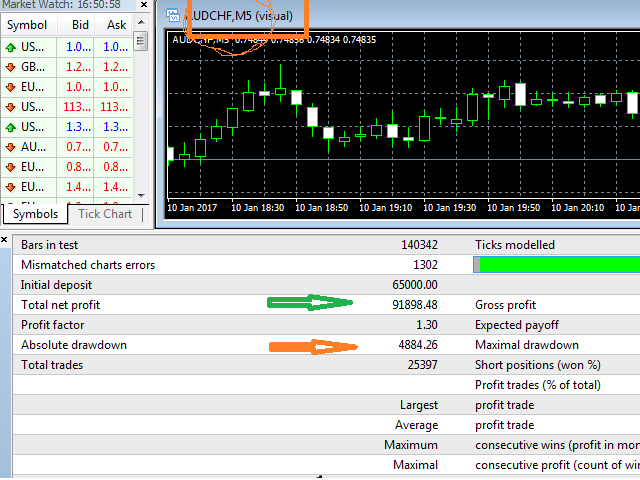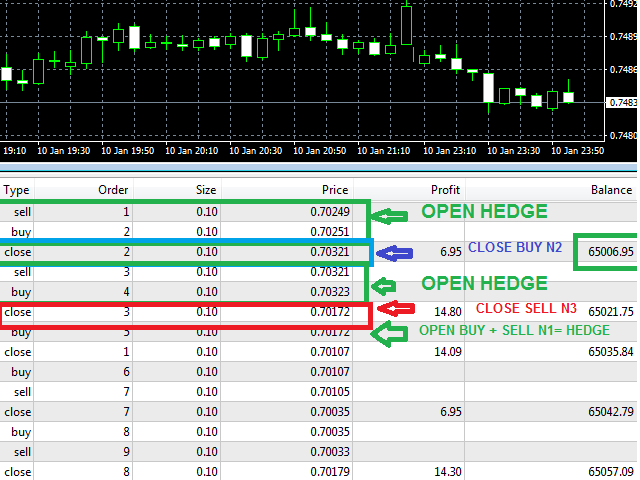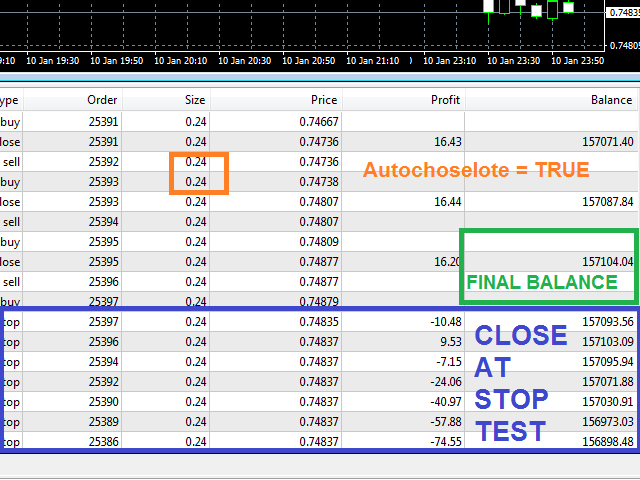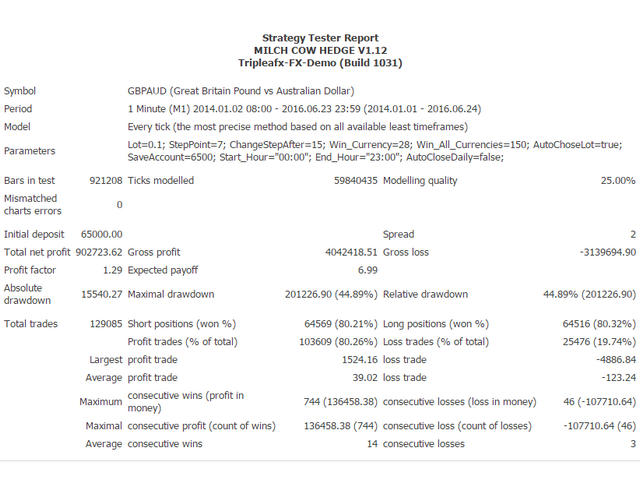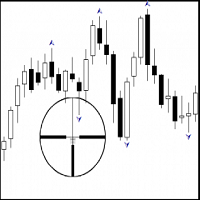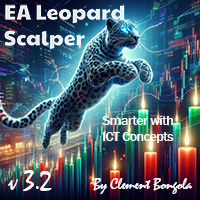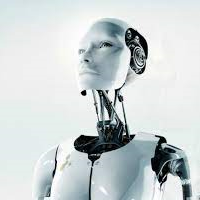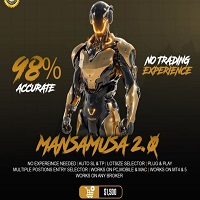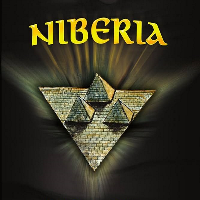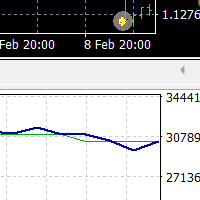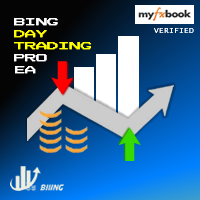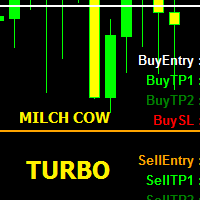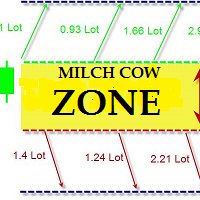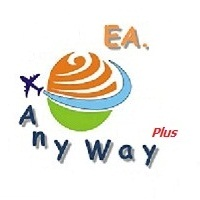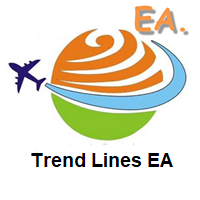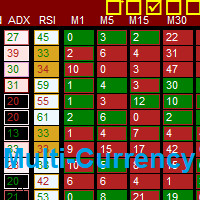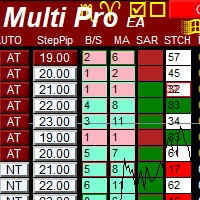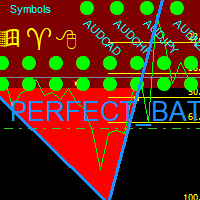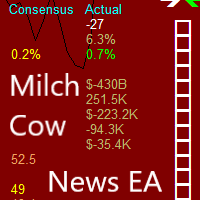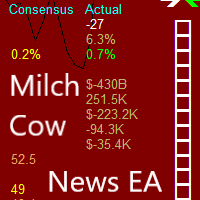Milch Cow Hedge
- Experts
- Mohamed Nasseem
- Versão: 1.13
- Atualizado: 17 junho 2019
- Ativações: 5
MILCH COW HEDGE V1.12 EA is primarily a Hedging Strategy. Expert support is to seize every opportunity in any direction. Not just opens the deals, but chooses the right time to close the open positions to begin trading again.
We recommend the use of an expert with a pair of high volatility for the currency, such as GBPAUD, AUDCAD
Testing expert during the period from 01.01.2016 until 09.12.2016 profit doubled four times to account
Experts interface allows the user to directly trading open order and manual close
You can also close all open positions with the one click, Stop the expert's work and restart
- Currency: EA works on any currency pair, but for best results use it on AUDCAD, GBPAUD
- Operating Time-frame: EA works on any Time frame, All period
- Minimum recommended amount and Leverage: Min Leverage: 1:100, Deposit: 65000 USD - lot 0.1, 6500 USD - lot 0.01, 650 USD - ECN ACCOUNT 10 cent lot or Equivalent amount
- Recommended broker and Spread: Spread < 4 Points
No Specific brokerage but it's highly recommended to open account with ECN broker
More information available upon request on the comments Tab
Parameters
- Lots – Set the size of the fixed lot
- StepPoint - Step between hedge in points;
- ChangeStepAfter - It means increasing the distance between the hedge Every certain number of orders. 20 Means Add one pip every twenty orders, 100 Means the distance between the orders is fixed not add pip;
- Win_Currency - Take profit in Currency, will close all open positions of Currency;
- Win_ All_Currencies - Take profit in all orders, will close all open positions;
- SaveAcount- Save balance to trading;
- Start_Hour - Time to start trading;
- End_Hour - Time to stop trading;
- Autochoselot - Apply enable / disable auto chose lot;
- Autoclosedaily - Apply enable / disable auto close order daily;
- Click s or S - Directly trading open Sell order and manual close
- Click b or B - Directly trading open Buy order and manual close;
- Click Trade ON - Apply enable / disable EA;
- Click Sell Only - Allow Sell orders only;
- Click Buy Only - Allow buy orders only;
- Click Close All Sell - Close all Sell orders;
- Click Close All Buy - Close all Buy orders;
- Click Close All Trade - Close all orders;