Free Parabolic SAR EA
- Experts
- Tonny Obare
- Versão: 1.10
- Atualizado: 23 julho 2019
Free parabolic SAR expert advisor is a completely free expert advisor that trades using Parabolic SAR dots. It opens and closes trades based on the first dots of a new trend. The various settings are explained below.
Parameters
NOTE: The default settings are just place holders and not necessarily the best. Use the settings that best suites you or your strategy.
- Lots- This is the lot size of the EAs trades. 0.1 is the default setting.
- StopLoss- Stop loss setting.
- AllowBuy- Set to true to allow buy trades. This setting is true by default.
- AllowSell- Set to true to allow sell trades. This setting is true by default.
- StartHour- The terminal hour of which the EA should start trading.
- EndHour- The hour of which the EA should stop trading. By default the EA is set to stay active the whole day.
- PSAR settings- These are settings for the Parabolic SAR to be used.
- Step- Step setting for the psar indicator.
- Maximum- Maximum setting for the psar indicator.
- MagicNumber- This is the unique identifier for the EAs trades. This number must be different for each chart you've attached the EA only if the chart currency pairs are the same.

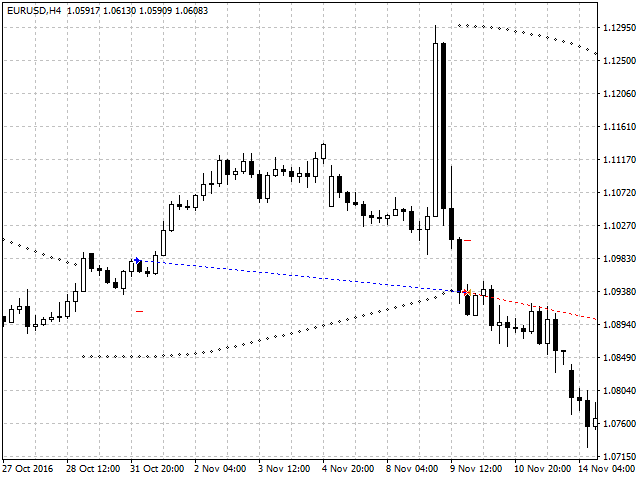













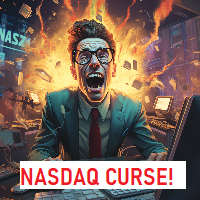








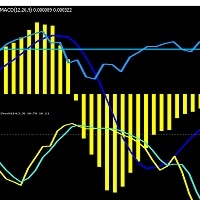


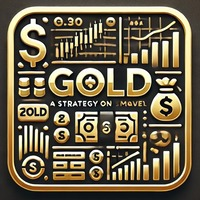

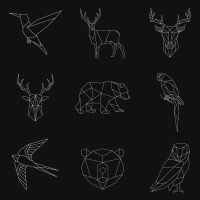
















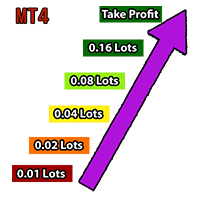











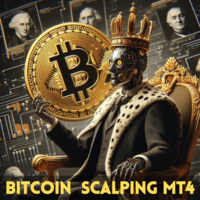




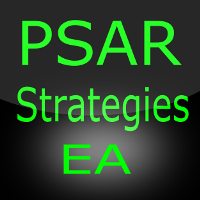
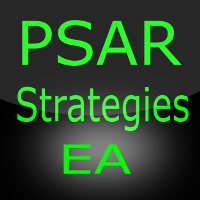




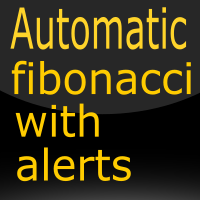
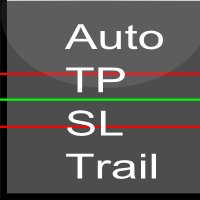



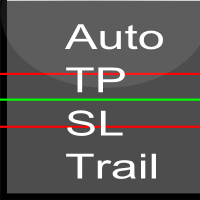

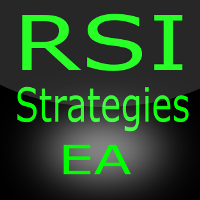
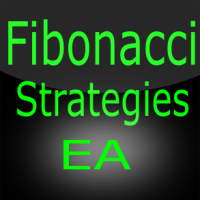
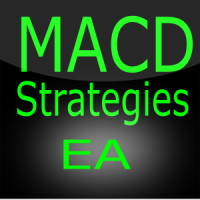


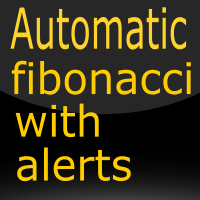
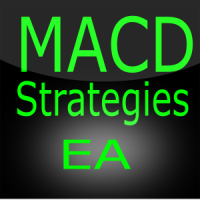

No me funcionó bien, solo perder hace.