Trading Planner Semi Automated EA
- Utilitários
- Yohana Parmi
- Versão: 2.88
- Atualizado: 20 novembro 2021
- Ativações: 10
Semi Automated EA for working as your trading assistant.
Overview
- Trading planner will make you act like professional traders in real markets.
- Before entering markets, they make a plan for their trades, screening out all opportunities in all time frames.
- Trading Planner can be used for all Time Frames (M1 ~ MN). Simply draw trendline as a trend and Support/Resistance.
- At this version, market opportunities will be taken by trendline using strategy of 1, 2, 3.
- Simply draw the trendline by defining point1 and 2 as usual (two previous high, or two previous low, or previous high and previous low or vice versa).
- And later, new trade position will be performed by Trading Planner automatically when price reaches trendline at the 3rd step (see screenshots).
- After creating a plan in chart, the Trading Planner becomes a fully automated EA, following trendline angle you have created.
Before creating a trading plan, you should have understanding about this:
- It is best to place a Sell position when the price as high as possible at Resistance level, and to place a Buy position when the price as low as possible at Support level.
- Because the real market is indeed like that. They immediately buy when price is very cheap, and immediately sell when the price is soaring high. Thus they gain from trade.
- Preferring "to be patient" and waiting for a position at Support/Resistance is much better in markets.
Input Parameters
- Magic number - Unique number intended to be used for trade identification. The EA will manage all positions that have the same magic number defined in input parameters as a group. Default is 0.
- Automated Trading Plan - Generate a trading plan automatically, will be available in version 3. The EA will become fully automated when input parameter is true. Default is false.
- Trade for buy - Allow the EA to open buy position. Default is true.
- Trade for sell - Allow the EA to open sell position. Default is true.
- Use pending order - if false, then new position will be performed immediately by the EA when the price reaches trendline. If true, then the EA will create new position by placing a limit order (buy-limit/sell-limit) when price reaches "Range of pending order" before the price hits trendline. Default is false.
- Range of pending order (pips) - The pips range for the EA to open limit orders before price reaches trendline. Default is 30.
- Pips adjustment below or above trendline as limit order - As we know that pending order will only be opened by broker after price and its spread reached limit position. This value is used for make sure pending order could be opened by broker after spread. Default is 2.
- Slippage - If slippage occurs suddenly, how many pips the slippage permitted before EA opening new positions. Default is 3.
- Trade comment - Your personal comment will be written in your trades. Comments will be displayed in terminal after right-click on it and Comments has been checked. Default is empty.
- Default starting size of volume (lot) - Starting volume (lot size) as default for first new position. Default 0.01
- Allow increments - Allow increments of lot when EA balancing positions (if there are more than 1 opened position with same magic number). Default is true.
- Lot increments - Default lot as increments. Example : if your default lot is 0.01, and current increments is 0.01, and the 1st position is still available, then the 2nd position will be opened with 0.02 (previous lot + increments). If lot increments is 0, then 2nd position will have same volume with 1st position. Default is 0.
- Lot multiply by - Number multiplication. If "Allow increments" is false, then size of volume for next new position will be multiplied with this numeric. Example: if 1st position is 0.01 and 1st position is still available, then next new position is 0.02 (previous lot x 2).
- (Buy)Use breakeven (stop-profit) - This is for safety for buy position. If enabled, then EA will modify s/l become s/p (stop-profit) after position up and reaches "Range pips before breakeven". Default true.
- (Buy) Pips range before breakeven - Pips range before EA modify stop-profit for buy position. Default is 30.
** Explanation for Trading Planner is continued to Comments tab.


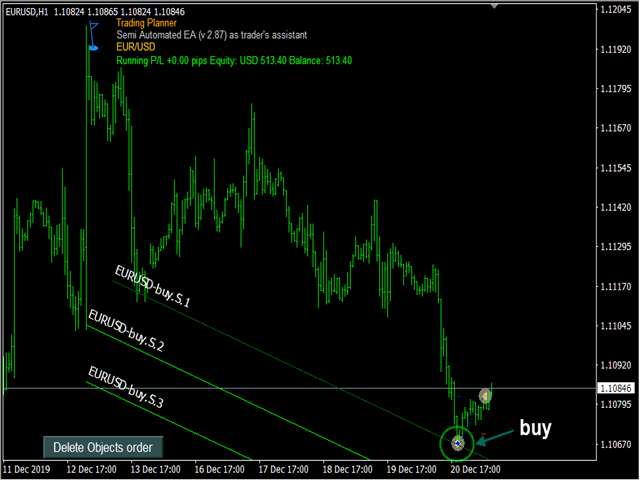

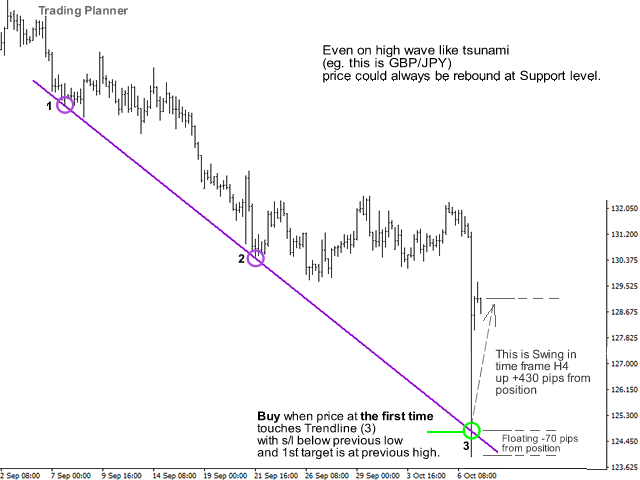











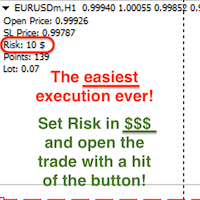







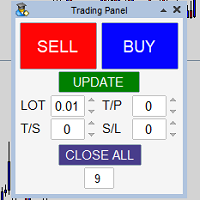




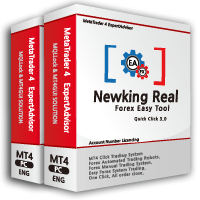



































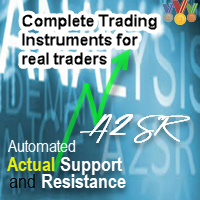




This is an incredible tool, it saves a lot of time in analysis. The author is kind and she thought of everything.