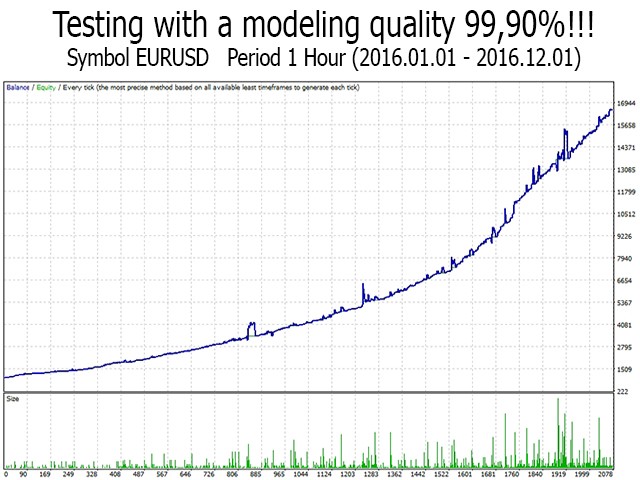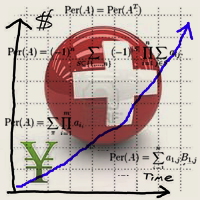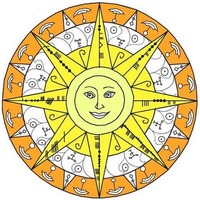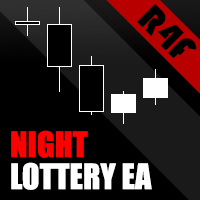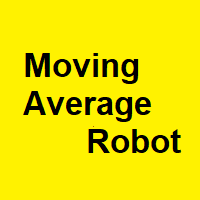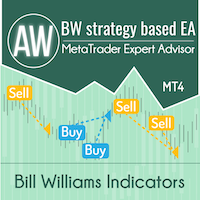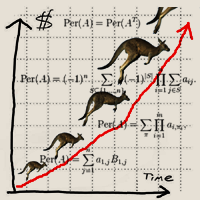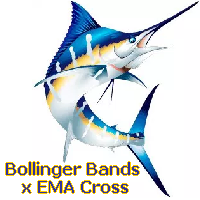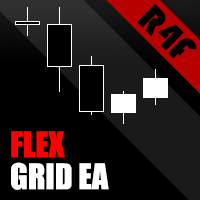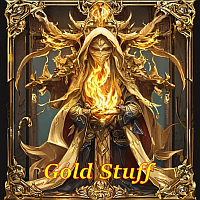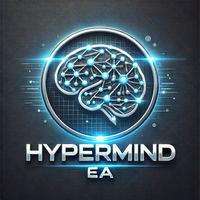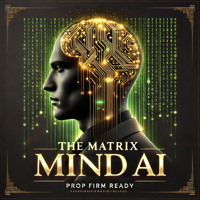Hydra
- Experts
- Volodymyr Hrybachov
- Versão: 1.1
- Atualizado: 4 março 2022
- Ativações: 5
The Expert Advisor is based on a simple strategy: open a trade if the price moves away from MovingAverage indicator to a given distance. The EA uses only market orders applying the Open level modification algorithm for opening orders at new prices that are most close to the market. All trades are closed by order baskets in the direction of trading applying multiple currencies (if allowed by Inp_Multicurrency). The EA has been adapted for four- and five-digit quotes. VPS server is recommended. Check the parameters on 99.90% quotes at least for the last year before launching the EA on a real account. Feel free to write me a personal message if you need my help.
Advantages
- The EA has been designed for the actual current market conditions;
- It does not depend on the trading account type, the broker, or the financial instrument;
- If Inp_MagicNum = 0, the EA works with orders placed by other EAs or manually;
- Not affected by gaps, slippage or spread widening;
- A great number of trades allows you to additionally profit from rebates (returning part of a spread).
Parameters
- Inp_MaPeriod – MovingAverage indicator period;
- Inp_MaMethod – method of averaging;
- Inp_MaPrice – price type;
- Inp_Deviation – deviation from the indicator price;
- Inp_ReverseSignal – use reverse signal. If false, a trade is opened in the direction of a main trend;
- Inp_BalanceLots – calculation of traded lot based on balance. Equation – maximum lot/100*Inp_BalanceLots;
- Inp_StartLots – initial lot if Inp_BalanceLots = 0;
- Inp_PercenValues – if true, stop loss, take profit, breakeven and trailing are set in %, otherwise in points;
- Inp_Slippage – maximum slippage;
- Inp_CloseAllOrders – close a portfolio consisting of oppositely directed orders;
- Inp_DiffDirections – allow oppositely directed orders;
- Inp_StopLoss – stop loss, 0 – not used;
- Inp_TakeProfit – take profit, 0 – not used;
- Inp_BreakevenStop – distance the price should pass for position breakeven, 0 – not used;
- Inp_BreakevenStep – profit in points to be protected by a breakeven;
- Inp_TrailingStop – distance the price should pass for position trailing, 0 – not used;
- Inp_TrailingStep – profit to be protected using trailing stop;
- Inp_MagicNum – magic number. If -1, the EA works with all orders opened manually or by another EA;
- Inp_EaComment – trade comment;
- Inp_Multicurrency – consider all open orders at all symbols;
- Inp_MaxOrdersSeries – maximum number of orders in the series;
- Inp_MaxLotsSeries – maximum aggregate lot in the order series;
- Inp_MaxOpenLots – maximum lot that can be used to enter a trade;
- Inp_SendOrderLevel – distance from the last open position to allow placing a level;
- Inp_PlusLot – previous lot's additive component for averaging, 0 – not used;
- Inp_PlusRatio – lot increase ratio for averaging, greater than 1, 0 – not used;
- Inp_LevelAveraging – averaging level placing step, 0 – not used;
- Inp_MinusLot – subtract from the previous lot for buying, 0 – not used;
- Inp_MinusRatio – lot decrease ratio, value less than 1, 0 – not used;
- Inp_LevelRebuy – adding level placement step, 0 – not used;
- Inp_PauseMinutes – pause in minutes between order Open level modifications, 0 – not used;
- Inp_Visualization – display the history of trades and the current position of levels on the chart;
- Inp_ModeWithdrawal – funds withdrawal mode. The EA does not open a new unidirectional order series working in the close-only mode instead.