ST Easy Order Creator Demo
- Utilitários
- Martin Fischer
- Versão: 2.4
- Atualizado: 23 junho 2020
- Ativações: 5
** This product is no longer available **
This very powerful and user-friendly tool was designed to create new orders and manage open positions easily with the full control of your risk.
Please Install my Toolmanager first! (click here)!
You can find the full version here!
With this tool you can create new market or pending orders with automatic stop-loss, take-profit and automatic calculated or fixed lot size with only a few clicks. Just move the levels for entry, stop-loss and take-profit to the desired values and enter the risk as an absolute value, as percent of your equity or directly as fixed lot size. This tool automatically shows you the possible profit and loss and can open a market or pending order for you. Additional features are: Trailing-stop, automatic shift stop-loss to break-even, show break even levels on hedging accounts, and automatic close orders on profit, loss or weekend. Filter all functions by symbol, magic, comment, order-type! Please don't get confused, because there are so many available parameters and possibilities! If you start working with this tool the first time, just leave all parameters in the properties-window as they are and start trading... Over time, you will appreciate the possibilities!
Check this and every new version on a demo account first!
Please do not use this tool, if you want to trade synthetic indices. We did not test this tool on these virtual markets. This tool is for real markets.
This tool is one of a series of tools, that I've written for MT4 and MT5. At the moment not all MT4 tools are available for MT5, but I will adapt most of the MT4 tools in the next months.
If you want to use this tool, I recommend to install my free ST-Toolmanager. This tool automatically displays buttons for all tools of this series, that are currently on your chart. It allows you to easily show/hide and turn on/off all available modules. Furthermore it has has a big message-window, that is displaying all important messages of all tools.
This demo-version is limited to USDCAD! This tool does NOT work in the strategy-tester! You can find the MT4-version here.
Click this text to read the complete description with images!
Parameters (excerpt)
Global parameter settings
- MaxRiskPercentOfEquity: Maximum risk per order in percent of your current balance. It prevents you from opening orders that have a higher risk.
- PanicOverridesMagicAndCommentFilter
- if true, the panic button closes ALL orders.
- if false, only orders with the specified comment and/or magic number will be closed.
- CloseProfitLossValueType (for closing orders automatically on special conditions)
- PL_ABSOLUTE_CURRENCY: Your given profit/loss-values in this properties window will be calculated as an absolute value in your currency (e.g. 10.00 USD).
- PL_PERCENT_BALANCE: Your given profit/loss-values in this properties window will be calculated as a percent value of your account balance (e.g. 10.00 %).
- ThisEAChecksProfitLossForAllSymbols: If true, this tool will check every symbol and not only the current one, if false, this EA will only check the current chart-symbol.
- PanicButtonDeletesPendingOrders: If true, a click on the panic-button will close pending orders too.
- CloseButtonDeletesPendingOrders: If true, a click on the close orders-button will close pending orders too.
Close on profit/loss values: Taking into account your magic number, comment and ThisEACheckProfitLossForAllSymbols setings
- CloseOnProfitValue: The value for closing orders on profit, according to the settings above (CloseProfitLossValueType and ProfitLossCalculationMethod).
- CloseOnLossValue: The value for closing orders on loss, according to the settings above (CloseProfitLossValueType and ProfitLossCalculationMethod).
- ...
Click this text to read the complete description with images!

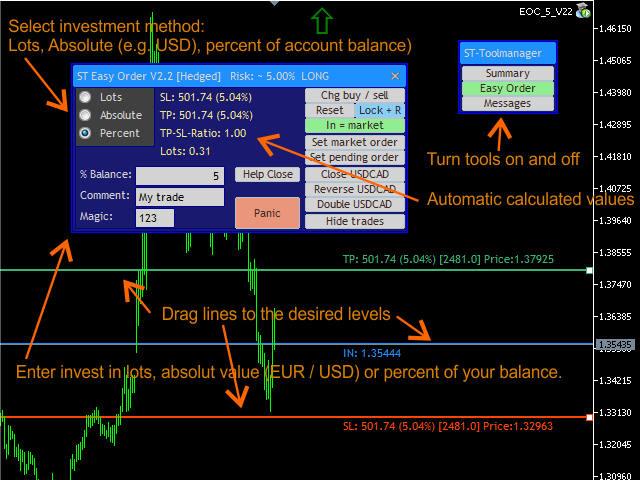




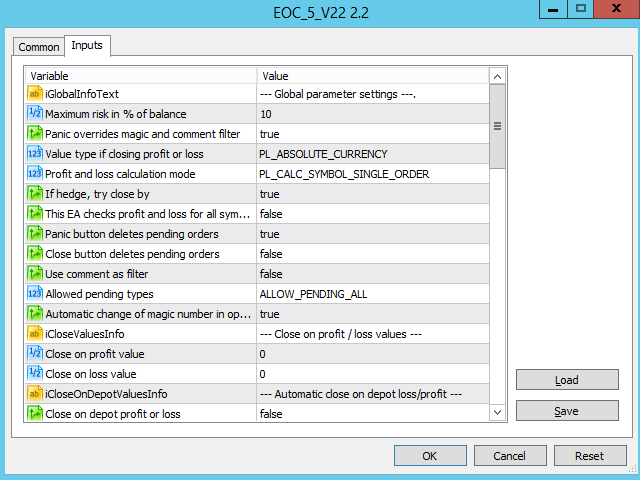
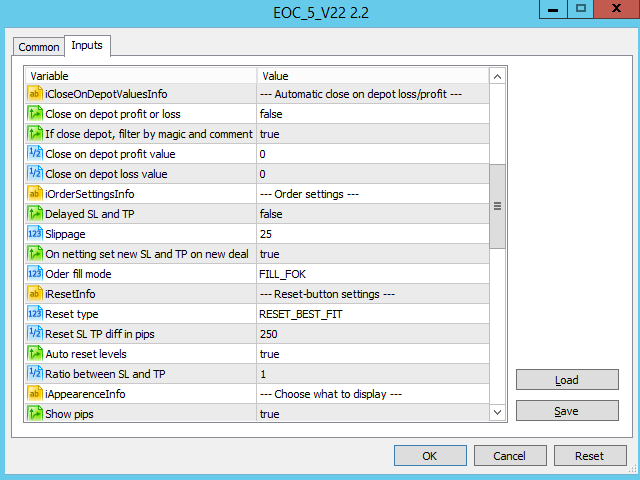
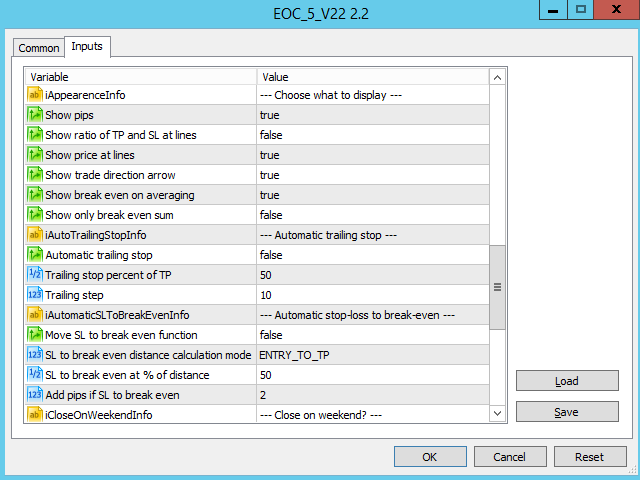
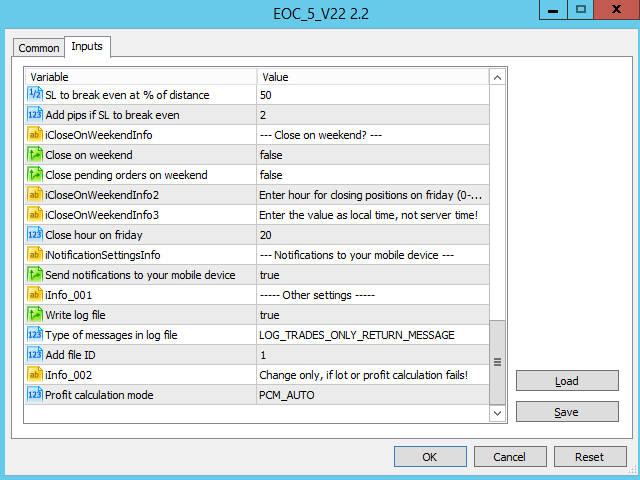





















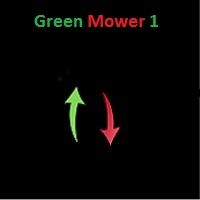






































O usuário não deixou nenhum comentário para sua avaliação