Angle of MA
- Indicadores
- Siarhei Baranouski
- Versão: 1.3
- Atualizado: 23 maio 2020
- Ativações: 5
The indicator calculates the inclination angle of the Moving Average and displays the result on the screen. Users can select the start and end points to measure the inclination of the MA. It is also possible to set the angle value, and if the inclination angle exceeds the specified value, the indicator will play a sound alert and display a message on the screen.
Configurations
- Left_Shift_of_MA=1; - Shift of the MA to calculate the inclination angle (start point)
- Right_Shift_of_MA=0; - Shift of the MA to calculate the inclination angle (end point)
- MA_Period=14; - МА period
- MA_Shift=0; - МА shift
- MA_Method=MODE_EMA; - Method for calculating the MA values
- MA_Price=PRICE_CLOSE; - Price to calculate the MA
- Draw_Trend_Line=true; - Draw a trend line to visualize the angle measurement
- Auto_Color_for_Line_and_Font=true; - Automatic detection of trendline and angle value color
- LF_Color=clrAqua; - Color of the trendline and the angle value of the above parameter is set to FALSE
- Font_Size=14; - Font size of the display angle value
- Label_Corner=right lower chart corner; - The screen corner to display the angle value
- Label_X_Offset=10; - Horizontal shift for the angle value
- Label_Н_Offset=10; - Vertical shift for the angle value
- Alert_if_Angle_More_than=30; - If the inclination angle exceeds this value, the indicator will notify about it
- AlertON=true; - Enable/Disable on-screen alerts
- SoundON=true; - Enable/Disable sound alerts
- EmailON=true; - Enable/Disable email messages
- PushON=true; - Enable/Disable push notifications

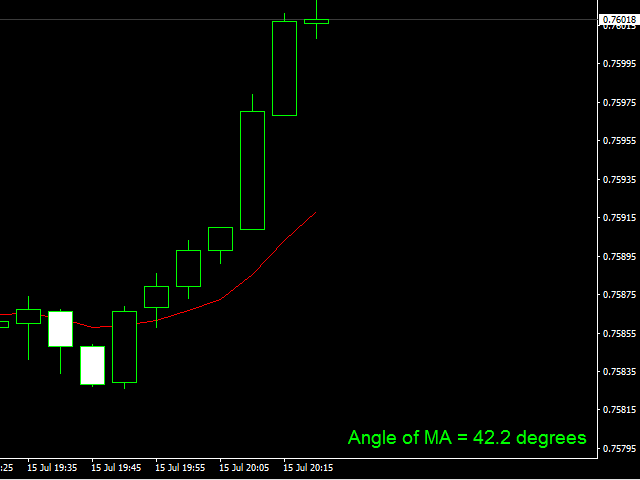


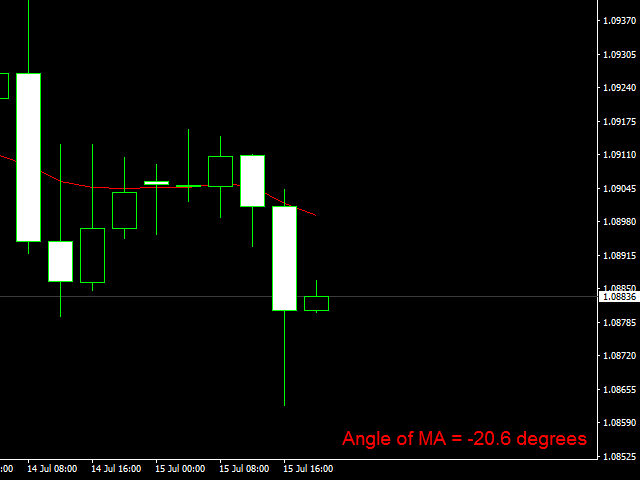
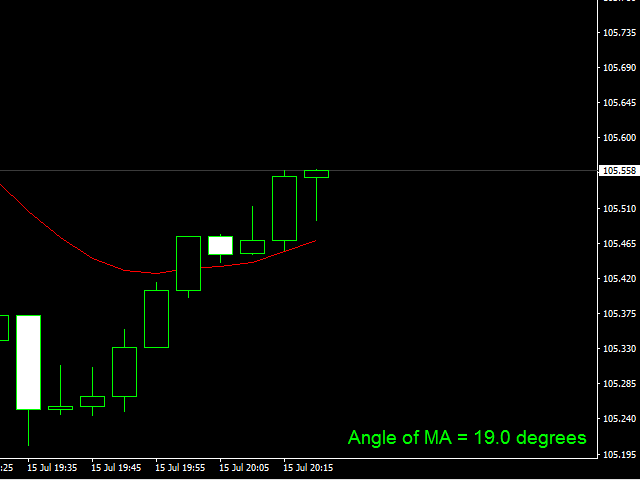










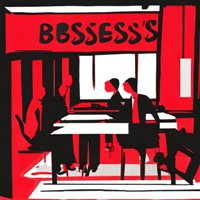














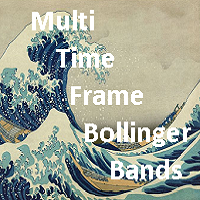




































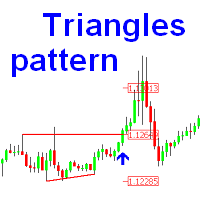

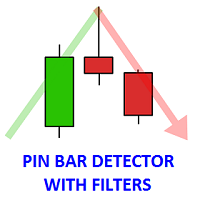

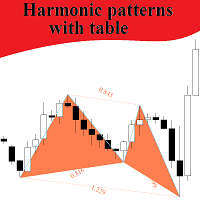
Great indicator, the addition of the trend line is a bonus. Well done.