Bossy Price Alert PRO
- Indicadores
- Burcak Sengezer
- Versão: 2.10
- Atualizado: 14 junho 2019
- Ativações: 5
Bossy Price Alert PRO is an advanced price alert indicator. That allows you to set 10 different price alerts. Professional traders specify price levels and wait for them. This is intelligent trade system. You can also create a price barrier by setting UP and DOWN price levels. So, you can wait for a breakout wisely. This indicator makes all of your plans automated cheaply.
Another feature is that; If you set multiple price levels and when one price alerts and becomes inactive, your another price levels are still active. They will alert when conditions occur.
Best Way To Use This Indicator
- Open your data folder and Put Bossy Price Alert PRO indicator file into MQL4/Indicators/ folder. Close and open your MT4 again.
- Find the indicator in your MT4 indicator and add it into your chart. Save your template.
- When you want to set some price levels, you can open template indicators and double click Bossy Price Alert PRO. Set your price level or levels and another indicator settings.
Indicator Inputs
- PriceAlertName - Give a price alert name for Price Alert. This is the price's ID.
- PriceAlertMessage - Enter a special Message for Price Alert. Default is "triggered alert".
- PriceAlert - Enter your price for alert.
- PriceAlertLineColor - Specify Horizontal Line Color for The Price.
- PriceAlertLineWidth - Specify Horizontal Line Width for The Price.
- PriceAlertSoundFile - Enter Price Alert Sound File (You can choose current or upload new sound files.)
- PriceAlertUpName - Give a price alert name for Price Alert Up. Default is "PriceAlertUp". This is the price's ID.
- PriceAlertUpMessage - Enter a special Message for Price Alert Up. Default is "price above".
- PriceAlertUp - Enter your price for alert. When the price becomes higher than you entered price.
- PriceAlertUpLineColor - Specify Horizontal Line Color for Price Alert Up.
- PriceAlertUpLineWidth - Specify Horizontal Line Width for Price Alert Up.
- PriceAlertUpSoundFile - Enter Price Alert Up Sound File (You can choose current or upload new sound files.)
- PriceAlertDownName - Give a price alert name for Price Alert Down. Default is "PriceAlertDown". This is the price's ID.
- PriceAlertDownMessage - Enter a special Message for Price Alert Down. Default is "price below".
- PriceAlertDown - Enter your price for alert. When the price becomes lower than you entered price.
- PriceAlertDownLineColor - Specify Horizontal Line Color for Price Alert Down.
- PriceAlertDownLineWidth - Specify Horizontal Line Width for Price Alert Down.
- PriceAlertDownSoundFile - Enter Price Alert Down Sound File (You can choose current or upload new sound files.)
- PriceAlertLineActive - Choose "true" to enable Horizontal Lines System for all Price Alerts automatically.
- DeletePriceLineAfterAlert - Choose "true" to delete The Horizontal Line after triggered alert. Then, the indicator will delete related line of the price, after alert.
- AlertPopUp - Choose "true" to enable Pop Up Alerts.
- AlertSound - Choose "true" to enable Sound Alerts.
- SendEmail - Choose "true" to enable Sending Email Notifications. (Make your SMTP settings correctly and test it firstly, before indicator settings)
- PushNotification - Choose "true" to enable Mobile Notifications. (Match your mobile app and desktop, before indicator settings)

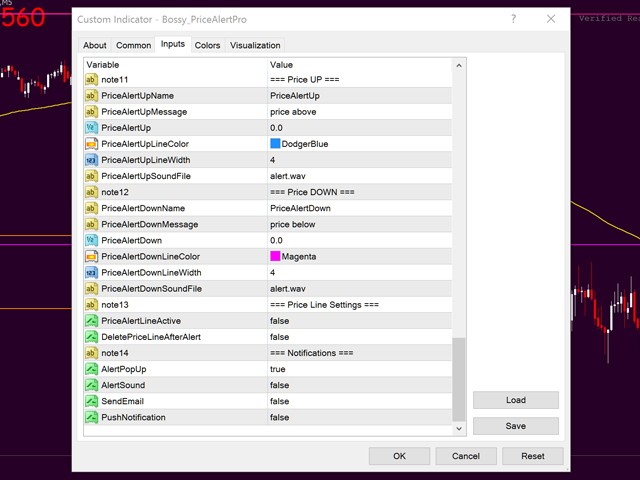
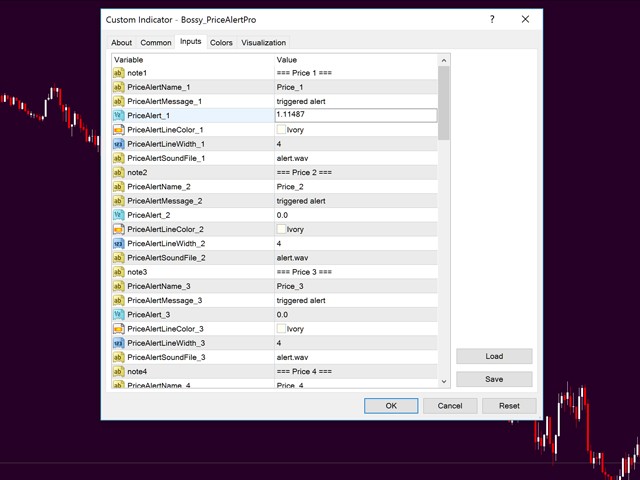
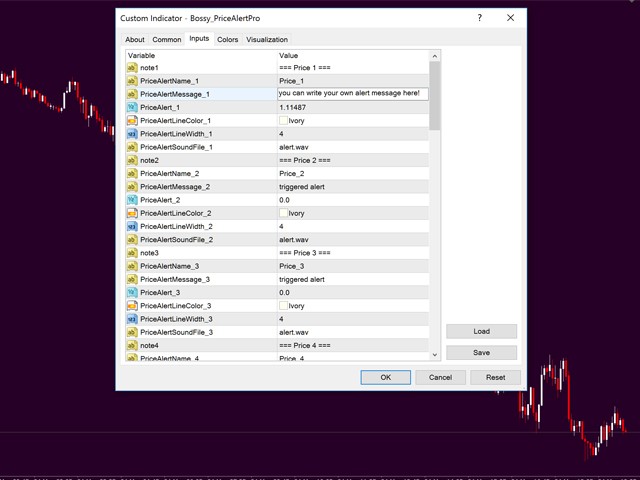

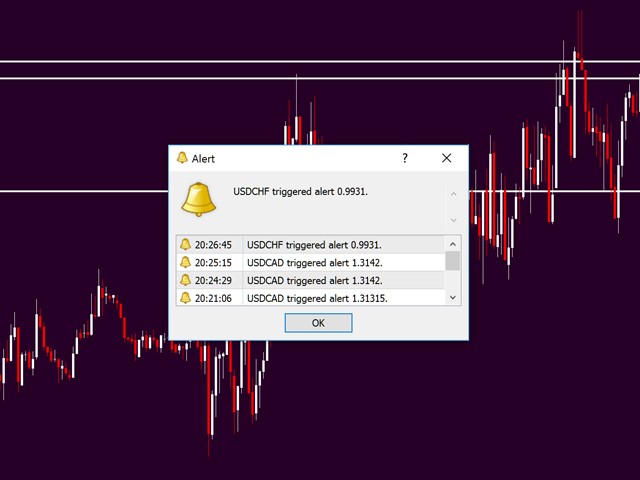
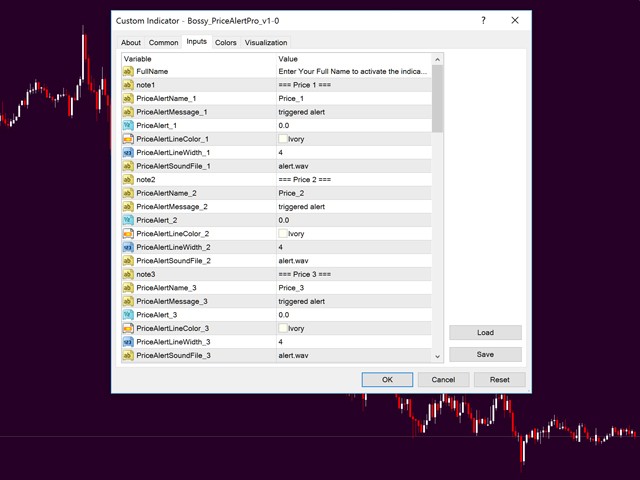































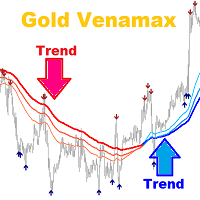












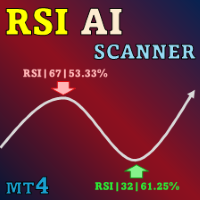












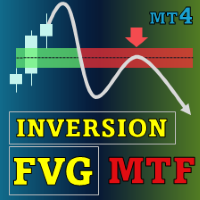

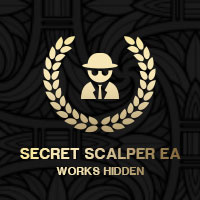
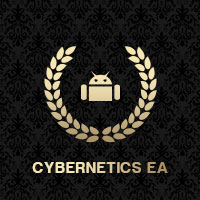









Doesn't do what its supposed to do. Reached out to the seller, however he does not respond. For those thinking about buying this indicator. Think again. 1. Price alert horizontal line width is 4 by default and it doesn't change 2. Price alert sounds do not work. It's the default MT4 alert sound only 3. Alert sounds only once and cannot be configured 4. There's no setting for expiring the alerts (expire after its touched etc.) You'd be better off using the default MT4 alerts. That's much more practical and its FREE!