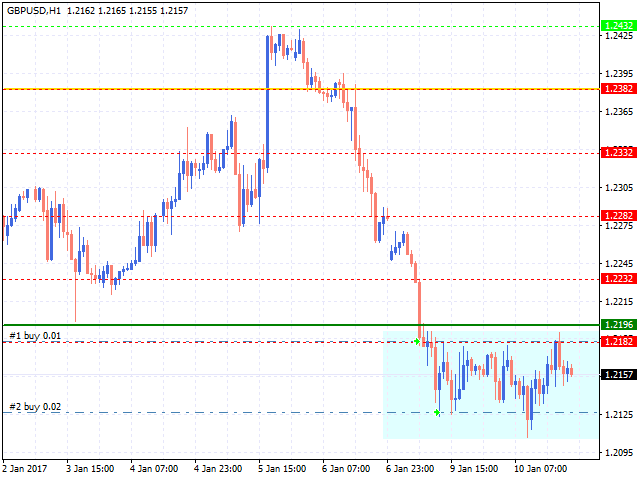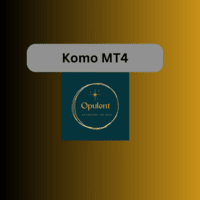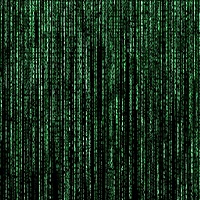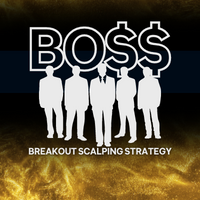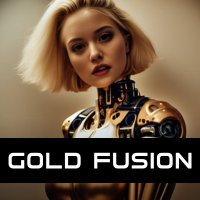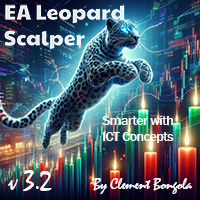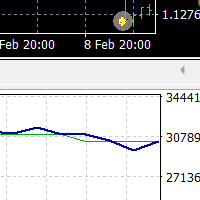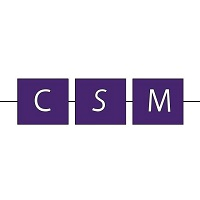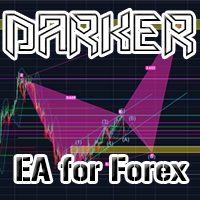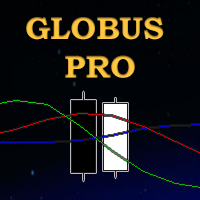Smart Calculation
- Experts
- Aleh Rabtsau
- Versão: 3.0
- Atualizado: 18 dezembro 2021
- Ativações: 5
Smart Advisor Calculation is designed for a very interesting method that is able finally to give the martingale a new positive way! At startup the Expert Advisor sets virtual orders and trades like the real deal. As soon as the drawdown of virtual orders reaches the set number, the robot immediately enters the market for real orders! Thus the price is going without setbacks such as 30-70 pips, with great probability will kick back at the entrance to the market! This is used by a robot! If the price continues to go no-recoil to one side, the robot puts the martingale simulating the continuation of the virtual trade, as well as the rollback has not already been a very long time, the chances of profit is much high! Check the ability of the robot for yourself and see his clever inputs! However, you should ignore the news because they can give a big recoilless movement. In order not to lose the Deposit, use time settings, disabling the robot during the news release!
When launching the robot, it draws the starting level with gold color and continues placing virtual trade levels of orders. If the price retraces on the 'step' points, the robot starts all over again until you get a good loss.
EA settings
- Lot — Initial lot.
- Auto Lot — Value in the Deposit currency for which there will be used 0.01 lot. For example, if here will put a value of 100 means if you Deposit $100 the lot will be 0.01, and for the Deposit of $500 it is 0.05 and so on... If set to 0, the parameter is not working!
- Take Profit — Take profit in points.
- Stop Loss — Stop loss in % of Deposit.
- Step — Step between virtual and real orders.
- Virtual Levels — how many orders are in the recoilless motion to open orders. Keep in mind that the larger the value, the less there will be deals, but the signals will be better!
- K — the amount to multiply the next lot in the drawdown. Next come the settings for each day of the week. You can adjust the time by hours and minutes for each day from Monday to Friday!
- Magic Number — magic number for multi-currency trading.
- Color Buy — Color of opened buy orders.
- Color Sell — Color of opened sell orders.
Attention! Parameters for 5 decimal places are rebuilt automatically!