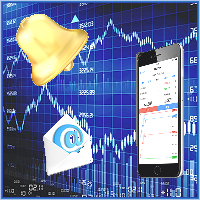Account Info for MT4
- Utilitários
- Denis Zyatkevich
- Versão: 1.1
- Atualizado: 21 novembro 2021
- Ativações: 5
Overview
The script displays information about the trade account and the current financial instrument.
Information about the trade account:
- Account - account number and type (Real or Demo);
- Name - name of the account owner;
- Company - name of a company that provide the access to trading;
- Server - trade server name;
- Connection State - connection state;
- Trade Allowed - shows whether trading is allowed on the account at the moment;
- Balance - account balance;
- Equity - account equity;
- Credit - amount of credit;
- Profit - profit size;
- Free Margin - free margin on the account;
- Margin - current margin size;
- StopOut Level - level at which the account falls under Stop Out (compulsory closing of positions by the broker in case there is not enough free margin on the account;
- Leverage - leverage.
Information about the current instrument:
- Symbol - symbol name;
- Digits - number of digits following the decimal point in the instrument price (point size in the quotation currency is specified in brackets);
- Bid Price - last bid price;
- Ask Price - last ask price;
- Spread - spread size (declared and current);
- Stop Level - minimum allowed distance from the current price for placing pending orders;
- Freeze Level - range from the current price to the execution price of an order, within which the order cannot be modified or deleted;
- Swap Long - swap size for long positions;
- Swap Short - swap size for short positions;
- Minimum Lot - minimum allowed lot size (the margin size for this volume is specified in brackets);
- Maximum Lot - maximum allowed lot size;
- Lot Step - step of changing of the volume;
- Tick Size - minimal price change of the financial instrument;
- Tick Value - minimal price change of the instrument in deposit currency;
- Margin Init - initial margin for 1 lot;
- Margin Maintenance - size of margin for maintaining a position of 1 lot;
- Margin Hedged - size of margin for hedged positions calculated for 1 lot;
- Margin Required - margin required for opening a position of 1 lot;
- Trade Allowed - shows whether trading is allowed for the current financial instrument.
The script doesn't have input parameters and it doesn't trade.
Free Version and MetaTrader 5 Version
There is a free version of this app. Unlike the full version, it displays the information about the trade account only (no information about the current financial instrument). There is also a free version and a full version of the application for MetaTrader 5 that have the same features.
Warning
The developer of Account Info for MT4 is not responsible for possible modification or termination of the program's operation due to changes in MQL4 used for developing it made by the trading terminal and language developer - MetaQuotes company. The developer of Account Info for MT4 is not responsible for any loss, damage or missed profits caused by the use of the program, its work or malfunction.
Contact Information
If you have any questions about the application, comments on its operation or suggestions for future improvements, please send them by email or leave your personal messages via this web site. Let me know what products (Expert Advisors, indicators, scripts) you would like to see.