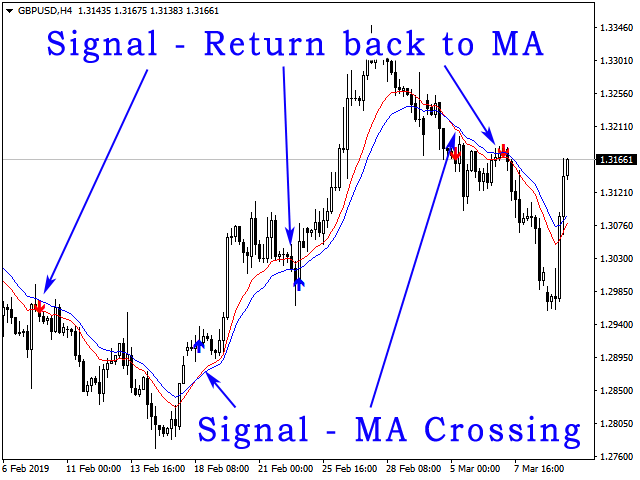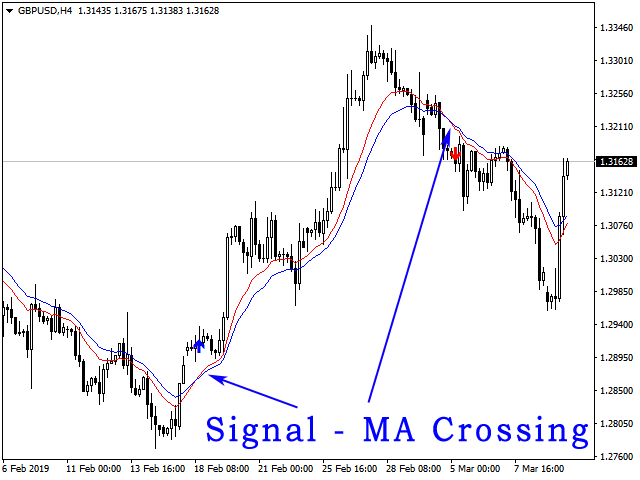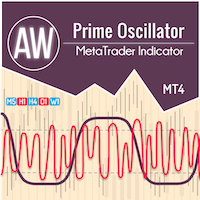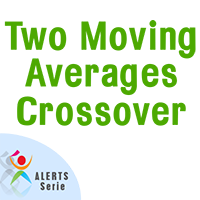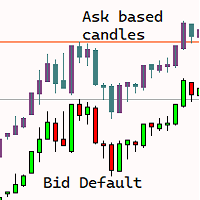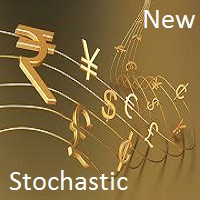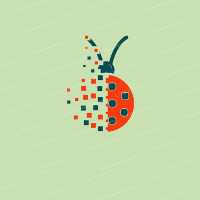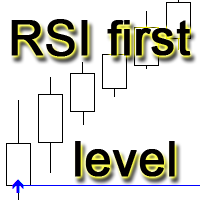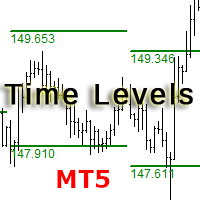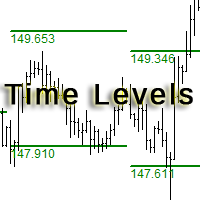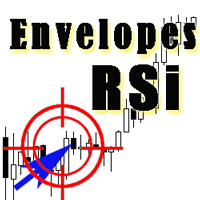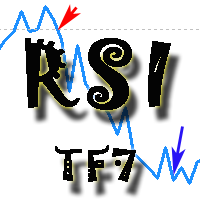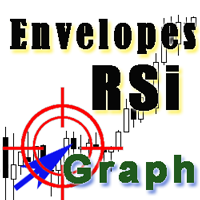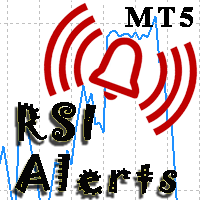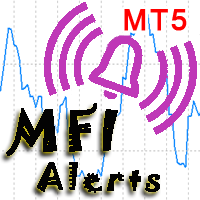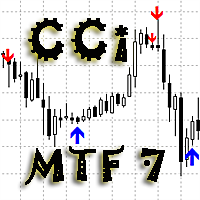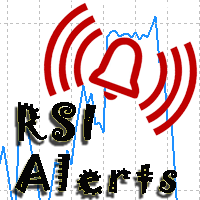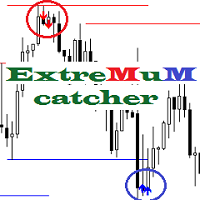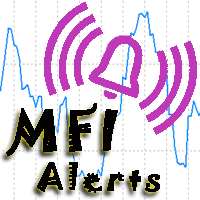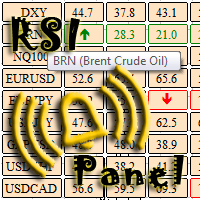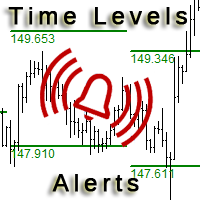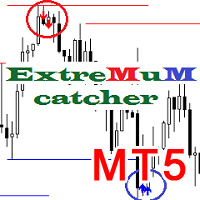MA Alerts with Arrows
- Indicadores
- Yurij Izyumov
- Versão: 1.1
- Atualizado: 26 novembro 2021
- Ativações: 20
This indicator MA Alerts with Arrows gives you the opportunity to receive signals about the intersection of two moving averages (Moving Average), as well as signals about the price rollback to MA - to enter the transaction.
Alert options:
- Sound and text alerts (alert).
- Push notification to the mobile terminal.
- Email notification (message to your e-mail).
- Visual alert (arrows on the chart).
The indicator has the following features:
- To display or hide the moving averages and arrows themselves.
- To display together or separately signals on the intersection of MA and the price reverts to the moving average.
- To receive notifications about both crossing and touching the moving averages of each other.
If you want to enable push notifications, you should properly configure your MetaQuotes ID in terminal settings (how to do it).
Settings:
- MA 1 Period (fast) – period to build the fast moving average.
- MA 1 Method – method of constructing the fast moving average.
- MA 1 Applied price – price used to the fast moving average.
- MA 1 color – color of the fast moving average.
- MA 2 Period (slow) – period to build the slow moving average.
- MA 2 Method – method of constructing the slow moving average.
- MA 2 Applied price – price used to the slow moving average.
- MA 2 color – color of the slow moving average.
- Signal – MA Crossing – turning on signals on the intersection of two moving averages.
- Signal – Return back to MA (Open price) – turning on signals on the price rollback to moving averages and opening the price (Open) outside of them.
- Candle which look for the signal (0 = current candle) – candle that is the source of the signal. If it = 1, the signal will be taken from the first candle of two MA crossing between each other. If it = 0, the signal will be taken from the zero candle. But that will be not formed yet and it will only mean a touch of two MA
- Enable Arrows – turning on/off displaying of arrows on the chart.
- Show MA – displaying or hiding the moving averages and arrows.
- Enable Alerts – turning on sound and text alerts of signals.
- Send Notification – sending the push notification to the mobile terminal.
- Send Email – sending the e-mail notification on a signal.