LarryTrader
- Experts
- Paul Timothy Turculetu
- Versão: 1.1
- Atualizado: 3 abril 2025
LarryTrader EA is a fully automated trading system developed for XAUUSD on the 5-minute timeframe. The algorithm is built around a dynamic breakout and momentum model, designed to capitalize on intraday price movements with strict risk control. It intelligently adapts to market conditions using volume confirmation, volatility filters, and adaptive stop-loss management. The EA includes advanced risk tools such as partial profit-taking, customizable trailing stops, and break-even logic to protect your capital and lock in gains. No martingale, grid, or dangerous recovery strategies are used. Ideal for traders seeking a consistent, disciplined approach to scalping gold.
If you activate the built-in safety features such as partial profit-taking, custom trailing stop-loss, and trailing take-profit, you will experience higher win rates and lower drawdowns, although the overall profits per trade may be smaller. These options give you complete control over how aggressively or conservatively the EA manages your trades.
The algorithm is currently optimized for XAUUSD on the 5-minute chart, but testing is ongoing for other assets and timeframes. Additional verified configuration files and recommended settings will be made available in the near future to further expand the EA's usability.
Ask for set files. EA works a lot better with optimized set files.
Check out the following video for an explanation about the parameters: https://www.youtube.com/watch?v=QweRpL7QBGk
Parameters
Strategy Settings
-
DonchianPeriod (default: 300)
Period for calculating the Donchian Channel boundaries. -
ShowDonchianChannel (true/false, default: false)
Toggles whether to plot Donchian Channel lines on the chart. -
SmoothPeriod (default: 25)
Smoothing period for the built-in Williams %R indicator. -
VolumeMAPeriod (default: 75)
Period for the Volume Moving Average. -
RR (default: 1.0)
Risk-to-reward ratio (e.g., 1.0 means a 1:1 ratio). -
StoplossMethod (0 or 1; default: 0)
Defines how the stop-loss is set:-
0 = Donchian middle line
-
1 = Previous high/low from the last PrevCandles bars
-
-
PrevCandles (default: 15)
If StoplossMethod=1, the EA scans these many bars looking for the highest high (sell) or lowest low (buy) to set SL. -
MoreSetups (true/false, default: true)
Toggles an additional internal setup/condition for entering buy trades.
Range-Based Profit Management
-
TrackProfitRange (true/false, default: true)
Toggles the logic that closes a profitable trade if price stays within a user-defined range for a certain number of bars. -
InpRangeMinPercent (default: 60.0)
The minimum percentage (0–100) of distance from entry to TP to be considered “within profit range.” -
InpRangeMaxPercent (default: 95.0)
The maximum percentage (0–100) of distance from entry to TP to be considered “within profit range.” -
InpRangeCandleCount (default: 10)
How many consecutive new bars must remain inside [InpRangeMinPercent, InpRangeMaxPercent] before the EA closes the position.
Risk Management
-
RiskPercent (default: 1.0%)
Fraction of account balance risked per trade. -
UsePartialProfit (true/false, default: false)
Toggles partial profit-taking logic. -
UseCustomTrailingTP (true/false, default: false)
Toggles a custom trailing take-profit mechanism. -
UseCustomTrailingSL (true/false, default: false)
Toggles a custom trailing stop-loss mechanism.
Testing & Lot Management
-
TestMode (true/false, default: true)
If true, uses a special forced-lot mode when balance is low. -
BalanceThreshold (default: 100.0)
Below this balance, the EA uses TestLotOverride . -
TestLotOverride (default: 0.01)
Lot size used instead of the normal calculated lot if TestMode is true and the balance is under BalanceThreshold .
Miscellaneous
-
InpMagic (default: 130555)
Unique magic number for identifying EA trades internally.

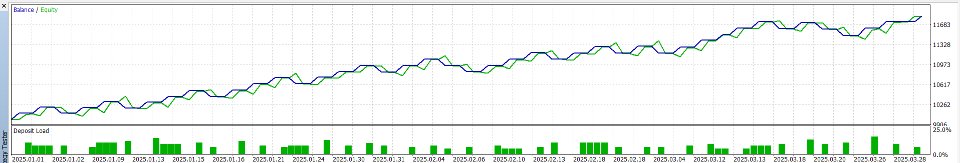
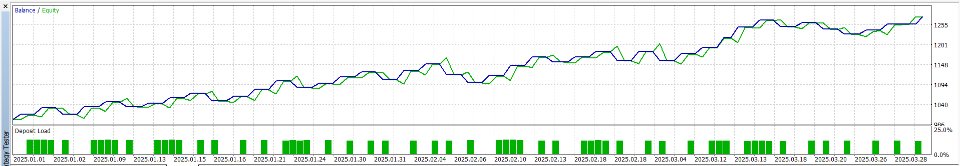






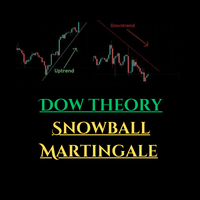



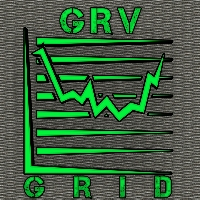

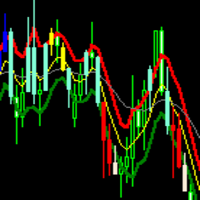

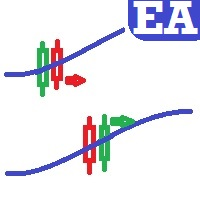
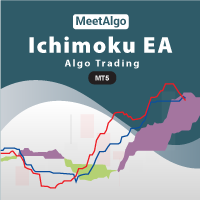

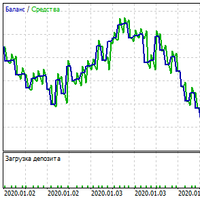





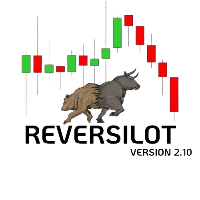






































Excellent bot. Congratulations to the developer. I tested it on my demo account for a while, and it worked incredibly well!