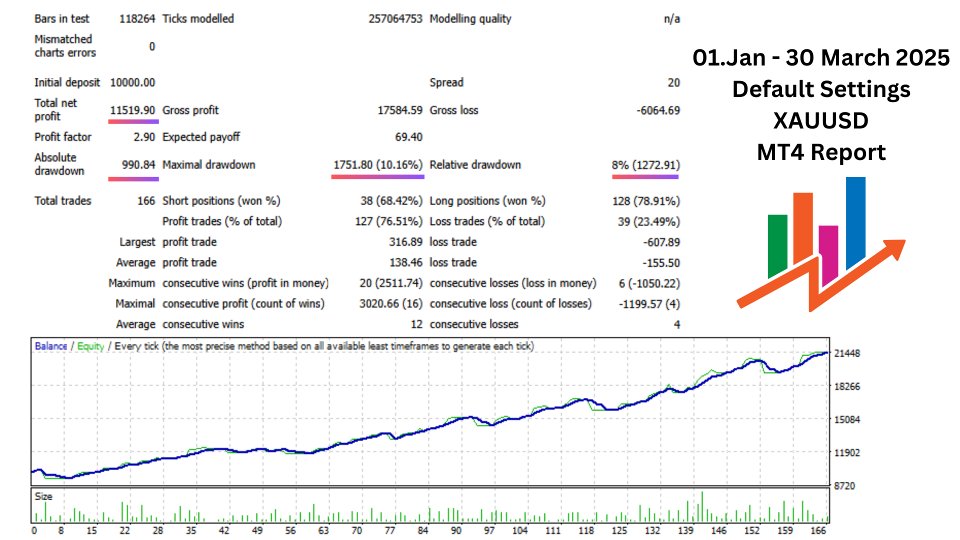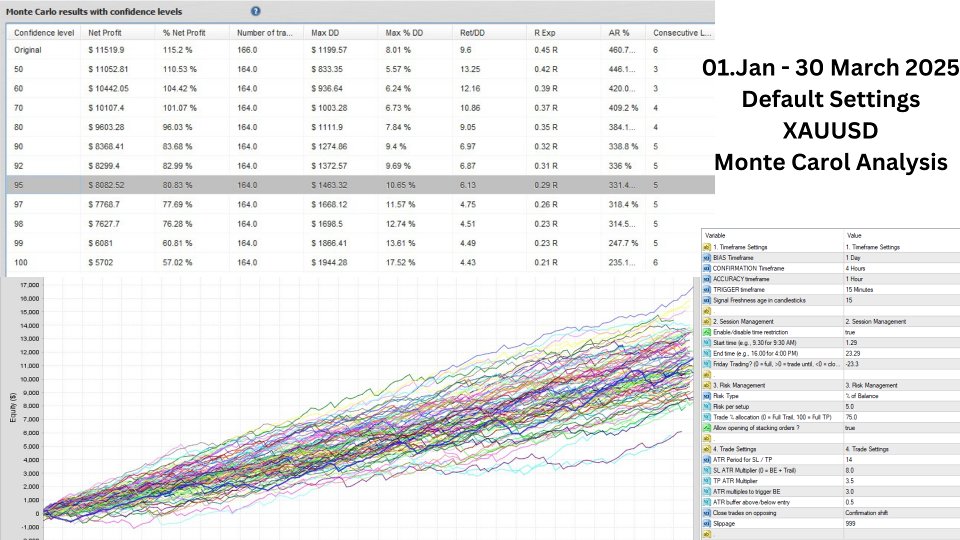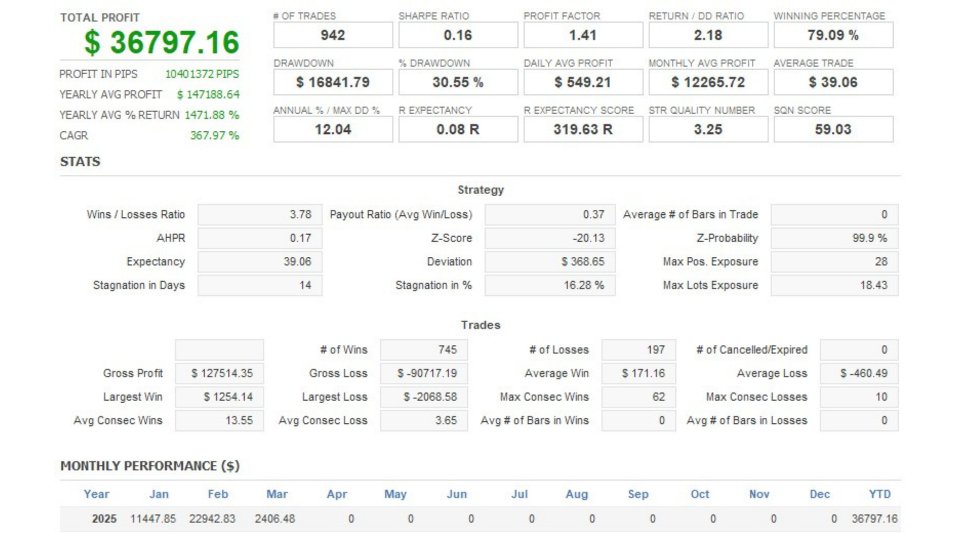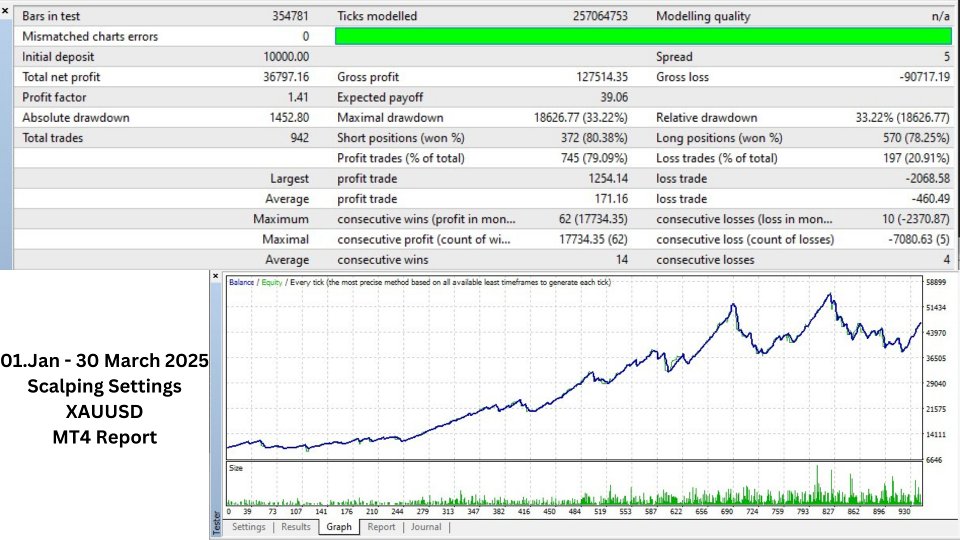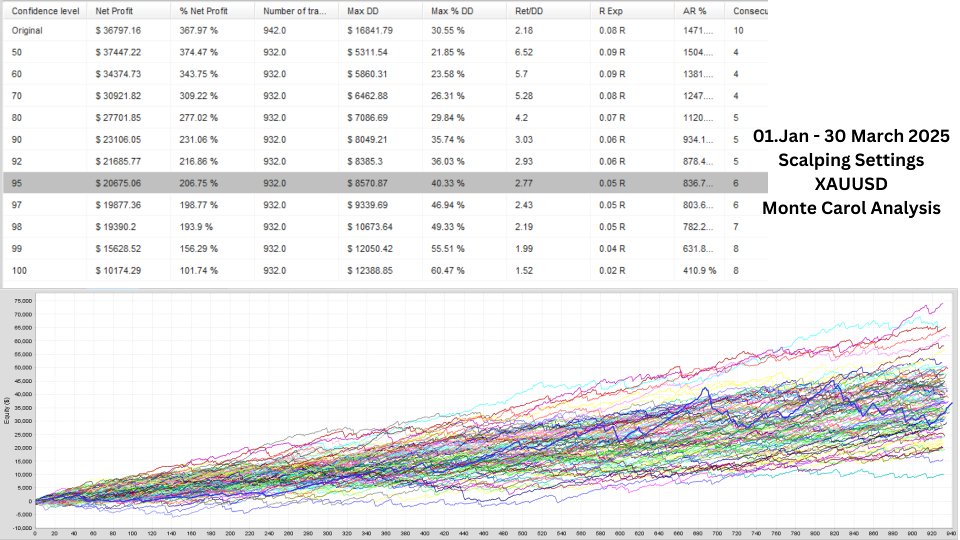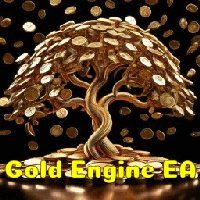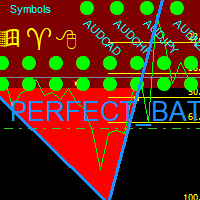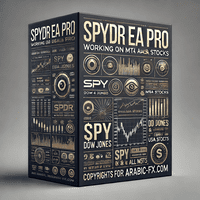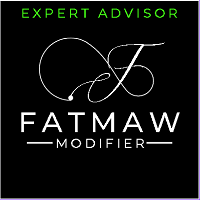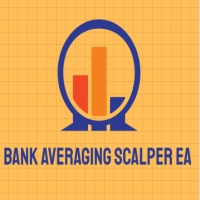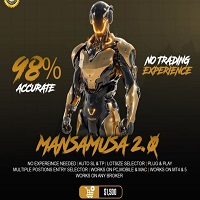Elara
- Experts
- Radu Draghiceanu
- Versão: 1.31
- Atualizado: 31 março 2025
- Ativações: 5
ELARA – The Apex of Trading Mastery
ELARA (Enhanced Learning Algorithms for Real-time Analysis) isn’t just another trading bot—it’s the culmination of elite trading intelligence. Built around the portfolios of Robbin Cup champions, ELARA replicates the strategies of the world’s top-performing traders, adapting dynamically to evolving market conditions.
Why ELARA? Because Winning is the Only Option.
- Built on Champion Strategies – ELARA is modeled after the most profitable portfolios in professional trading history, ensuring it operates at the highest level of performance.
- AI-Driven Market Adaptation – Unlike static bots, ELARA continuously learns, evolves, and optimizes in real time, adapting to volatility and shifting trends.
- Precision Execution, Zero Emotion – Eliminates human error, trading 24/7 with surgical precision and unshakable discipline.
- Institutional-Grade Risk Management – Protects capital with dynamic stop-losses, position sizing, and risk-adjusted entries—built to win, engineered to last.
Trade Like a Champion. Win Like a Machine.
ELARA doesn’t guess—it calculates. It doesn’t react—it anticipates. This is trading at the highest level—a bot that thinks, adapts, and dominates. Your edge starts now.
Pros of using ELARA
-
Elite Trading Strategies: Modeled after Robbin Cup winners, providing high-probability setups.
-
Market Adaptation: Continuously adjusts to market conditions in real-time.
-
Multi-Timeframe Confirmation: Reduces false signals by aligning bias, confirmation, accuracy, and trigger levels.
-
Advanced Risk Management: ATR-based SL & TP for dynamic volatility protection.
-
Flexible Execution: Allows partial TP, full TP, or trailing stops for customized strategies.
-
Automated Trading: Eliminates emotional decision-making.
This is a limited Launch Offer, Price will increase after 10 purchases
Setup Instruction Guide
1. Timeframe Settings
ELARA uses multiple timeframes to filter trade setups and increase accuracy.
-
BIAS Timeframe (Default: 1 Day ): Controls overall trend direction.
-
CONFIRMATION Timeframe (Default: 4 Hours ): Ensures alignment with bias.
-
ACCURACY Timeframe (Default: 1 Hour ): Fine-tunes trade precision.
-
TRIGGER Timeframe (Default: 15 Minutes ): Final execution signal.
-
Signal Freshness (Default: 15 candles ): Max age for valid signals.
Tip: Higher timeframes reduce noise but slow trade frequency.
2. Session Management
Control when ELARA can trade:
-
Time Restriction (Default: On ): Enable/disable trading hours.
-
Start Time (Default: 01:29 ): Earliest entry time.
-
End Time (Default: 22:29 ): Latest entry time.
-
Friday Handling (Default: -22.30 ):
-
0 = Trade normally
-
>0 = Allow trades until specified time (e.g., 13.30 = 1:30 PM)
-
<0 = Close all trades at specified time (e.g., -22.30 = 10:30 PM)
3. Risk Management
Configure risk allocation and trade distribution:
-
Risk Type:
-
% of Balance (Default)
-
% of Equity
-
Fixed Currency (e.g., $250 risk per trade)
-
Account Value (Scales lots to balance)
-
Fixed Lot Size
-
-
Risk Value (Default: 5% ): Risk per trade.
-
Trade Split (Default: 50% ):
-
0% = Full trailing stop
-
100% = Full take profit
-
Example: 25% to TP, 75% trails
-
-
Order Stacking (Default: On ): Allow multiple trades per pair.
Tip: Lower risk if running ELARA on multiple pairs.
4. Trade Settings
Define exit logic and stop management:
-
ATR Period (Default: 14 ): Volatility measurement.
-
SL Multiplier (Default: 8x ATR ):
-
0 = Breakeven + trailing only
-
-
TP Multiplier (Default: 3.5x ATR ).
-
Breakeven Trigger (Default: 3x ATR ): Activates BE.
-
Breakeven Buffer (Default: 0.5x ATR ): Safety margin.
-
Trade Closure: Close on:
-
Bias Shift (Highest timeframe reversal)
-
Confirmation Shift (Default)
-
Accuracy/Trigger Shift (Faster exits)
-
Instant Weakness (Aggressive)
-
-
Slippage (Default: 999 ): Max allowed slippage.
5. Broker Adjustments (Advanced)
Only modify if broker values are incorrect:
-
Tick Size (Default: 0.01 ): Set to 0 for auto-detection.
-
Tick Value (Default: 1 ): Set to 0 for auto-detection.
-
Point Value (Default: 0.01 ): Set to 0 for auto-detection.
Tip: Override only if orders fail or risk calculations are inaccurate.