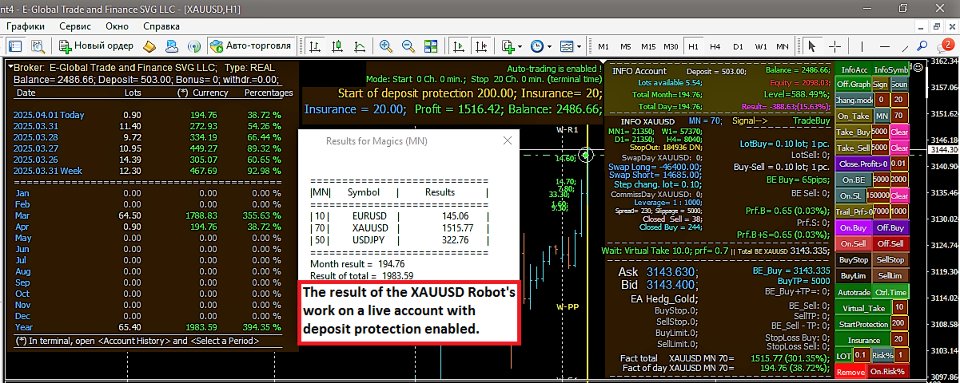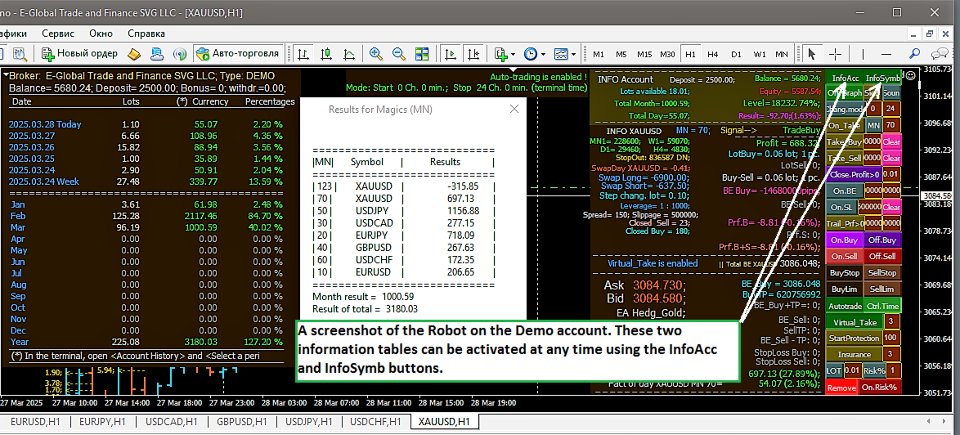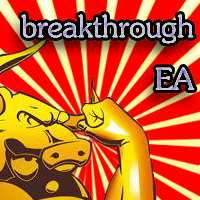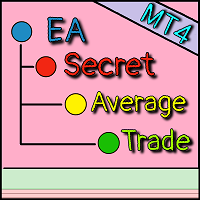Robot Gold Live Trading
- Experts
- Vladimir Sobolev
- Versão: 1.9
- Atualizado: 2 abril 2025
- Ativações: 5
Automate your trading and maximize your profits with the Gold Live Trading Robot (hereinafter referred to as the Robot).
Fully automatic Robot on the XAUUSD instrument for online trading on FOREX (Without Martingale , without grid ).
If you want to automate your Forex trading and maximize your profits, then this hedging robot is for you. The robot is an automated trading system designed to make trades by opening, under certain conditions, positions in the opposite direction to the initial position, which allows you to effectively hedge potential market fluctuations and profit from price movements in any direction. By using the Robot's capabilities, traders can effectively manage risks and maximize profits in their portfolios.
The robot is a powerful tool for confident and accurate navigation through the complexities of financial markets, with default settings. This robot works with live signals to make a profit , using a fast scalping strategy, using high-frequency trading. At the same time, a complex hedging mechanism is used, skillfully combined with a trend-following strategy. You can trade in automatic, semi-automatic, and manual modes, with reliable automatic protection of your capital. The robot uses both virtual take profit and stop loss (so that the broker does not see the levels), and setting them in a real version.
Maximum profit is achieved during strong trends in any direction. A unique position management system allows you to avoid long drawdowns and fully controls the trading deposit, using automatic capital protection, fixing the profit. All this is visually displayed on the chart during trading with the Robot.
Attention! The robot is configured in the autotrading mode and no set files are required. The robot calculates the lots of both market and pending positions to be opened based on the deposit load percentage, stop loss size, leverage and percentage risk per transaction , this completely eliminates the possibility of losing the deposit.
The Robot's ability to operate in long-term, continuous auto-trading is noteworthy. It effectively manages transactions, minimizing risks by quickly adjusting lot sizes and closing positions, fixing profits.
It is very important that the trader understands how the Robot works and has access to controls that allow him to adjust the settings or, if necessary, turn off the system. You can control the variable functions and actions of the Robot directly on the open terminal chart, using the built-in active, graphical trading panel. This is especially convenient for manual trading - it is easy to have full control over your trading strategy.
In addition, the Robot has information tables (live statistics) that allow you to visually monitor the trading results by trading days, weeks, months and year. These tables are available at any time and are enabled by pressing the corresponding buttons on the Robot's trading panel. Example of trading results from a Real account ( Screenshot pos. 1) and from a Demo account ( Screenshot pos. 2).
Brief description
• Platform: MetaTrader 4.
• Works on accounts with 4- and 5-digit quotes.
• For trading in automatic mode: TF H1, the program calculates the volume of lots taking into account Leverage, StopLoss and Risk.
• For trading on cent accounts, a deposit of 10,000 cents USD ($100) per Robot, with starting lot positions from 0.01.
• Optimized for auto trading on: XAUUSD and EURUSD.
• For trading in automatic mode, virtual take profit and stop loss are used (this can also be done in manual trading).
• In manual mode, any currency pairs.
• Trading hours: 24 hours a day, Monday through Friday (times can be changed).
Description in brief
Capital Preservation Guarantees:
• Automatic saving of investments and profits. ( Screenshot pos. 1) and ( Screenshot pos. 3) .
• Limiting losses to the amount of profit received. ( Screenshot pos. 3)
• Limit losses manually and automatically by setting stop loss in points or % risk (virtual stop loss).
Recommendations for use:
• For manual trading, it is advisable to use a separate account that is not associated with automated trading.
• In fully automated trading, it is not recommended to make adjustments to the Robot's operation, even in cases of drawdown. Since, in the long term, the Robot is guaranteed to come out of the drawdown with a positive result. So the trader needs to be patient and not rush to get quick income. Especially in periods of low market volatility, drawdowns can last for several days.
• When trading in automatic mode, in order to obtain good long-term results, we suggest withdrawing 50% of the profit already received monthly, and leaving the second part to increase the account balance, since in this case, the volume of trading transactions increases. Accordingly, the profitability of the Robot's trading operations increases , and you gradually return your investments. In this trading mode, the monthly income is from 10% of your investments.
Installation and configuration:
• Instructions on actions and settings are broadcast during installation, when the Robot starts. Double-click on the Robot icon, in the window that opens, read the information on the "About the program" tab .
• See below for instructions on installing the Robot on the Strategy Tester.
• Visual control and management can be performed on an open chart through the active graphical trading panel.
• It is possible to support positions opened manually in auto trading mode.
Testing trading on the Strategy Tester.
For a visual introduction to trading with the Robot, install it on the Strategy Tester:
Install Robot on Strategy Tester for XAUUSD currency pair.
In the Strategy Tester settings:
1. Check the box in the Visualization window;
2. Open the Expert Properties and switch the parameter: Use_Graphics = true;
3. Set the spread: Current.
Timeframe H1 and deposit volume not less than 1000.
Note:
1) To see how the Deposit Protection function works, in the Expert Properties switch the parameter Use_SizeSave_Depo = true;
2) To speed up the Robot run on the Strategy Tester, uncheck the box in the Visualization window and switch Use_Graphics = false;
Example of trading with Robot on Strategy Tester on XAUUSD chart : ( Video clip on YouTube ).
Risk Warning
This offer and any reports are not a call for trading in the financial markets, so the responsibility for using this program for autotrading or manual work lies entirely with the user.