Auto Stop Loss
- Utilitários
- Nabil Oukhouma
- Versão: 1.5
- Atualizado: 12 março 2025
- Ativações: 10
- Automatic Stop Loss
- Automatic Take Profit
- Automatic Break-even (true/false option)
- Automatic Trailing Stop (true/false option)
- You can control Multi Symbols from one chart
MT5 Version: https://www.mql5.com/en/market/product/132500?source=Site+Profile+Seller
------ Trailing Stop Settings ------
- Auto Trailing Stop: If "true," the Stop Loss will automatically move (Trailing).
- Stop: The distance of the stop should be maintained while the trade is either profiting or losing.
- Step: The additional distance the price must travel before the stop is modified.
- Start: Menas that the trade must first reach a certain profit before the stop could be modified.
------ To control Multi Symbols from one chart -------
Symbols (Separate with comma) EURUSD, GBPUSD, ...: If it's empty, the tool will control only the chart attached to it. To control Multi Symbols from one char, just add your symbols separated with a comma. example: EURUSD, GBPUSD, GBPJPY, .....
You can choose any symbol, but ensure that the values for Stop Loss, Take Profit, Breakeven, and trailing stop are appropriate for the symbol. For instance, a 10 Pip Stop Loss is:
EURUSD and other fx pairs: 10
US30 and other Indices: 1000 (IC Markets)
- Magic Number: keep it 0 for manual trading. (If you want this manager to collaborate with an EA, simply replace 0 with your EA's magic number.)




























































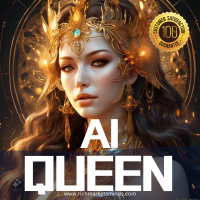







O usuário não deixou nenhum comentário para sua avaliação