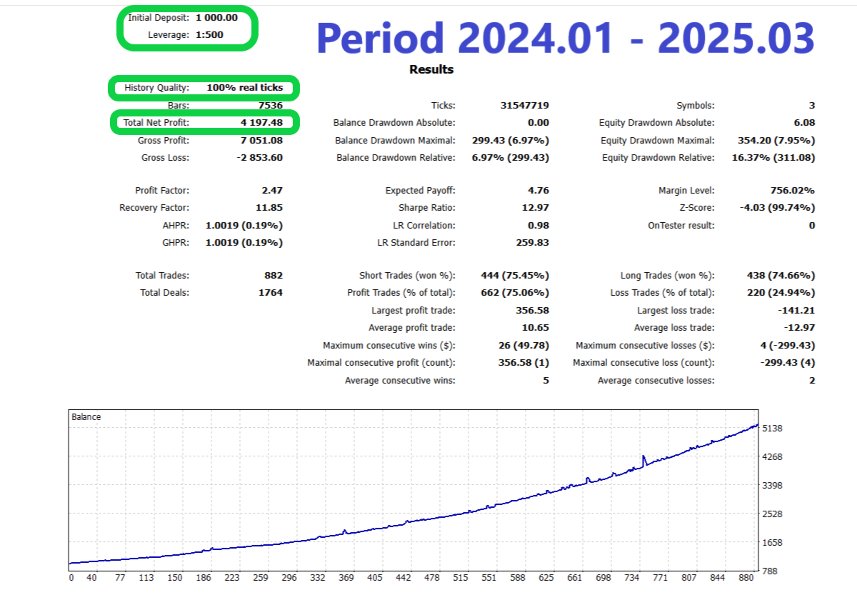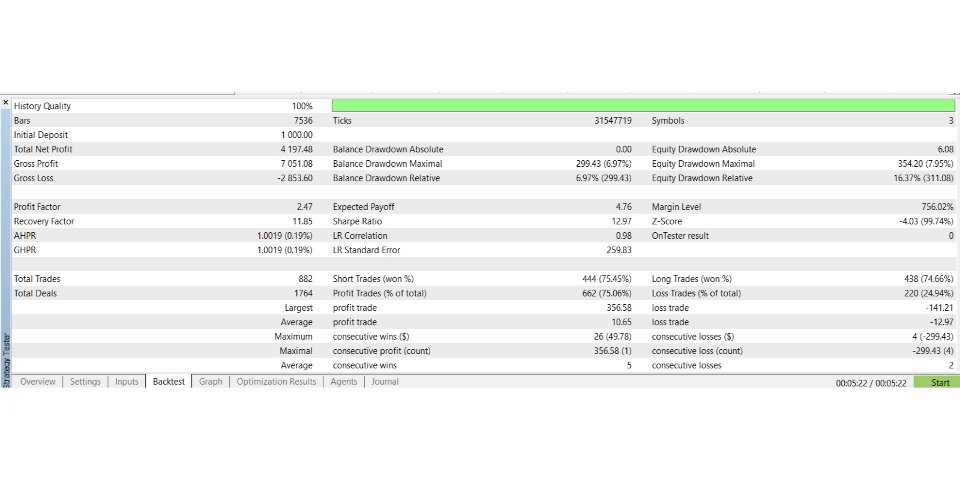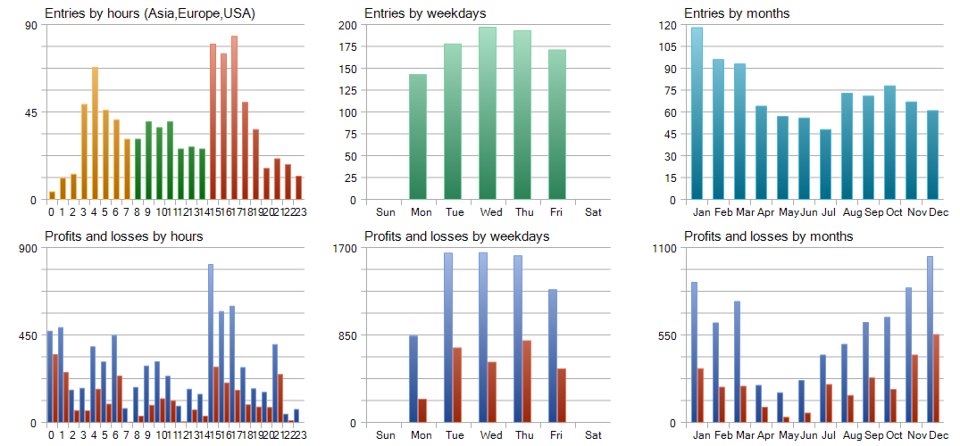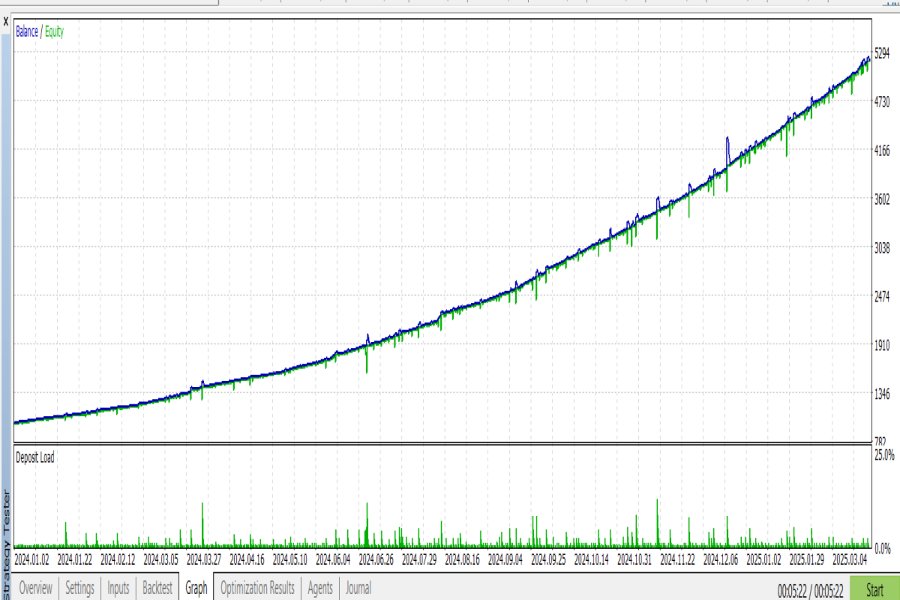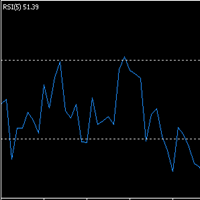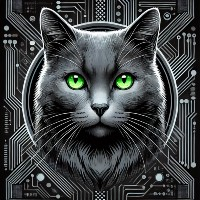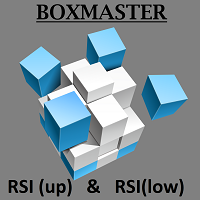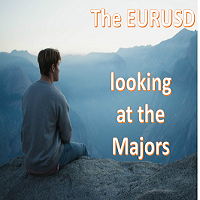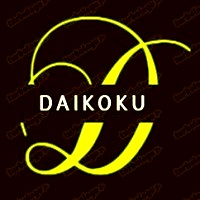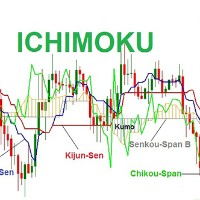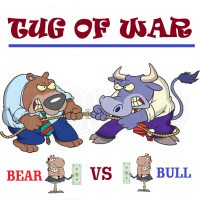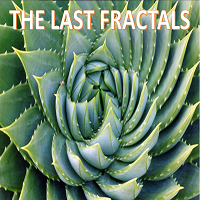AussiKiwi MT5
- Experts
- Daniela Elsner
- Versão: 2.14
- Atualizado: 29 março 2025
- Ativações: 10
Aussi Kiwi MT5
trades the classic trio of AUDCAD, AUDNZD, and NZDCAD on one chart, like other Expert Advisors on the MQL5 market. The basic strategy differs little from these and is based on a combination of indicators such as Moving Average, Standard Deviation, RSI, and ATR. Futhermore, a sophisticated correlation technology decides what pair will placed additional depending on the currently open pair(s).
It does not use AI algorithms, which often provides no performance benefits anyway, but instead places an unnecessary strain on system resources (important for VPS operation).
Experienced users can also adjust the settings for other currency pairs, such as EURUSD. In this case, the "Custom" mode must be used.
Channel: https://www.mql5.com/en/channels/01be7ce9c7a4db01
Key Features:
| Default Trading pairs: | Settings “Parameter Mode = Predefined”: AUDCAD, AUDNZD and NZDCAD. All together from one single Chart only (One Chart setup) |
| Other Trading pairs: | Settings “Parameter Mode = Custom”: Single pair setup per Chart allows to utilize free parameter setting and optimization. |
| Chart Timeframe: | Doesn’t matter. Just set your preferred Timeframe. Also switching Timeframes around during operational doesn’t influence settings or trading results. |
| Onscreen Panel: | Displays important system- and trading-related information, Buy and Sell buttons to enter orders manually or enable/disable trading direction(s), button to close orders manually, button to enable/disable opening of new sessions after closing the currently running session, button to shows up the News Event Table. |
| News Event Filter: | Enable/disable displaying news table by clicking Panel’s “N”-button or pushing “N(n)” key. Enable/disable and setup trading pauses on important news events. |
| Money Management: | Selectable use of Fixed Lotsize or percentual risk setting on account’s available Balance, Equity or Margin. Set percentage will be split between the activated pairs. Example: 10% for 3 pairs results risk of 3.33% per pair. |
| Takeprofit: | Virtual trailing profit trailing and/or averaging virtual profit trailing over all currently profitable and loosing open orders. |
| Stoploss: | Automated calculated by ATR indicator or fixed value set if ATR is disabled. Optional: Innovative management of recovery orders with dynamic drawdown reduction algorithm. |
| Independency: | Only takes care of its own orders and does not influence orders of other experts or outside the expert placed manual orders. |
Detailed Settings and Description to be found in the link below:
https://www.mql5.com/en/blogs/post/760725