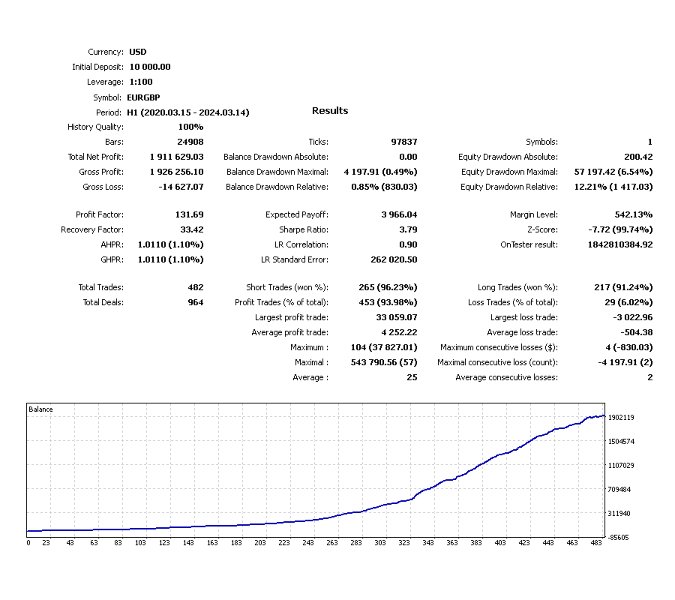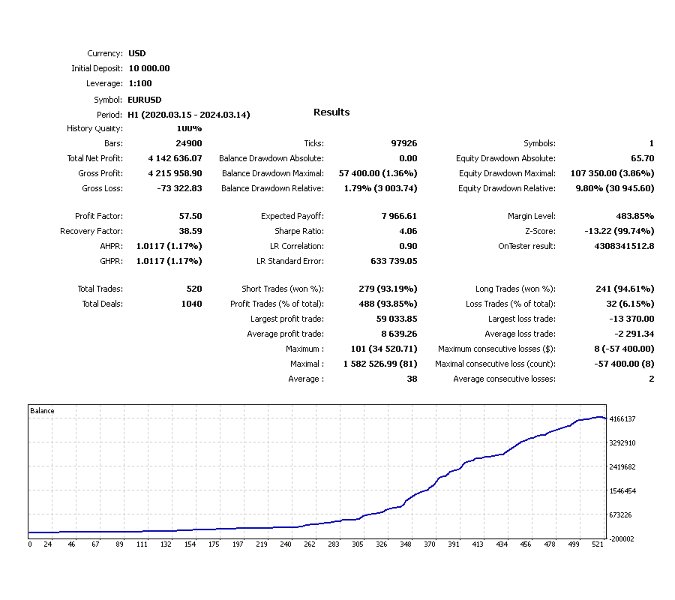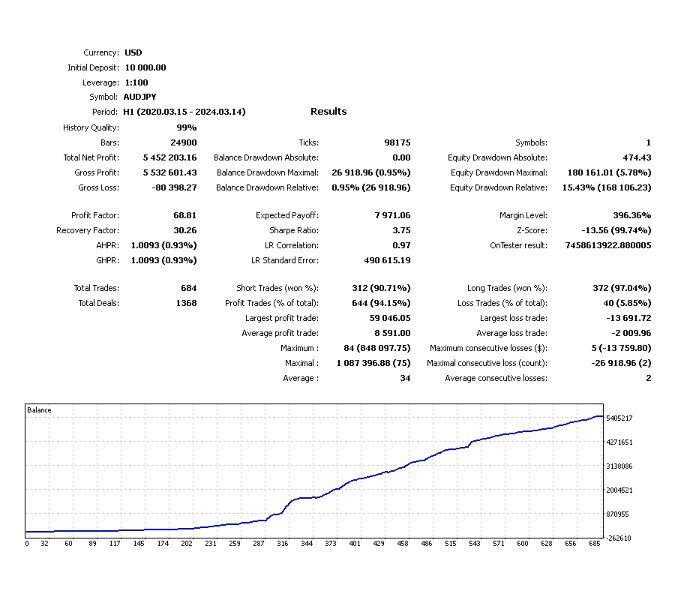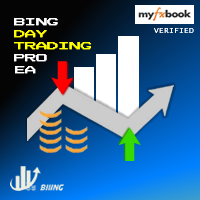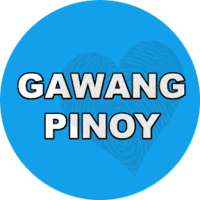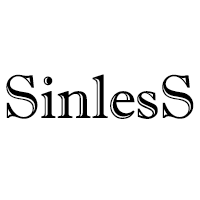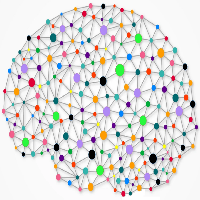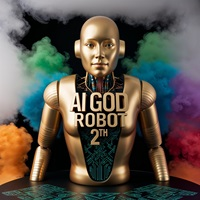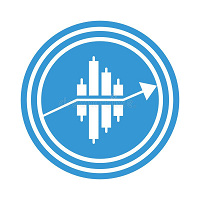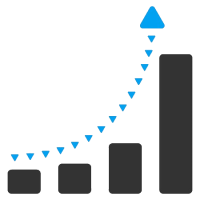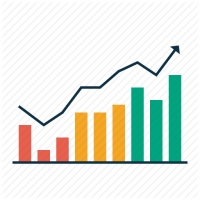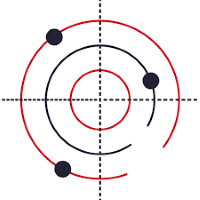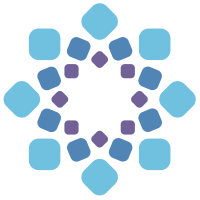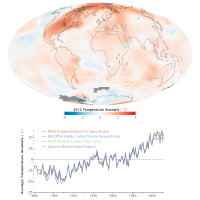Forex Workstation V5
- Experts
- Maryna Shulzhenko
- Versão: 2.0
- Ativações: 5
Forex Workstation is a powerful and efficient Forex trading bot designed to use patterns, price hold levels, volatility analysis and market scaling. This bot offers unique capabilities for automated trading and optimization of strategies on various currency pairs. Let's look at the main functions and settings of Forex Workstation:
Main functions:
• Multicurrency: Forex Workstation supports a wide range of currency pairs, which allows you to diversify your portfolio and distribute risks.
• Using price delay patterns and levels: The bot analyzes the market for patterns and price delay levels, helping to determine the optimal entry and exit points for trades.
• Volatility Analysis System: Forex Workstation is equipped with a volatility analysis system that helps you identify changes in market activity and tailor trading strategies.
• Market Scaling: The bot has a market scaling feature that allows you to optimize trade sizes depending on volatility and current market conditions.
• Protective measures and trailing stop: Forex Workstation provides trade protection by setting stop loss and take profit levels, as well as the ability to use a trailing stop to protect profits.
Bot settings:
Working couples:
• USDJPY
• USDCHF
• USDSEK
•USDCAD
• EURJPY
• EURCHF
• EURSEK
• EURUSD
• EURCAD
• EURNZD
• EURGBP
• EURAUD
•GBPJPY
• GBPCHF
• GBPSEK
• GBPUSD
•GBPCAD
•GBPNZD
• GBPAUD
• AUDJPY
•AUDCHF
• AUDSEK
• AUD/USD
• AUDCAD
• AUDNZD
• NZDJPY
• NZDCHF
• NZDUSD
• NZDCAD
•CHFJPY
•CADJPY
•CADCHF
Risk and lots:
• Lot: Trading lot size (if RiskOn=false)
• RiskOn: Enable or disable risk management (if RiskOn=false, the Lot field is activated)
• RislBase: Base for risk calculation
Series and strategies:
• LimitSeries: Limit on the number of series [1..25]
• TypeSeria: Series type (eg grid)
• LotExponent: Exponent for lots
Protection and trailing stop:
• TakeProfit: Take profit level
• StopLoss: Stop loss level
• TrailingStart: Start of the trailing stop
• TrailingStop: Trailing stop level
Volatility analysis and patterns:
• Length: Length of volatility analysis
• Detailing: Detailing volatility analysis
• Smoothing: Volatility smoothing
• Convexity: Convexity
• Power: The power of volatility
• BandsPeriod: Period for calculating Bollinger Bands
• BandsDeviation: Deviation for Bollinger Bands
• VolatilityBarsCalc: Bars for calculating volatility
• VolatilityWeightedFilter: Weighted volatility filter
• FletFromVolatility: Flatness from volatility
Other settings:
• ZigZagDepth: Depth for ZigZag
• SpreadLimitOn: Enable spread limit
• SpreadMin: Minimum spread
• SpreadMax: Maximum spread
• SetBrockerFilling: Order execution type
• HintBotOrder: Order hint
• EnabledBuy: Allow purchases
• EnabledSell: Allow sales
• MagicNumber: Magic number
• EcnMode: ECN mode
• SetStopsLevel: Stop loss level
• MaximumDrawdown: Maximum drawdown (0 - disabled)
How to use:
1. Installing the bot: Download the bot file and copy it to the “Experts” folder of your MetaTrader trading terminal.
2. Loading working pairs: Connect to the MetaTrader trading terminal, select the desired currency pairs from the "Working pairs" list in the bot settings.
3. Setting parameters: Open the bot settings window and specify the desired parameters for risk, strategies, protection, volatility analysis and other parameters.
4. Launch the bot: Activate the bot on the desired currency pairs, make sure it is enabled (EnabledBuy and EnabledSell), and click "OK" to apply the settings.
5. Monitoring and management: Regularly monitor the work of the bot, analyze trading results and, if necessary, adjust the settings.
Forex Workstation is an excellent tool for automated trading in the Forex market. It has a wide range of features and capabilities to optimize trading strategies. Remember that using any bot comes with risks, so it is important to test it on a demo account before using it on a live account.