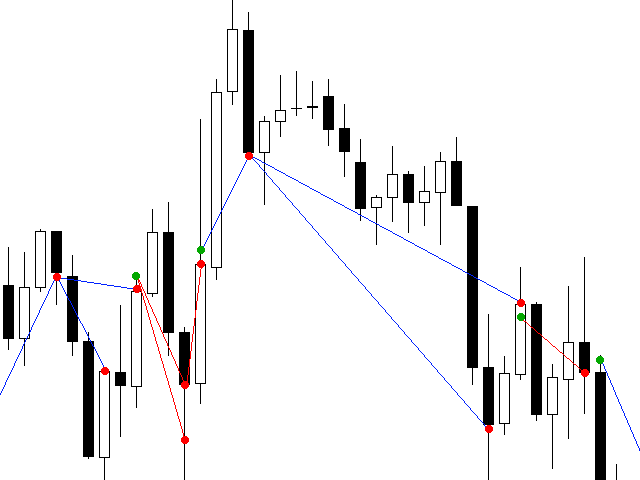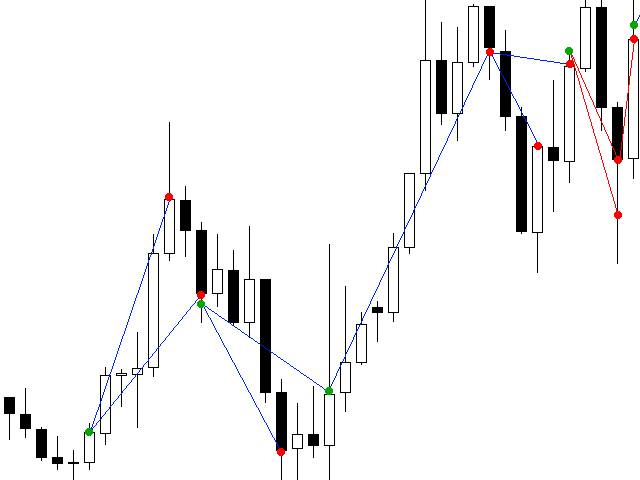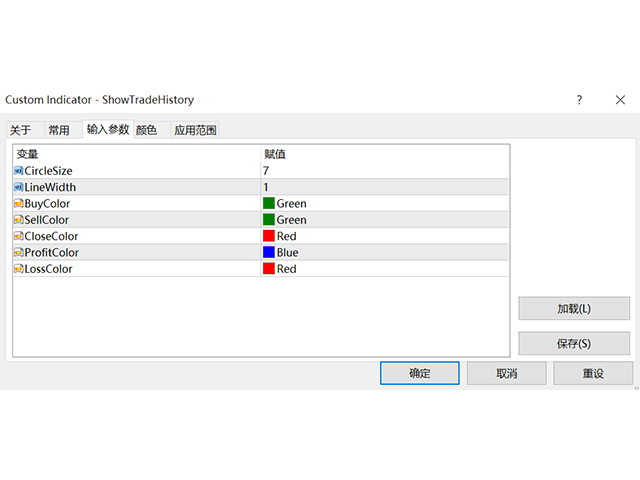Show Trade History
- Indicadores
- Jiayou Hu
- Versão: 1.1
- Atualizado: 26 outubro 2020
- Ativações: 5
This is a realization of the chart based on the history of the transaction. The indicator is very intuitive, shows you all of the trades, review and summary of your trading problems, allowing to optimize and improve trading ideas in order to avoid similar errors, to continuously improve your trading level by making your trade more clear. This indicator can be very flexible through customization parameters, so you can adjust according to your own preferences, customize color of trade entry and exit points, profit and loss line color, thickness and the size of the dots and lines, customize symbols. Default open color is green, the close color is red, the profit orders are shown as a blue line, loss orders displayed as a red line. The default display is this month's transaction history, if you want to show more, you can customize the display, this indicator is suitable for all timeframes, if you do not want to show the transaction history, you can delete the index list of indicators.
Indicator parameters:
- CircleSize: trading point of the size of the circle, the default is 7.
- LineWidth: transaction line width, default is 1.
- BuyColor: single color dots, the default is green.
- SellColor: open the color of a single round point, the default is green.
- CloseColor: open the color dots, the default is red.
- ProfitColor: profit for the color of the order, the default is blue.
- LossColor: the color of the order of loss, the default is red.