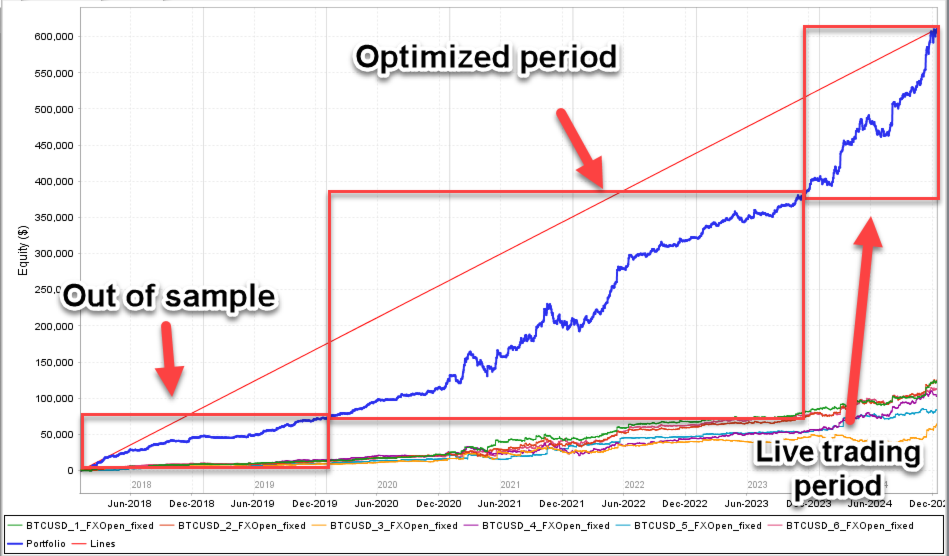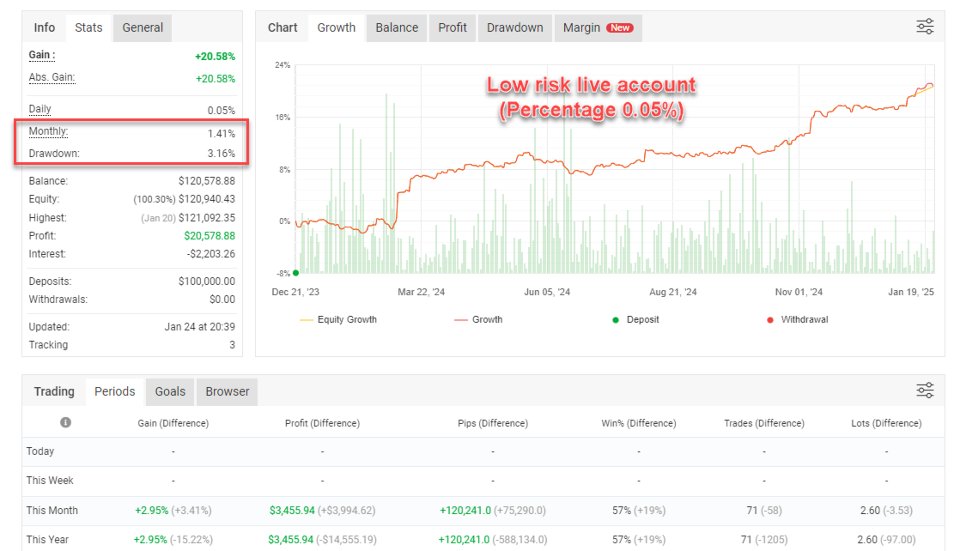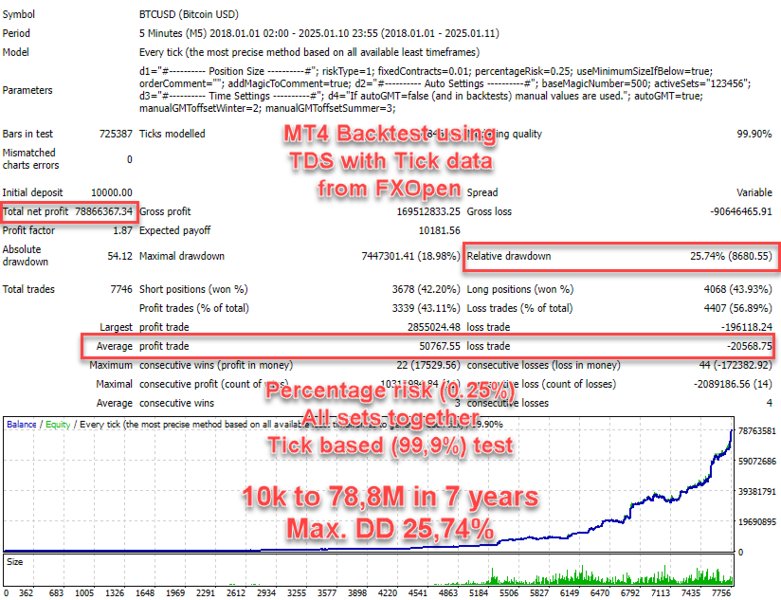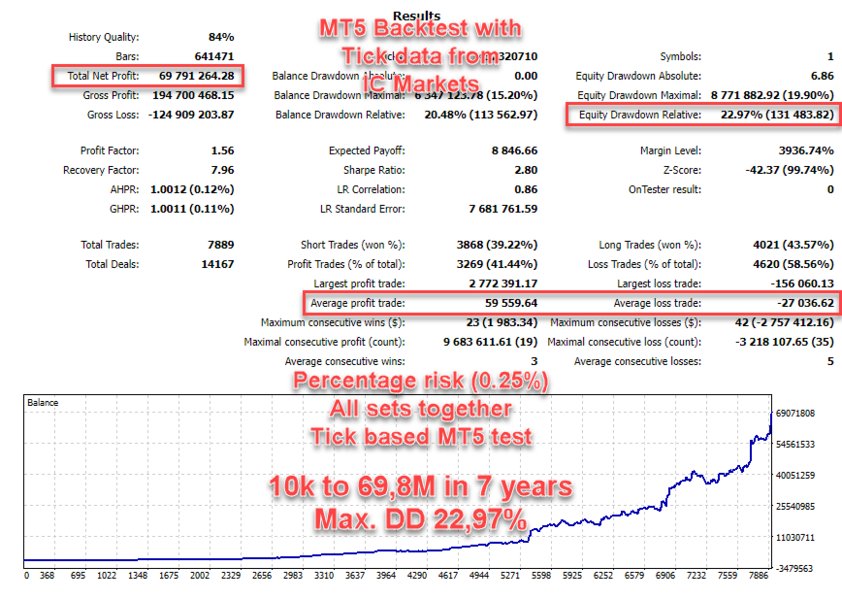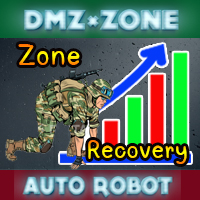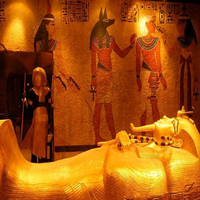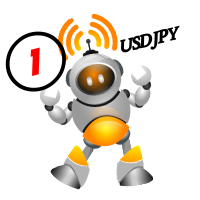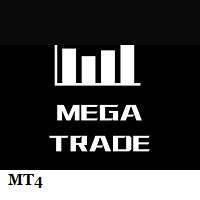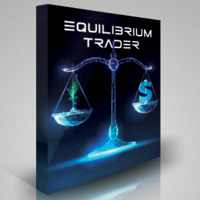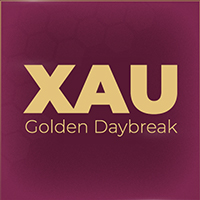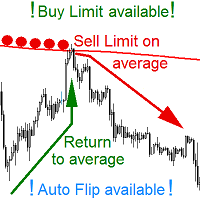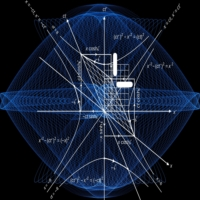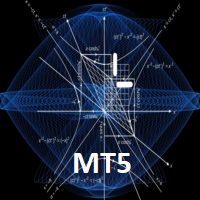GerFX Crypto Maniac
- Experts
- Exler Consulting GmbH
- Versão: 1.1
- Atualizado: 22 janeiro 2025
- Ativações: 5
Please be aware of the risks involved using an automated trading strategy:
- Past performance is no guarantee of future profitability (the EA could also make losses).
- The backtests shown (e.g. in screenshots) are optimized to find the best parameters but therefore do not give a realistic prediction of future profitability.
- This strategy will always use a stop loss, but execution of the SL depends on your broker, so losses can be larger if there is slippage.
LAUNCH PROMO:
- Only a few copies left at current price!
- Final price: $1000
Strategy
GerFX Crypto Maniac tries to capture larger trends by trading a range breakout after consolidation.
It only opens one position at a time per direction, except if you use multiple settings at the same time.
No grid, no martingale or any other dangerous type of risk management. Each trade has a SL and TP.
Positions can be held for many days depending on the market movements.
- Symbol: BTCUSD
- Timeframe: M5 (Only one chart!)
- Live trading: Live Signal or check myfxbook for a live record since 12/2023 (write me if you need a link)
There are 6 different auto settings, which can be used at the same time. It can trade multiple sets from one chart.
Current recommended settings are the default settings. Additionally, we recommend to use a hedging account type (usually the default type at the most brokers).
For backtests: manualGMToffsetWinter and manualGMToffsetSummer have to be set to the values that the backtests data uses. Most brokers use GMT+2 during US winter time and GMT+3 during US summer time.
Please read the blog post for instructions on how to set up the EA and to download backtests: Guide
Why Crypto Maniac
Crypto Maniac relies on proven quantitative methods and real-world results, rather than making unrealistic promises or leveraging trendy buzzwords like AI and Machine Learning.
Instead of manipulated backtests showing perfect profit curves, we demonstrate realistic trading outcomes. As a medium-term trading system, the EA doesn't execute trades daily but patiently waits for the right opportunities.
This system is designed for traders who value solid, sustainable development. Like any real trading system, it experiences periods of losses and drawdowns - this is completely normal and expected.
Who we are
We are a small team of EA developers from Germany who focus on solid data analysis and practical trading strategies.
Over the past 15 years, we've worked steadily to build reliable trading solutions.
We build forexbenchmark.com, one of the most advanced forex broker spread comparison tool and operate strategies such as the Darwin “BAX” on Darwinex, which currently manages $1.8 million in client money and has a consistent performance of over 7 1/2 years.
EA Settings
- riskType - Either "fixed" meaning constant lot size, or "percentage", where the lot size will be calculated based on a percentage loss per trade. Please keep in mind that the actual loss depends on whether your broker executes with slippage. If your broker requires a certain minimum lot size, the actual loss could be different, too.
- fixedContracts - Fixed lot size to be used if riskType=fixed.
- percentageRisk - Percentage risk per trade if riskType=percentage. IMPORTANT: When using the default 6 sets, it can open 6 orders in both directions each with the given risk.
- oderComment - Here you can specify a custom comment to be used for the orders.
- addMagicToComment - If true, it will add the magic number to the comment.
- useMinimumSizeIfBelow - If true, it will use the minimum size allowed by the broker in case the lot size is lower than the minimum, which can happen on small account balances using percentage risk.
- baseMagicNumber - The EA will use this magic number and add the value for each set. E.g. if you set this value to 500, it will use magic number 504 for set 4.
- activeSets - There are 6 settings available. We recommend running all at the same time. If you switch off sets by removing them from the list, e.g. inserting 235 will use sets 2, 3 and 5.
- autoGMT - If true, it will try to determine the GMT offset automatically. If this case, you have to allow web requests to:
http://fxdata.cc
http://backup.fxdata.cc
(Tools -> Options -> Expert Advisors -> Allow WebRequests for listed URL) - manualGMToffsetWinter - If autoGMT=false (and during backtests), it will use this value during US winter time.
- manualGMToffsetSummer - If autoGMT=false (and during backtests) , it will use this value during US summer time.