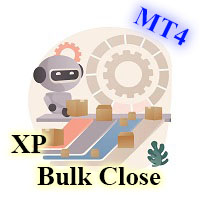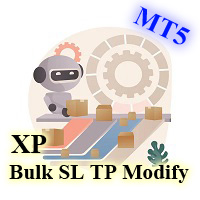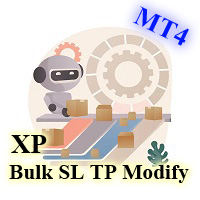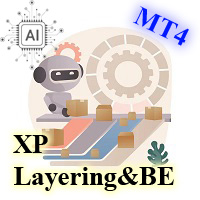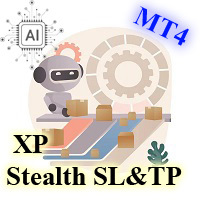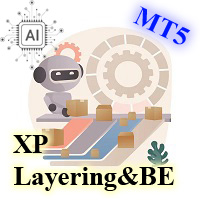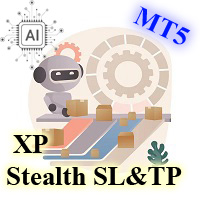XP Bulk Close
- Utilitários
- Mostafa Mahmoud
- Versão: 1.10
- Atualizado: 15 fevereiro 2025
Close Pending Orders and Active Positions Instantly
This tool allows you to close pending orders or active positions within milliseconds, regardless of the number of trades.
Features:
- Supports single-symbol or multi-symbol operation.
- Closes positions instantly while preventing execution delays.
- Provides a confirmation message upon completion.
How to Use: Simply attach the EA to a chart. You can choose to manage only the current chart symbol or all symbols in your trading basket.
Your feedback is highly appreciated. Thank you.