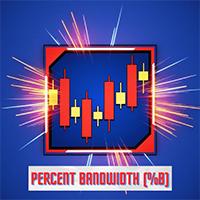VTrailing
- Utilitários
- Diego Bonifacio
- Versão: 1.0
V-Trailing è uno strumento avanzato progettato per supportare il nostro trading manuale, con funzionalità dedicate alla gestione di take profit, stop loss e trailing stop. Questa utility, oltre a semplificare l’inserimento dei dati su MT4, consente di configurare parametri di trailing stop non disponibili di default sulla piattaforma.
La caratteristica principale di V-Trailing è la possibilità di impostare un punto di partenza personalizzato per il trailing stop, diverso dalla linea di prezzo corrente. A differenza del trailing stop standard di MT4, che si attiva sulla linea di prezzo con uno step fisso, V-Trailing permette di definire valori iniziali e incrementi di trailing (tramite i parametri start e step), adattandosi così meglio alle strategie di gestione del rischio.
Un altro vantaggio significativo di questa utility è l’“occultamento” dei livelli di take profit e stop loss sul mercato. Questo dettaglio, apparentemente semplice, può risultare essenziale in determinate condizioni di mercato: evitando che i livelli siano visibili, si riduce la possibilità che "mani forti" sfruttino tali informazioni contro di noi.
Una volta caricato V-Trailing sul grafico, i livelli di stop loss e take profit non saranno visibili nel grafico, anche se saranno attivi e funzionanti nel sistema. I valori, espressi in point (10 point = 1 pip), sono completamente personalizzabili.
COME CARICARE IL V-TRAILING SUL GRAFICO
Per utilizzare V-Trailing, è necessario inserire manualmente il livello di apertura dell'ordine di vendita (sell) o di acquisto (buy), senza però impostare valori di take profit o stop loss.
- Selezionare il grafico relativo alla coppia di valute da tradare.
- Impostare il time frame desiderato.
- Caricare V-Trailing sul grafico impostare i parametri voluti e cliccare su OK.
- Ora potete inserire a mercato le vostre posizioni.
Da questo momento, V-Trailing sarà operativo. Lo smile in alto a destra del grafico confermerà il corretto funzionamento. Assicuratevi di non chiudere MT4, a meno che non sia caricata su un VPS, fino a quando il set-up non sarà andato a buon fine.
V-Trailing, se non utilizzato su un VPS, si disattiva o si resetta nei seguenti casi:
A) Chiudendo il grafico.
B) Chiudendo la piattaforma.
C) Cambiando il time frame.