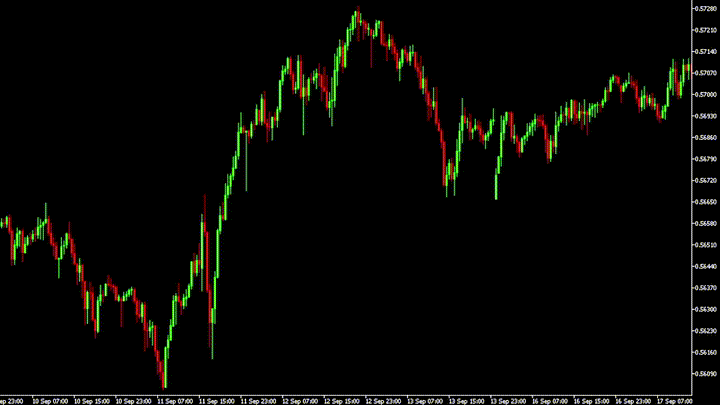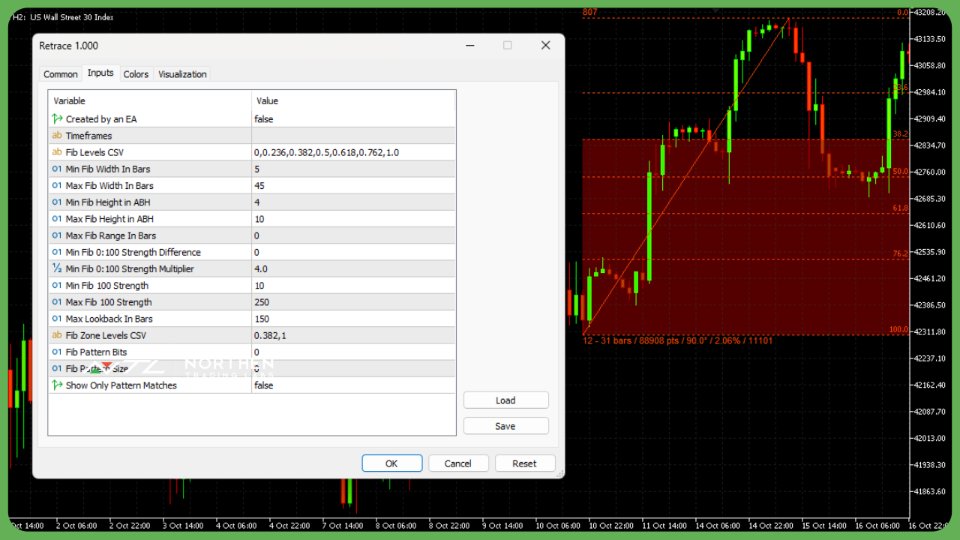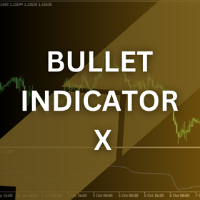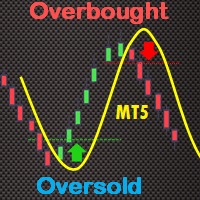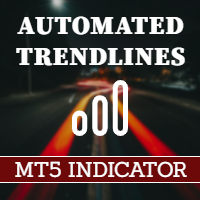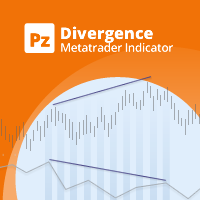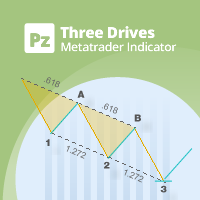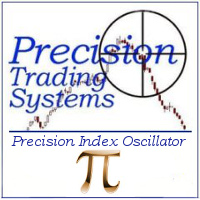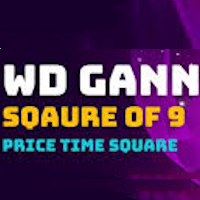Automatic Fibonacci Retracement Indicator
- Indicadores
- Northen Trading Labs
- Versão: 1.3
- Atualizado: 31 dezembro 2024
- Ativações: 5
Automate Fibonacci Analysis for Smarter Trading Decisions
AutoFib simplifies Fibonacci retracement analysis by automatically identifying key levels of support and resistance directly on your MT5 charts. Whether you're new to Fibonacci analysis or an advanced trader, AutoFib enhances your ability to identify potential reversals, continuations, and critical price levels.
Key Features:
- Automatic Fibonacci Levels – Identify retracement and extension levels instantly without manual plotting.
- Fully Customizable – Define your own Fibonacci levels (from 0.236 to 1.618 and beyond) to align with your trading strategy.
- Dynamic Pattern Control – Set minimum/maximum bar widths and height parameters to filter out noise and focus on meaningful patterns.
- Strength and Range Filters – Fine-tune patterns based on strength multipliers, ensuring only high-probability setups appear.
- Multi-Timeframe Analysis – Apply Fibonacci analysis across multiple timeframes on a single chart for broader market insight.
- EA Compatibility – Send AutoFib signals directly to the NTL EAsiTrader EA for automated trading.
👉 AutoFib is the ultimate tool for streamlining Fibonacci analysis, enhancing accuracy and confidence in your trades.
Installation and Setup:
1. Download & Install:
- Download AutoFib.ex5 and place it in the Indicators\NTL folder in your MQL5 directory. If the folder doesn’t exist, create it.
- Path: Terminal -> MQL5 -> Indicators -> NTL
- Restart MT5 to complete the installation.
2. Apply to Chart:
- Open the desired chart and drag AutoFib from the Navigator panel.
- Configure input settings to customize Fibonacci levels and display options.
3. Customize Settings:
- Adjust Fibonacci levels, bar widths, and height parameters via the input settings.
- Save configurations as templates for future use (Right-click -> Template -> Save Template).
Customization Options:
- Timeframes – Analyze higher or lower timeframes for comprehensive Fibonacci insights.
- Fib Levels CSV – Define custom Fibonacci retracement/extension levels as a comma-separated list (e.g., 0.236, 0.5, 0.618).
- Bar Width/Height – Set minimum and maximum bar widths or height requirements to control pattern visibility.
- Strength Filters – Adjust retracement strength differences, multipliers, and minimum/maximum strength requirements.
- Pattern Matching – Use bit patterns to display only bullish or bearish Fib patterns that align with your criteria.
- Zone Levels – Highlight important Fibonacci zones by entering values in CSV format (e.g., 0.5, 1).
Advanced Trading Applications:
- 23.6% Level – Minor retracement for quick pullback entries.
- 38.2% Level – Signals moderate pauses or potential continuations.
- 50% Level – A psychological midpoint, often indicating stronger continuation potential.
- 61.8% Level (Golden Ratio) – High-probability reversal zone used by institutional traders.
- 100% Level – Signals full retracement and potential trend exhaustion.
Enhance Your Strategy with AutoFib:
Combine AutoFib with other indicators like Moving Averages, RSI, MACD, and volume analysis to create layered, high-confidence trade setups.
- Confluence Trading – Align Fibonacci levels with dynamic support/resistance zones for stronger signals.
- Divergence – Use RSI or MACD to confirm reversals near Fibonacci levels.
- Candlestick Patterns – Look for price action confirmations like engulfing candles or doji formations at key retracement zones.
Why Choose AutoFib?
- Time-Saving Automation – No manual Fibonacci plotting required.
- Customizable & Flexible – Tailor Fibonacci patterns to your specific needs.
- Enhanced Accuracy – Eliminate guesswork and focus on reliable trading setups.
- Seamless EA Integration – Use with EAsiTrader EA for automated trade execution.
Maximize your trading precision with AutoFib for MetaTrader 5 – automate Fibonacci analysis and take your trading to the next level.