Donar EA
- Experts
- Walter Ludwig Tengler
- Versão: 1.41
- Atualizado: 4 novembro 2024
- Ativações: 5
Donar EA is a sophisticated automated trading Expert Advisor (EA) designed for MetaTrader 4 platforms. This algorithmic trading system provides intelligent trade management with customizable parameters to suit various trading strategies and risk profiles.
Key Features:
- Adaptive trading time windows
- Configurable trade direction (Buy, Sell, or Both)
- Robust risk management
- Dynamic lot sizing
- Comprehensive performance tracking
Trading Methodology: The EA employs a strategic approach to market entry and exit, with built-in safeguards to protect trading capital and optimize potential returns. It allows precise control over trading parameters, enabling traders to fine-tune the strategy to their specific market conditions and risk tolerance.
Recommended Usage:
- Suitable for traders seeking automated, rule-based trading
- Requires thorough backtesting and optimization
- Recommend starting with conservative settings
| Symbol | XAUSD |
| Timeframe | 5 min or higher |
| Capital | 4000$, Cent account 400$ |
| Account type | any |
| Symbol | EURUSD, GBPUSD |
| Timeframe | 5 min or higher |
| Capital | 200$ |
| Account type | any |
Risk Settings:
-
Lot Size Mode
- Controls how position sizes are calculated
- FIXED: Uses the exact lot size specified in Lotsize
- BALANCE: Automatically adjusts lot size based on account balance using BalanceIncrement
-
Lot Size
- When in FIXED mode, this is the exact trading volume used
- Default is 0.01 lots (1 micro lot)
- Only used directly in fixed mode
-
Lotsize per Balance
- Used in BALANCE mode to calculate position sizing
- Formula: (Account Balance ÷ BalanceIncrement) × Fixed Lot Size
- Example: With BalanceIncrement=2000 and Lotsize=0.01:
- At $2000 balance: 0.01 lots
- At $4000 balance: 0.02 lots
- At $6000 balance: 0.03 lots
-
Maximum Drawdown %
- Monitors account equity drops from initial balance
- If drawdown exceeds this percentage, closes all positions
- Disabled when set to 0
- Example: If set to 10%, closes all trades if account drops 10% from starting balance
-
Maximum Spread Check
- Controls whether the EA monitors the spread
- When enabled, prevents trading when spread exceeds MaxSpread
- Helps avoid trading in poor market conditions
-
Maximum Spread
- Maximum allowed difference between bid and ask prices
- Measured in points
- EA won't open new positions if spread exceeds this value
- Only active if UseMaxSpread is true
EA Trade Settings:
-
Step Distance in Pips
- Controls the minimum price movement needed for new trade entry
- Used for grid trading strategy
- Example: If set to 35, new trades only open after 35 pip movement from previous price
-
Time Window within Trades
- Defines a time window during which the EA looks for trading opportunities after recording a reference price
- When this window starts, the EA records the current price as a reference
- During this time window:
- If price moves up by PipsStep pips from reference, triggers a buy signal
- If price moves down by PipsStep pips from reference, triggers a sell signal
- When the time window expires, EA resets by taking a new reference price
- Essentially creates a "decision period" where the EA watches for significant price movements from a fixed reference point
- Each new window starts with a fresh reference price, preventing stale price comparisons
- Works in conjunction with PipsStep to identify trading opportunities based on price movement within a specific timeframe
-
Take Profit
- Target profit level for trades
- Used to calculate when to close profitable positions
- Based on total profit across all open positions
-
Trailing Step
- Distance for trailing stop movements
- How far the trailing stop follows the price
- Helps lock in profits while letting winners run
-
Trailing Start
- Minimum profit needed before trailing stop activates
- Prevents trailing stop from activating too early
- Measured in pips/points
Time Settings:
-
Starting Time
- Hour when EA begins trading (24-hour format)
- EA won't open new positions before this time
-
End Time
- Hour when EA stops trading (24-hour format)
- EA won't open new positions after this time
Miscellaneous Settings:
-
Magic Number
- Unique identifier for this EA's trades
- Used to distinguish trades from different EAs/strategies
- Important for managing multiple EAs on same account
-
Show Info Box
- Controls visibility of information dashboard
- Shows real-time statistics when enabled
- Displays balance, equity, profits, etc.
-
Code Execution Speed
- Controls how often the EA updates (in milliseconds)
-
Comment
- Text label attached to all trades
- Used for identifying trades in platform
- No Guarantee of Profit: Past performance is not indicative of future results. Trading in the forex market involves substantial risk and there is always the potential for loss.
- User Responsibility: The user is solely responsible for any trading decisions made using this EA. It is strongly recommended to thoroughly test the EA on a demo account before using it with real funds.
- Market Volatility: Forex markets can be highly volatile and unpredictable. This EA may not perform as expected under all market conditions.
- Technical Issues: The EA may be subject to technical failures, delays, or errors. The developer is not responsible for any losses incurred due to such issues.
- No Financial Advice: This EA does not constitute financial advice. Users should consult with a qualified financial advisor before making any investment decisions.


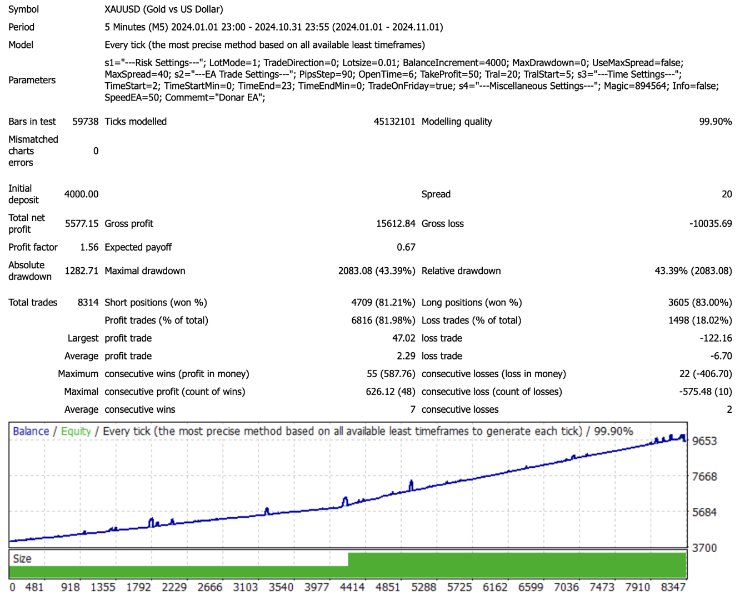
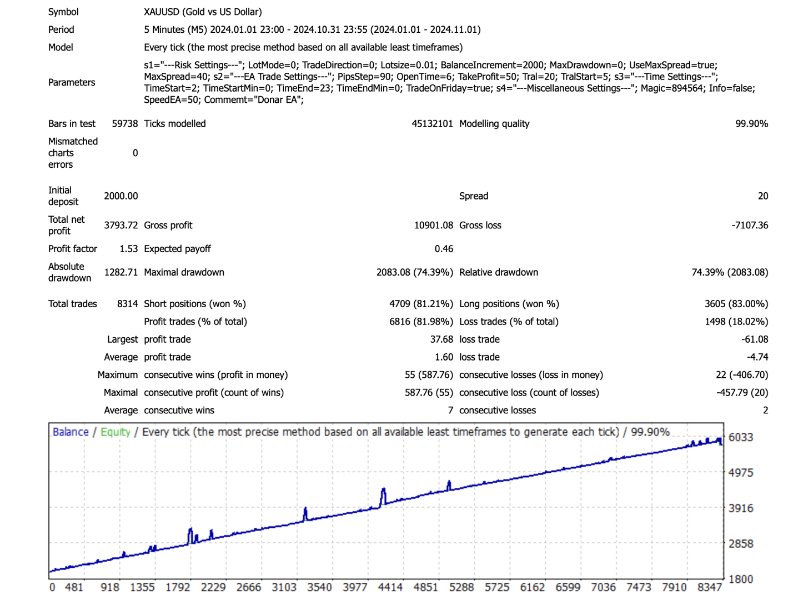
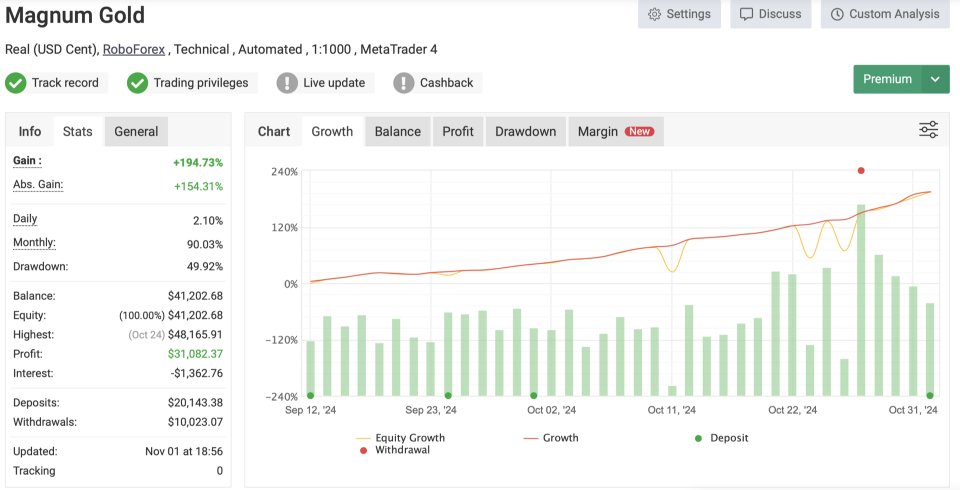








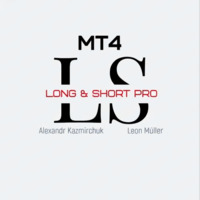



















































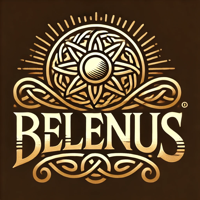
O usuário não deixou nenhum comentário para sua avaliação