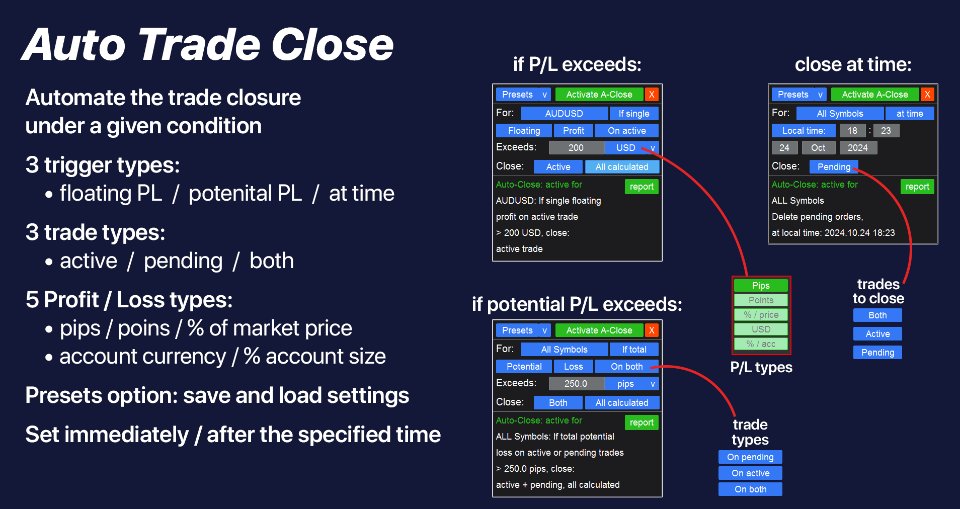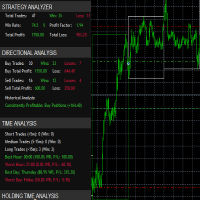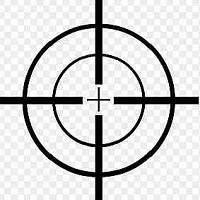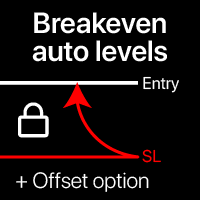Auto Trade Close
- Utilitários
- Makarii Gubaydullin
- Versão: 1.0
- Ativações: 10
Automatic Trade Closure: at time, or Profit / Loss trigger
With this utility, you can automate the trade closure under a given condition.
My #1 Utility: 65+ features, including this tool | Contact me if you have any questions | MT4 version
- To activate the Auto-Close, you need to set the following parameters (on the panel):
- for a specific [Symbol] / or for [ALL] symbols.
2. Condition, when to close:
- [if total] / [if single] / [at time]: depending on this parameter, there will either be an option
to close when Profit / Loss is reached, or an option to close at a specified time.
Settings for the [close at Profit / Loss] option:
1. [if total] / [if single]: count P/L on: all selected trades together, or on each trade separately;
2. [Floating] / [Potential]:
- accounting for floating P/L (on open trades),
- or accounting for potential P/L (when TP / SL levels will be reached);
3. [Profit] / [Loss] / [P/L]: what should be calculated: Profit, Loss, or [Profit or Loss];
4. [On active] / [On pending] / [On both]: trade type to which the function will be applied;
5. The amount of profit / loss: upon reaching it, the trade(s) will be closed:
- The method of the P/L counting can be selected using the [v] selector;
6. Close [Active] / [Pending] / [Both]: the trade type to be closed when the condition is met;
7. [All calculated] / [Till normal]: the number of trades that need to be closed:
- either all selected during the calculation,
- or close until the P/L level is normalized;
Settings for the [close at time] option:
1. You can either set the:
- [Local time] when trades should be closed (the time of your device),
- or you can specify the time period [After] which the trades should be closed.
2. Close [Active] / [Pending] / [Both]: trade type to be closed when the time condition is met;
At the top of the tab: click [Activate A-Close] to enable, or [X] to disable the auto-close;
At the bottom of the tab you can check the current status of the auto-close function.
You can save the current settings to a [Presets v], to activate the function faster;
Additional input settings (interface):
- Font size;
- Panel size (percentage);
- Dark / white theme;
- Maximum Slippage size;
The program file must be placed in the "Experts" directory. Algo Trading must me allowed.