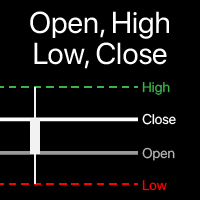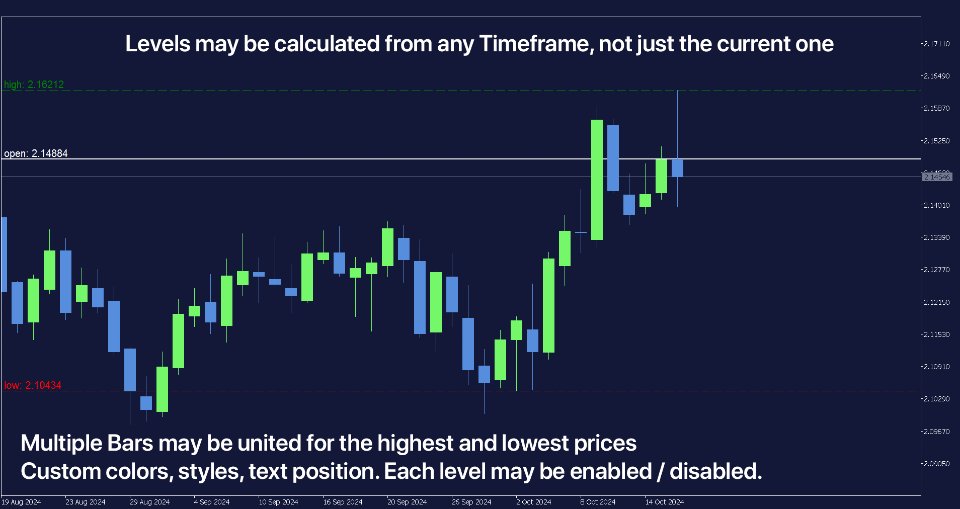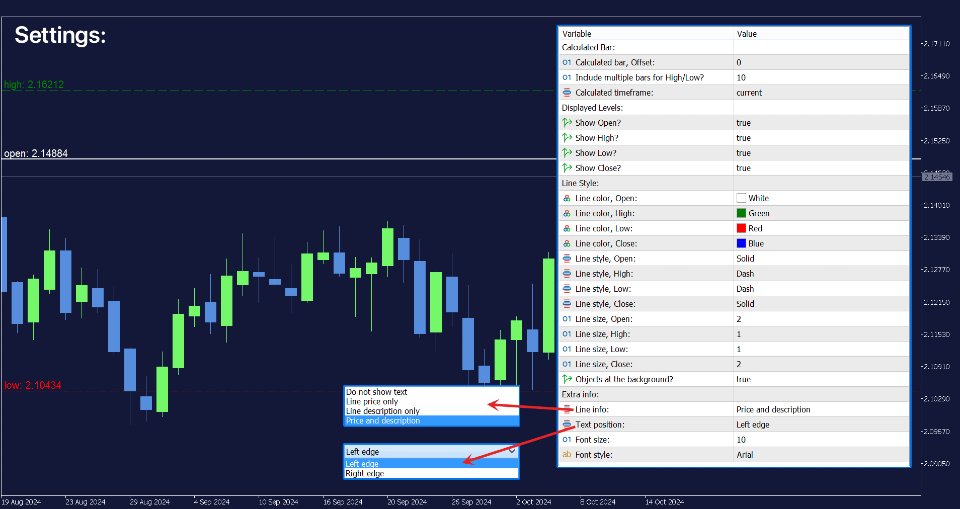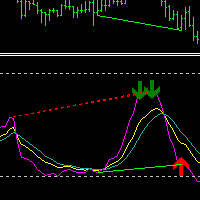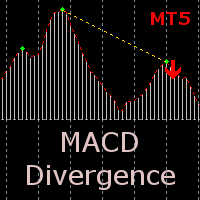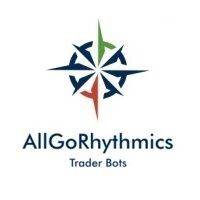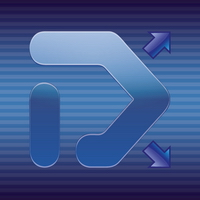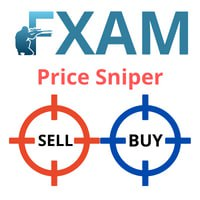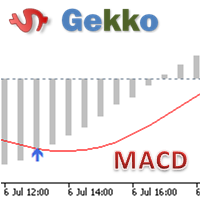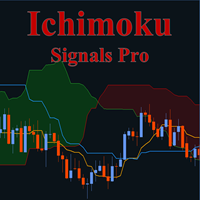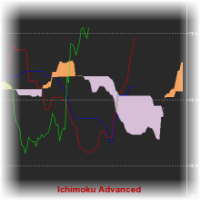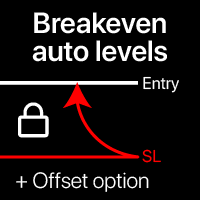OHLC Levels
- Indicadores
- Makarii Gubaydullin
- Versão: 1.0
- Ativações: 10
Visualização dos níveis Open, High, Low, Close no gráfico
Você pode escolher qualquer timeframe, não apenas o atual.
O deslocamento da barra calculada pode ser ajustado: a barra atual (flutuante), ou um número definido de barras para trás.Utilitário multifuncional: inclui 66+ funções | Contate-me se tiver dúvidas | Versão MT4
Nas configurações do indicador, você pode configurar:
- Deslocamento da barra calculada: 0 = barra atual, 1 = barra anterior, 2 = 2 barras atrás...
- Opção "Incluir múltiplas barras":
se > 0: então várias barras serão combinadas para determinar os preços mais altos e mais baixos. - Timeframe calculado.
- Cada nível (OHLC) pode ser ativado/desativado separadamente.
- Visualização de linhas: cores, estilo, tamanho, opção de fundo.
- Informações extras:
- Pode ser desativada;
- Apenas preços das linhas;
- Apenas informações das linhas;
- Ambos: informações + preço;
- Tamanho e estilo da fonte (se 'informações extras' estiver ativado).
O arquivo do programa deve ser colocado no diretório "Indicators".