Versão 7.2
2024.12.17
Blitz EA XAUUSD M5 31DP 1318208039.mq5
Version: 7.2
We are pleased to announce the release of Version 7.2 of the Blitz EA for trading XAUUSD on the M5 timeframe. This update builds upon the previous enhancements and introduces new features aimed at improving trading flexibility and encouraging broader testing.
What's New in Version 7.2
Trade Direction Settings
New Input Parameters:
AllowLong: Allows users to enable or disable long (buy) trades.
Allow_Short_Trades: Allows users to enable or disable short (sell) trades.
Enhanced Flexibility: Traders can now specify whether the EA should execute only long trades, only short trades, or both, aligning the EA's operations with their market outlook and strategy preferences.
Encouragement for Multi-Pair Testing
Expanded Compatibility: While the EA is optimized for XAUUSD on the M5 timeframe, we invite users to test it on other currency pairs and timeframes.
Feedback Request: We highly appreciate feedback from users who test the EA on different instruments. Your insights will help us improve the EA's performance and adaptability in various market conditions.
Other updates
Optimization Manager Implementation
New Class: Introduced COptimizationManager to manage optimization processes efficiently.
Indicator Caching: Implements caching of indicator handles to reduce redundant calculations during optimization runs.
Multithreading Support: Adjusts the number of threads utilized during optimization based on CPU cores, enhancing performance.
Advanced VIDYA Indicator Integration
Multi-Timeframe Analysis: Enhanced the VIDYA (Variable Index Dynamic Average) indicator to calculate values across three different timeframes (VIDYA_TF1, VIDYA_TF2, VIDYA_TF3).
Improved Trend Detection: Utilizes VIDYA across multiple timeframes to determine trend strength and alignment, allowing for more accurate trade entries.
Price Handling: Updated VIDYA calculations to handle various applied prices (VIDYA_Price), improving flexibility and accuracy.
Flexible Trading Day Settings
Day Filters: Added input parameters to allow or prevent trading on specific days of the week (Monday_Trade, Tuesday_Trade, etc.).
Session Management: Enhanced functionality to respect trading sessions, including options to close positions at session ends.
Enhanced News Filter
Priority Filtering: Upgraded the news filter to allow filtering based on news priority (High, Medium).
Customizable Currencies: Allows specification of which currencies' news events to consider, improving risk management during volatile events.
Improved Error Handling: Enhanced feedback and error messages for better troubleshooting of news feed issues.
Robust Risk Management
Daily Loss and Drawdown Limits: Implemented protections for maximum daily loss (MaxDailyLoss) and maximum daily drawdown (Max_Daily_DD).
Equity-Based Protections: Added checks for minimum equity (Min_Equity), maximum equity (Max_Equity), and maximum equity drawdown percentage (MaxEquity_DD).
Automated Entry Suspension: The EA can now suspend new entries when certain risk thresholds are met, enhancing capital preservation.
Improved Position Management
Trailing Stop Enhancements: Improved trailing stop logic to adjust stop loss levels based on recent highs/lows.
Enhanced Entry and Exit Signals: Refined the logic for generating entry signals, incorporating the enhanced VIDYA indicator.
Dynamic Order Handling: Updated order sending and modification functions to handle different order filling types and market conditions.
User Interface Improvements
Detailed Chart Statistics: Enhanced on-chart display of position stats, trading stats, and protection statuses.
Customizable Display Options: Added inputs to toggle the display of indicators and statistical information (Show_inds, Pos_Stat, Robot_Stats).
Code Optimization and Refactoring
Performance Enhancements: Optimized loops and calculations for improved execution speed.
Memory Management: Ensured proper allocation and deallocation of resources to prevent memory leaks.
Modular Structure: Maintained a modular code structure for easier maintenance and scalability.
Comprehensive Documentation: Updated comments and documentation throughout the code for clarity.
Bug Fixes
VIDYA Calculation Corrections: Fixed issues where VIDYA buffers were not updating correctly, ensuring accurate trend detection.
News Feed Stability: Addressed problems with loading and parsing news content, improving reliability of the news filter.
Order Execution Reliability: Resolved issues where orders might not respect the specified filling type, enhancing execution accuracy.
Position Update Logic: Fixed scenarios where position details were not updating correctly after certain actions.
Instructions for Updating
To upgrade to Version 7.2:
Backup Current Version: It is recommended to back up your current EA version before updating.
Replace EA File: Replace the existing EA file with the new Blitz EA XAUUSD M5 31DP 1318208039.mq5 file.
Review Input Parameters:
Trade Direction Settings:
Set AllowLong to true to enable long trades or false to disable them.
Set Allow_Short_Trades to true to enable short trades or false to disable them.
VIDYA Indicator Settings: Review and adjust settings related to the VIDYA indicator to align with your trading strategy.
Trading Day Settings: Ensure the trading day parameters (Monday_Trade, Tuesday_Trade, etc.) match your preferred trading schedule.
Recompile the EA: Open the EA in the MetaEditor and recompile to ensure all dependencies are correctly referenced.
Test on Other Pairs:
Demo Testing: Before deploying on a live account, test the EA in a demo environment on various currency pairs and timeframes.
Observe Performance: Monitor the EA's performance and behavior on different instruments.
Provide Feedback: Share your findings and feedback with the Blitz Trading development team to assist in future enhancements.
Notes
Backward Compatibility: This version maintains backward compatibility; however, due to the new features, it's important to review all settings to ensure they align with your trading preferences.
Best Practices: Continue to follow best trading practices, including sound risk management and regular monitoring of the EA's performance.
Support and Feedback:
Testing Encouragement: We highly encourage testing the EA on different currency pairs and market conditions.
Developer Collaboration: Your feedback is invaluable. Please provide any insights, suggestions, or performance data to our development team.
Contact Us: For any questions or assistance, please contact the support team at Blitz Trading.
We believe that the enhancements in Version 7.2 will provide greater flexibility and improve your overall trading experience. By testing the EA on various instruments and providing feedback, you help us continue to refine and optimize its performance across different market conditions.
Thank you for choosing Blitz Trading EA. Happy Trading!
Versão 7.1
2024.09.29
Version 1.3 2024.09.29
Minor improvements
Updated UI
Trading Stats Displayed - The EA presents the following stats on the chart:
Open position details such as lot size, profit, stop loss, and take profit.
Trading Stats:
Trading performance over 1-day, 7-day, and 30-day periods.
Current Drawdown
New Custom stats, includes:
Total Trades
Win Rate
Gross Profit
Gross Loss
Max Profit Trade
Max Loss Trade
Max Consecutive Wins
Max Consecutive Losses
Profit Factor
Max Drawdown
Average Profit
Average Loss
Risk/Reward Ratio
Versão 7.0
2024.09.23
Updated default settings to optimised for Roboforex.
Please optimise with real trades if using another broker

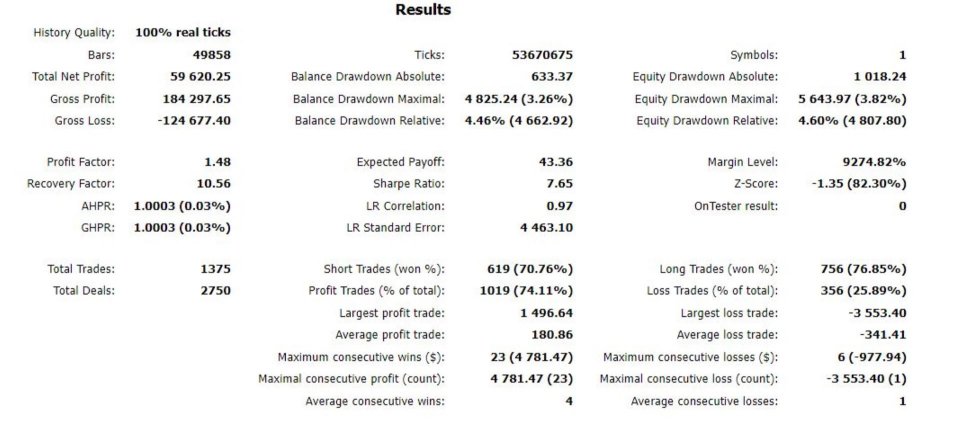
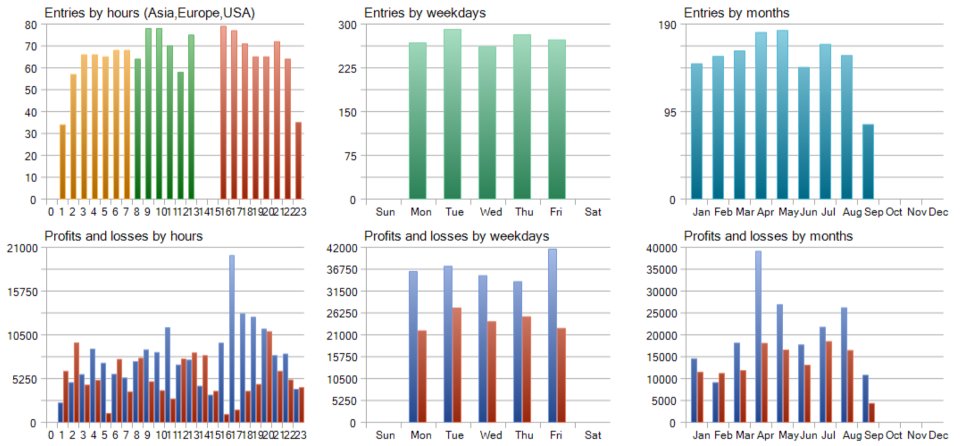
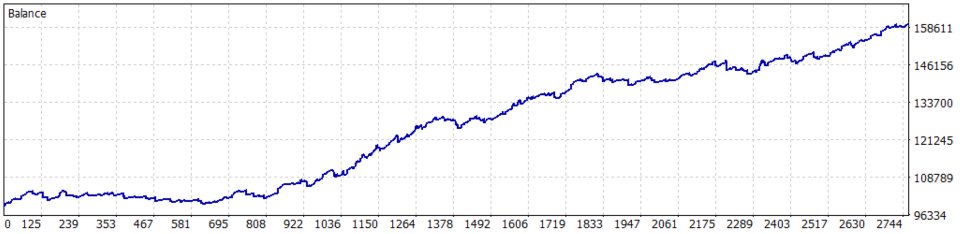
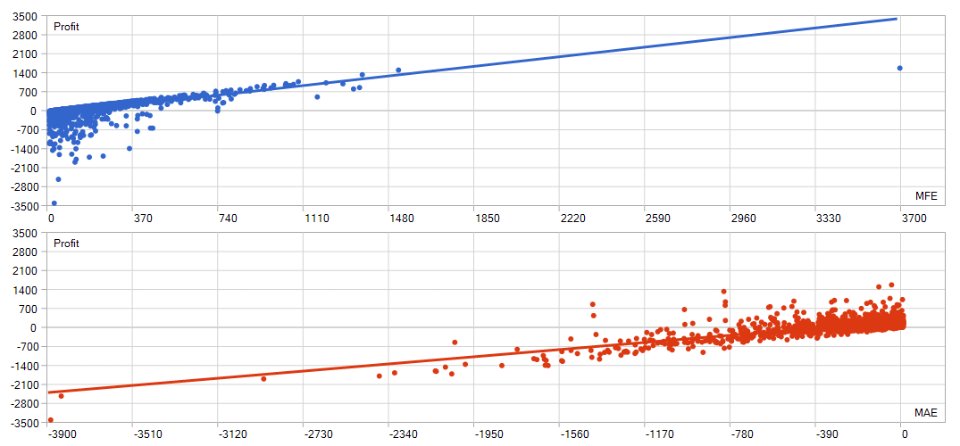
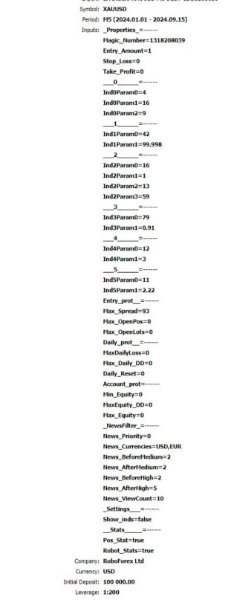




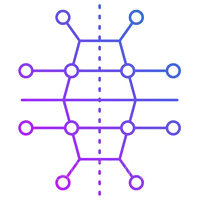








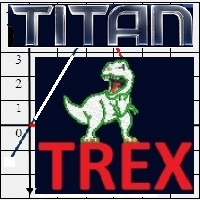






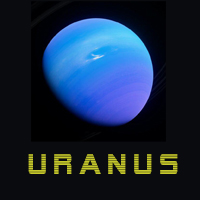







































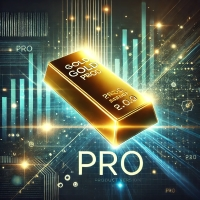
O usuário não deixou nenhum comentário para sua avaliação