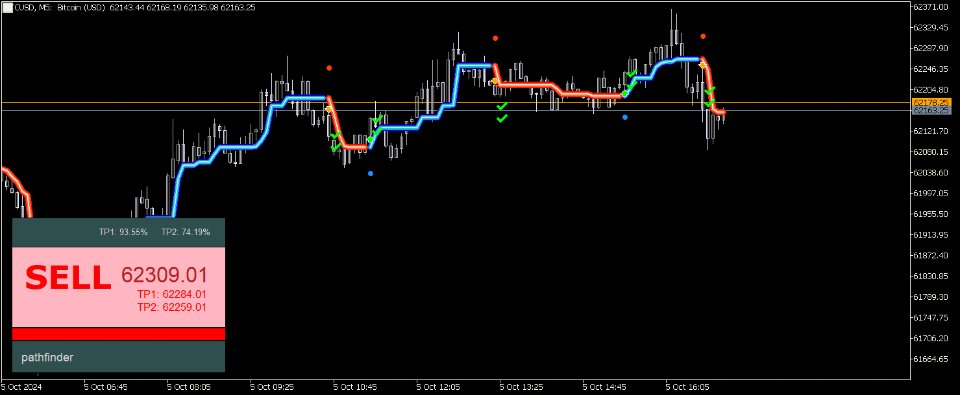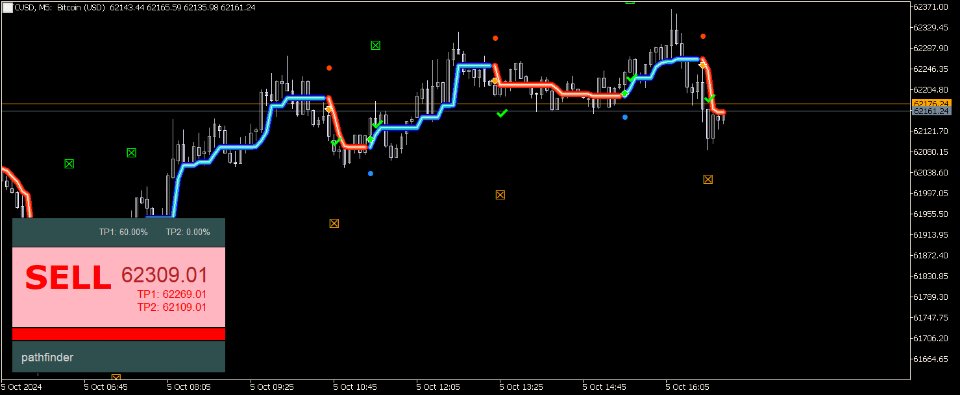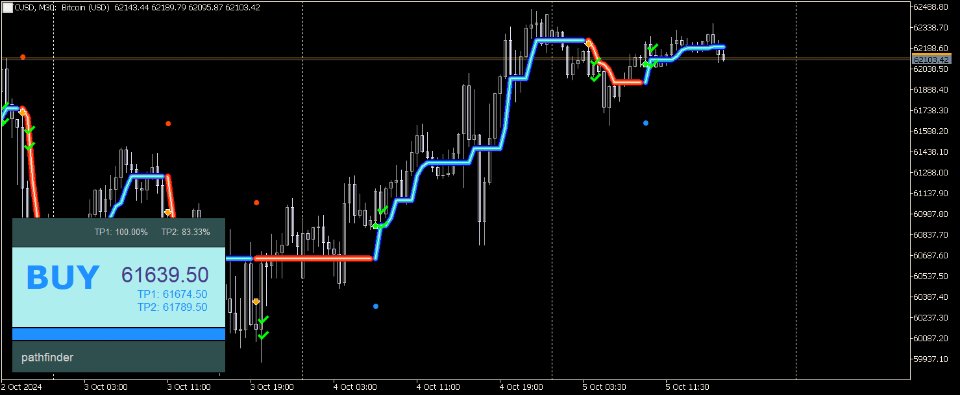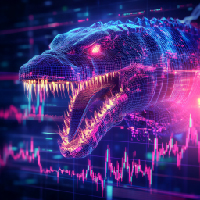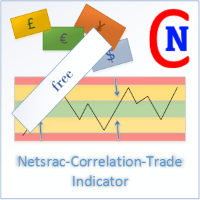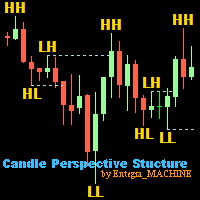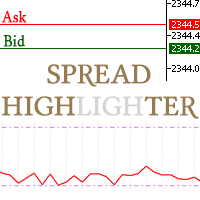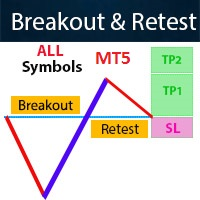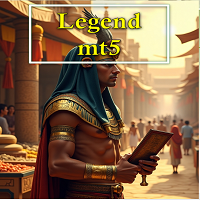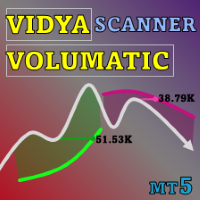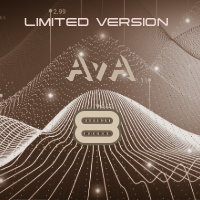PathFinder Trend
- Indicadores
- Sveinn FRIDFINNSSON
- Versão: 1.2
- Atualizado: 6 outubro 2024
For support, visit cc.inni.cc where you will also find our Knowledge library and FAQ. PATHFINDER TREND
is a complex, yet easy to manage trend indicator. It has various features that can aid in your decision making and boost your performance accuracy. Patfhinder Trend is a visually comfortable and user friendly tool that you should keep on your trading desk.
📌 Key features
-
Signal Detection & Trend Analysis
-
Visually clear and decisive
-
Early indication of signal direction with arrows
-
Confirmed signals by message and sound
-
Set TP levels 1 and 2
🧩 Core components
-
Signal and Trend Detection:
- The indicator identifies BUY and SELL signals based on a mix of internal analysis and trend calculations.
- Trends are tracked across multiple buffers, with on-chart effects to visualize trends.
- Signals and Take-Profit (TP) targets are displayed directly on the chart with customizable colours.
-
Take-Profit Targets (TP1, TP2):
- Two TP levels are set for each trade, displayed as checkboxes. When hit, the targets are marked as hit ("✔").
- There’s an option to hide or show TP levels via the input parameters.
-
Success Rate Tracking:
- Tracks and displays success rates (percentage of TP1 and TP2 hits).
- A panel shows current signal information, TP levels, and success rates.
-
Alerts:
- Alerting capabilities include messages and sound alerts triggered when BUY or SELL signals are confirmed.
- Alerting capabilities include messages and sound alerts triggered when BUY or SELL signals are confirmed.
-
Interactive GUI:
- Includes interactive elements that display the current signal type and TP success.
- The user can toggle the panels visibility with a bar-button to view signal details.
- The bar also acts as a visual aid in showing the current trend, even if panel is closed.
-
Performance Optimization:
- The script handles up to a maximum of 5000 bars and resizes internal arrays dynamically for performance.
- It prevents unnecessary recalculations and efficiently manages buffer sizes to ensure smooth performance.
- Buffer Management
- To handle large data efficiently, the indicator ensures that the buffers are always up to date, preventing delays or errors when accessing historical data.