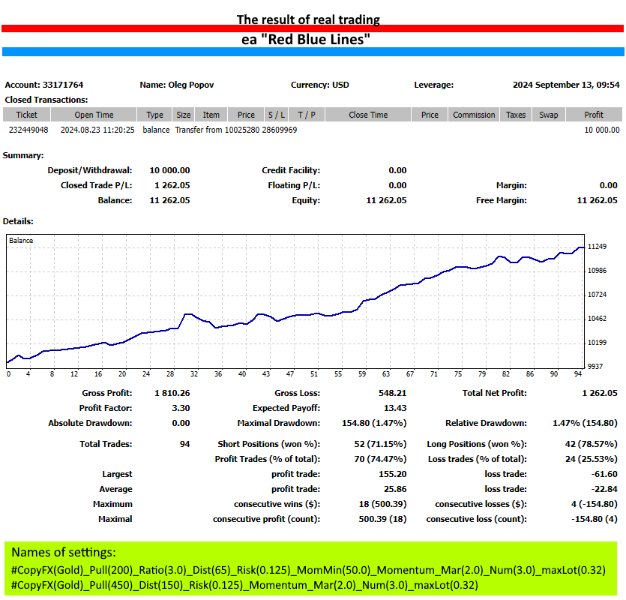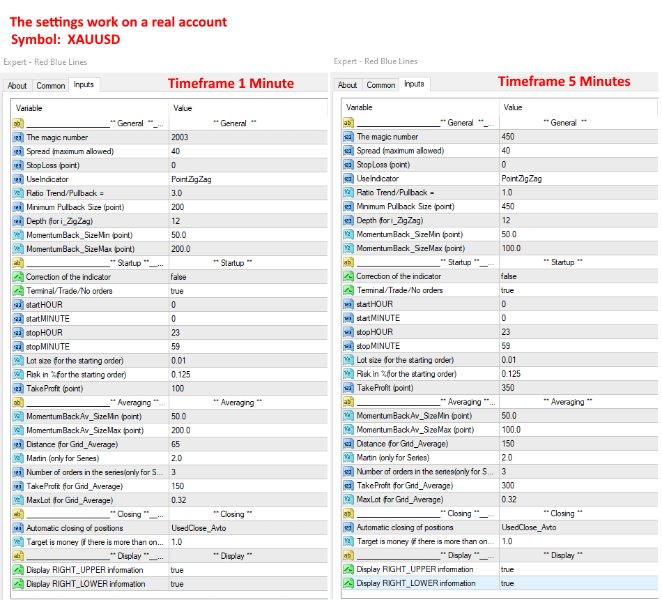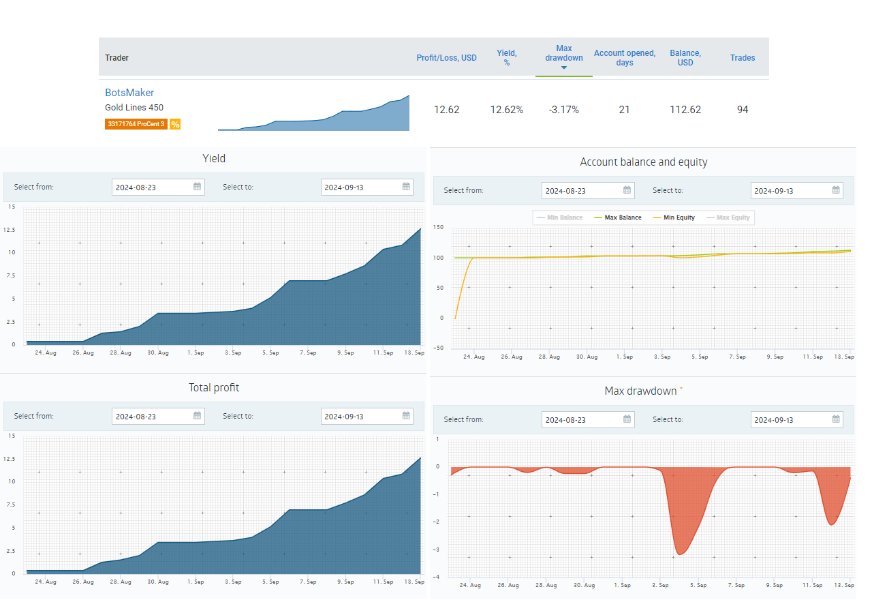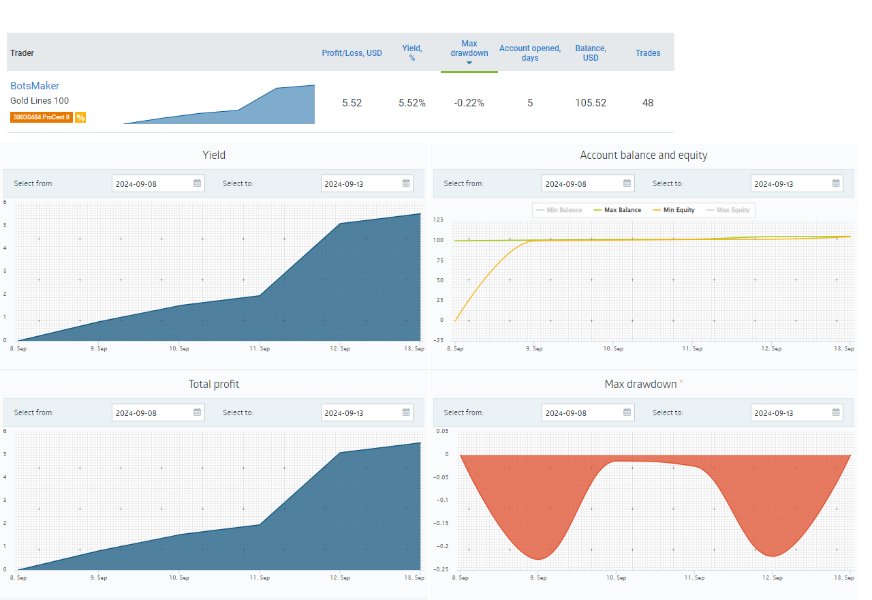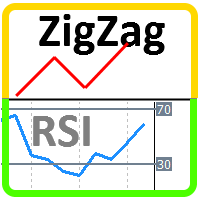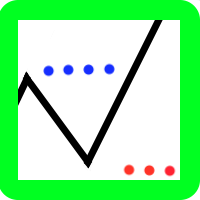Red Blue Lines
- Experts
- Oleg Popov
- Versão: 1.0
- Ativações: 5
The advisor's trading strategy is based on the idea that once the price enters the overbought or oversold zone, it usually rolls back.
To better understand when the EA can open an initial trade, the EA uses red and blue lines:
- Red line intended for sales(SELL) transactions;
- Blue line intended for purchase(BUY) transactions.
When the market price reaches these lines, it becomes the first signal to start trading. After that, when all the conditions set in the algorithm are met, the adviser will automatically open the first transaction.
If the market reverses against the open position, the advisor uses loss recovery through averaging orders. This allows you to continue trading even if the previous transaction became unprofitable.
At the moment the adviser works with the instrument "gold" on cent accounts. To learn more, visit my profile , or write in private messages.
The results of backtesting and real trading are very similar. This allows me to trust the backtesting results and create the best settings for trading on a real account. The screenshots show the results of real trading and the settings used on a real account.
I think the advisor has great potential. However, testing and adjusting the settings takes a lot of time. I think we could save a lot of time if we tested it together. If you agree, I will be glad to see you in the list of advisor users.
Description of variables:
** General ** – settings used for both initial and averaging orders. The magic number – the magic number of the order. It is used as a user-defined identifier. By this number, the advisor finds its orders that it is allowed to work with.
StopLoss (point) – the size of the stop loss for each order placed by the advisor.
UseIndicator – select an indicator for the advisor to work with from the suggested ones:
- PointZigZag – the “Point Zig Zag” indicator is used. The indicator needs to be installed in the terminal. To test the advisor, it is enough to install the demo version of the “ PointZigZag ” indicator.
Attention! After installing the i_PointZigZag indicator, check the installation location: MQL4 > Indicators > Market > Point Zig Zag.ex4 - ZigZag – the standard indicator “Zig Zag” is used with settings from the variable “Depth (for i_ZigZag)”.
Ratio Trend/Pullback = – the ratio of the expected trend size to the value of the “Minimum Pullback Size (point)” parameter. This is used to determine the size of the current trend to begin with.
Minimum Pullback Size (point) – Estimated Minimum Pullback Size (in point) from the last Extremum.
Depth (for i_ZigZag) – setting of the standard indicator “Zig Zag".
MomentumBack_SizeMin(point) – minimum size (in points) of the reverse impulse.
MomentumBack_SizeMax(point) – maximum size (in points) of the reverse impulse.
** Startup ** – settings used for initial orders.
Correction of the indicator – selection (true/false). The setting works only if "UseIndicator == PointZigZag". Takes into account possible redrawing of the indicator.
Terminal/Trade/No orders – selection (true/false). Setting initial (starting) orders is allowed only if there are no open or pending orders in the terminal.
startHOUR, startMINUTE, stopHOUR, stopMINUTE – time allowed for placing initial (starting) orders.
Lot size (for the starting order) – the desired volume for the initial (starting) order.
Risk in %(for the starting order) - if the value is 0, the variable is not used. If the value is greater than 0 (zero), the initial (starting) lot will be automatically calculated in the specified percentage of available funds.
TakeProfit (point) – profit level for the initial (starting) order. If the value is 0 (zero), the [tp] level is not set.
** Averaging ** - settings used to recover losses using averaging positions.
MomentumBackAv_SizeMin(point) – minimum size (in points) of the reverse impulse.
MomentumBackAv_SizeMax(point) – maximum size (in points) of the reverse impulse.
Distance (for Grid_Average) – minimum distance for placing averaging orders.
Martin (only for Series) – coefficient of volume increase during averaging.
Number of orders in the series(only for Series) – desired number of orders in the series
TakeProfit (for Grid_Average) – TakeProfit value in points for averaging orders.
MaxLot (for Grid_Average) – the maximum allowed lot size value for averaging.
** Closing ** - settings for automatic closing of positions by the advisor.
Automatic closing of positions - selection:
- NotClose_Avto - automatic closing of positions by the advisor is not used.
- UsedClose_Avto - automatic closing of positions by the advisor is used.
Target is money (if there is more than one position in the Cycle) - the minimum target in money for permission to automatically close positions.
** Display **
Display RIGHT_UPPER information – select (true/false) to show information about the settings on the chart (upper-right corner).
Display RIGHT_LOWER information – select (true/false) to show additional information on the chart (lower-right corner)