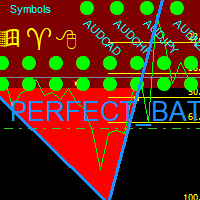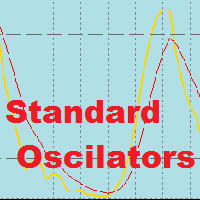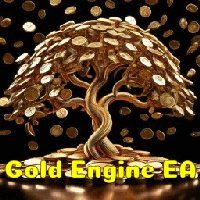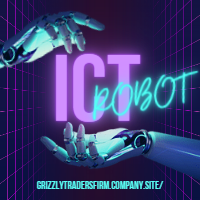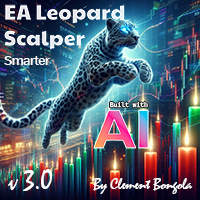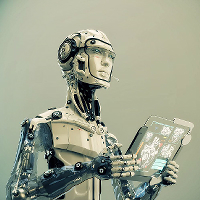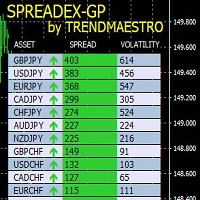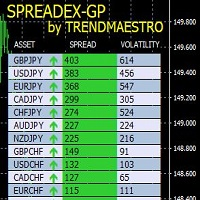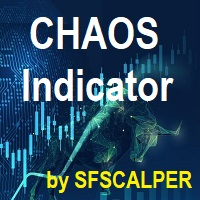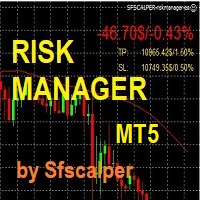Trendalgo AI MT4
- Experts
- Stefano Frisetti
- Versão: 2.30
- Ativações: 5
TRENDALGO is an EA that uses ARTIFICIAL INTELLIGENCE to trade 100% automatically and as the name says it is a TREND FOLLOWING EA, it works well on ASSETs that are TRENDING. AI is used to identify the moment in which volumes, volatility and momentum explode, according to a proprietary equation created by me which takes these values into consideration as objective data and never uses any indicator. TRENDALGO opens a new TRADE and follows it by continuously adjusting STOP LOSS and TAKE PROFIT, follows profitable trades to maximize profit and closes unprofitable trades to minimize loss.
TRADING with TRENDALGO To activate TRENDALGO simply place it on an ASSET, set the size / lot and click ON, the strategy will be active and will wait for the first TRADE signal. The new trade signal is simple and immediate: at the first green bar a BUY/LONG opens, at the first red bar a SHORT, while the gray and white bars mean no signal and therefore waiting. So the first colored bar is the explosion of volumes and/or volatility and is the one that gives the signal that I can decide to follow. To close the TRADE TRENDALGO sets a STOP LOSS which is not visible on the graph because it is adjusted by artificial intelligence depending on the volatility of the moment according to a proprietary equation which in general provides for longer STOP LOSS and TP if the volatility is on the rise. Leave the TRADER in full control of the TRADE in case he wants to intervene. This ALGORITHM can be used on all listed assets, futures, stocks, forex, commodities, crypto, bonds, any asset.
SETTINGS and INPUT
The DEFAULT settings are good for all ASSETs and cannot be changed, on the graph there is the user interface where you can set: the lot or size + activate the strategy ON/OFF and CLOSE is a shut down button, close the trade and deactivate the strategy manually for this EA works on any asset: FOREX, STOCK INDICES, STOCKS, COMMODITIES, CRYPTO, on any asset listed by your broker. TIMEFRAME: this EA is sensitive to the TIMEFRAME chosen on the chart because at the closing of each bar the EA will make a decision which can be: NEW TRADE or WAIT or MOVE SL AND TP or close the TRADE. NEVER CHANGE THE TIMEFRAME when there is an OPEN TRADE because by changing the TIMEFRAME the ALGO is deactivated (OFF) and closes all TRADES on the ASSET. Or simply put it on an asset, choose the TIMEFRAME, the settings in the interface on the chart itself and click ON, TRENDALGO is thus activated and waits for the next TRADE. The H1 TIMEFRAME is the one that statistically has the best winrate on the majority of assets, but the timeframe can be set freely by the TRADEr depending on his strategy.
DISTRIBUTION
all rental and purchase licenses include:
5 activations per user on 10 different PCs owned by the buyer -
no time limit for installations if purchased. -
YOUTUBE Channel: https://www.youtube.com/c/SFSCALPER -
for contacts: sfscalper.com@gmail.com