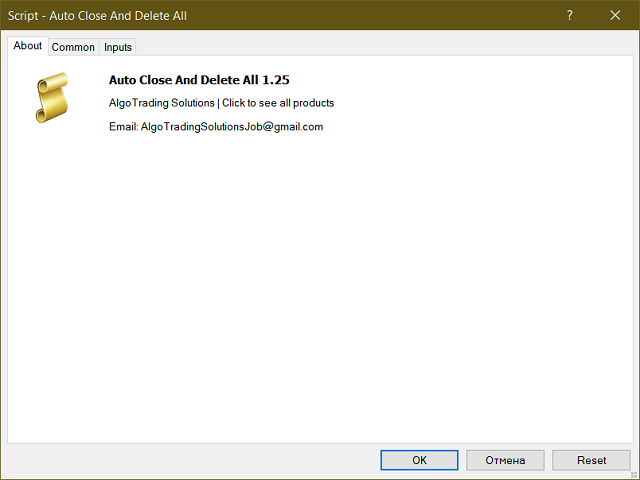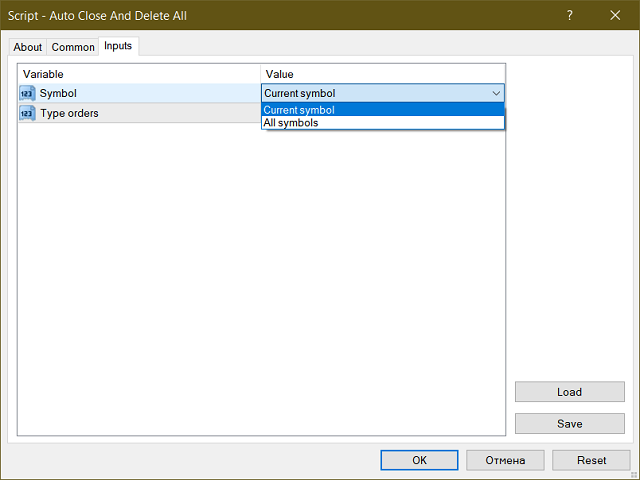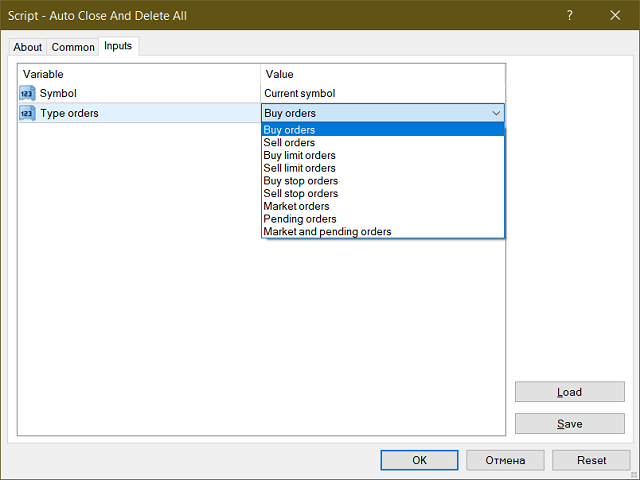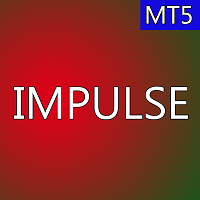Auto Close And Delete All
- Utilitários
- Oleg Remizov
- Versão: 1.27
- Atualizado: 3 maio 2021
Auto Close & Delete All is an assistant to help you quickly close all trades of a selected symbol or all symbols and delete pending orders.
Through its flexible settings, you can set the script to either close only trades, or only pending orders, or both market trades and pending orders.
The script can close deals and delete pending orders wither for the current instrument, or for all instruments. This is selected in settings.
The settings are displayed on the screen before the script execution, so you can additionally set it up or cancel it if you have started it accidentally.
Inputs
- Symbol - the instrument: Current symbol or All symbols.
- Type orders: Market orders, Pending orders, Market and pending orders.