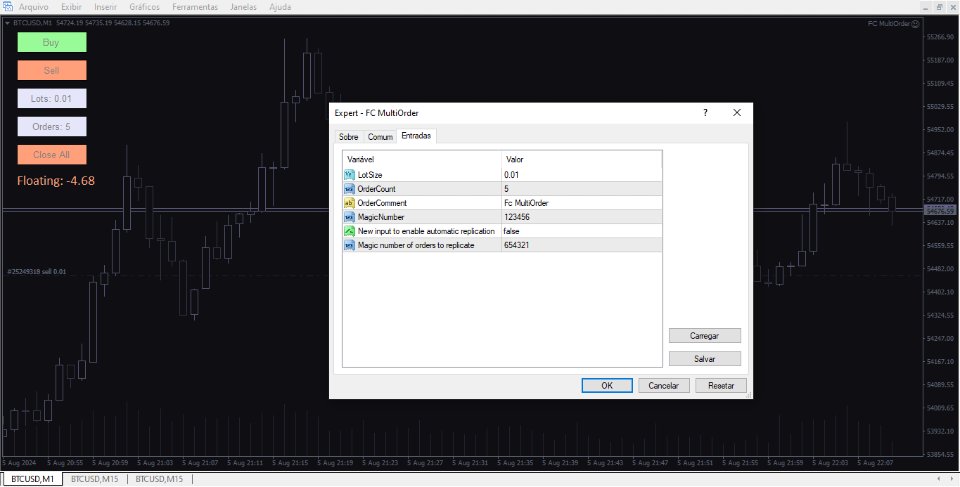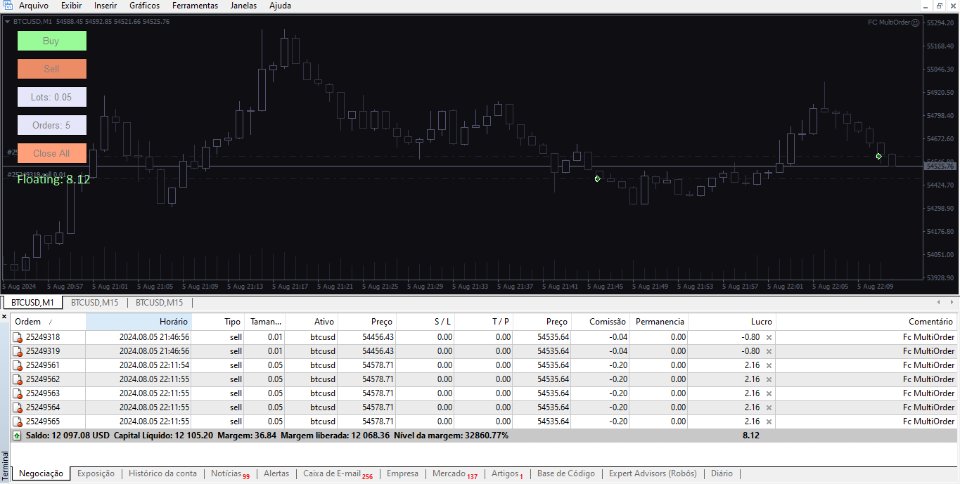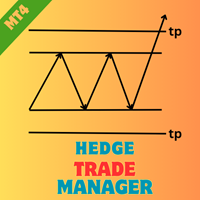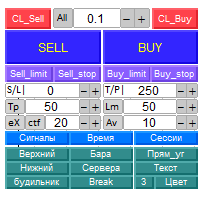FC MultiOrder
- Utilitários
- Felipe Dos Santos Da Cruz
- Versão: 1.0
- Ativações: 5
Selecione o tamanho do lote, a quantidade de ordens, e com o clicar de um botão, abra suas múltiplas compras ou vendas.
Também é possível alterar o comentário do EA, e replicar qualquer outro tipo de ordens, de acordo com seu número mágico!
A ferramenta conta também com um monitor que te mostra a equidade atual da conta, e um botão para fechar todas as ordens com apenas um clique!