KL Multi Crosshair
- Utilitários
- Krzysztof Lorenc
- Versão: 1.144
- Atualizado: 9 setembro 2019
- Ativações: 5
Indicator works like script and shows crosshair on all charts of any symbol. It can be used for comparison price levels and time periods on all charts of the same currency pair or for comparison candles according to time periods on charts of any symbols. You can also compare different types of charts, for instance standard chart with tick or range bar charts. Indicator can be easily attached to chart from navigator menu or using hotkey Ctrl + F, which you need to set manually. Moreover you can assign a hotkey to the mouse button if your mouse supports such solution. When you press Escape button indicator will be removed from all charts and by this will not consume your CPU resources.
Features:
- On start indicator constantly shows crosshair on all charts of any symbol.
- On first click it will place another crosshair and constantly will draw line between them showing pip and period distance. In opposite to standard MT4 crosshair you can scroll chart during the measurement. Line can be used to point trends and two crosshairs can point consolidations, their duration and price range.
- On second click additional crosshair and line will be removed from all charts.
- When you press Escape button indicator will be removed from all charts.
- Color of crosshairs on their charts are always foreground color, so they are always visible for you.
- If you click middle mouse button you can use KL Crosshair with MT4 crosshair at the same time.
- In bonus settings for better visibility you can change color of main crosshair and line style, also indicator shows more precise calculations.
More precise calculations means current calculations instead of last known calculations. KL Multi Crosshair disallow of its multiple instances on the same chart. Because it is an indicator you will always need to confirm OK button (Enter) on start. If you are using Logitech SetPoint in description on my website you can learn how to assign hotkeys Ctr+F and Esc to mouse buttons, which will work only in MT4 terminal (specific for MT4). If you like this products please leave feedback. If you will leave 5 star review please contact with me and find out how to change bonus settings. Additional free bonus settings and functions will be available in all my new products or product updates. To learn how to enable or get the password to them you need only leave 5 star review and contact with me.
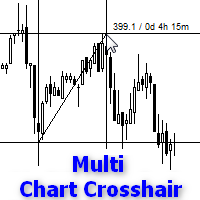






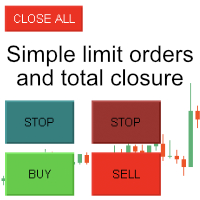







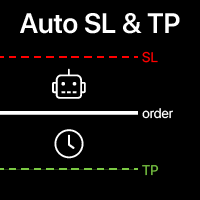








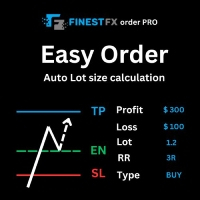





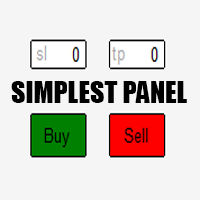































Good tool. It provides similar feature as Ninjatrader global cross hair. Very useful for technical analysis.