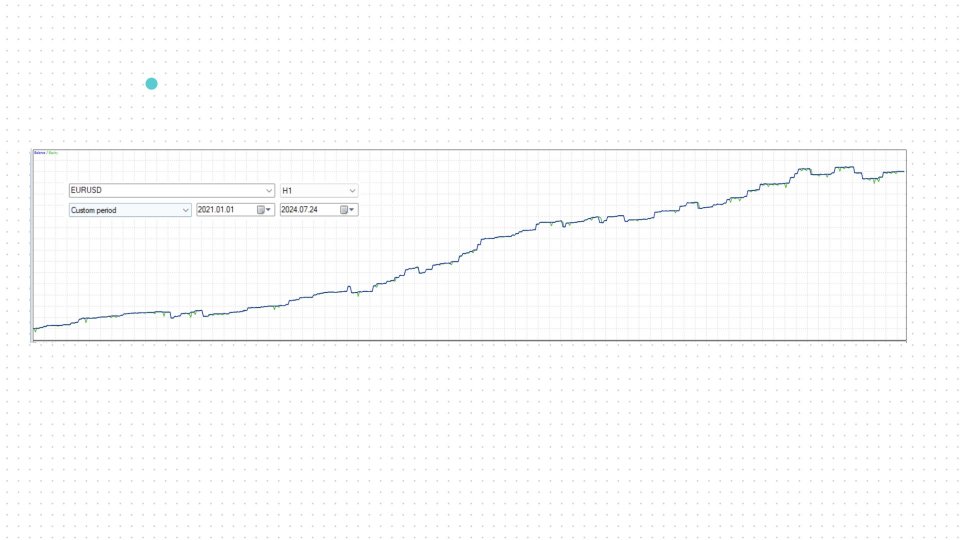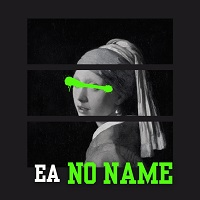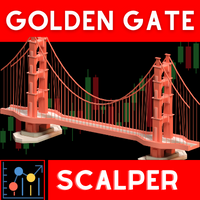Scalper Magic
- Experts
- Claudio Tomas Ellero Fatigatti
- Versão: 1.0
- Ativações: 5
Welcome to Scalper Magic!
Scalper Magic is an advanced Expert Advisor (EA) specifically designed for scalping the EUR/USD currency pair on the H1 timeframe. This EA is optimized to operate efficiently and effectively in short intervals, maximizing profit opportunities from every small market movement.
Key Features:
-
Optimized for Scalping: Designed to capitalize on small price fluctuations in EUR/USD, leveraging scalping opportunities on the H1 timeframe.
-
Proven Strategy: Utilizes a combination of sophisticated algorithms and proven scalping strategies to identify the best entry and exit points. Each trade is supported by rigorous technical analysis.
-
Advanced Risk Management: Each trade includes adjustable stop loss and take profit levels to limit risk and maximize profit potential. Additionally, it features trailing stop loss and take profit to provide greater protection and capitalize on favorable price movements.
-
Automatic Adaptability: The EA automatically adjusts trade frequency and lot size based on your account size and risk settings.
-
Performance Evidence: Backtests show a consistent growth curve with stringent control of drawdowns and quick recovery. The system has been extensively tested with historical data and across different market environments.
-
Easy Setup: Install the EA on the EUR/USD chart and set the maximum allowable drawdown according to your preferences. The EA will automatically manage trade frequency and lot size.
-
No High-Risk Strategies: This EA avoids the use of high-risk strategies such as grid trading, martingale, or risky risk management methods.
-
Minimum Account Balance: Recommended for accounts with a minimum balance of $300.
Backtesting:
Run EUR/USD on the H1 timeframe using the default settings or adjust the maximum allowable drawdown as needed. You can also manually experiment with trade frequency to see different results.
Configuration:
- Lots: Adjust the lot size to use (this will only be considered when "RiskPercent" is 0).
- RiskPercent: Set the risk percentage for each trade (if 0, the lot sizes set in "Lots" will be used).
- Compound Enables: If enabled, the risk percentage will account for the current balance; otherwise, it will use the initial balance from backtesting.
- TpPoints: Distance in points for Take Profit.
- SlPoints: Distance in points for Stop Loss.
- Begin Trading Hour: Hour to start new trades.
- End Trading Hour: Hour to stop new trades.
- Timeframe: Timeframe for analyzing the chart (recommended "1 Hour").