Versão 1.50
2024.02.14
Fixed a bug.
Versão 1.48
2024.02.12
Version 1.48
A new parameter has been added to the EA settings:
- SL/TP Place mode;
Which takes one of two possible values:
1) Place SL/TP only if SL/TP = 0;
2) RePlace ANY SL/TP.
1) In the (Place SL/TP only if SL/TP = 0) mode, the EA will place SL/TP only if they have not been previously placed for the order/position.
2) In the (RePlace ANY SL/TP) mode, the EA will change any previously placed SL/TP level for the order/position to the one specified in the EA settings.
Versão 1.47
2023.11.09
Minor update.
Versão 1.46
2023.10.13
Changes:
Recompilation in new version of trading terminal.
Versão 1.45
2022.06.21
Changes:
- Added the parameter "Who open orders? (EA / Manual / All)" in the settings.
- Added parameter "EA's magic number (must be >= 1)" in settings.
Now the "Auto SLTP Maker" utility can work in 3 modes:
1) Only with other EA's orders - EA mode.
2) Only with orders opened manually - Manual mode.
3) With all open orders - All mode.
Versão 1.44
2021.05.03
Version 1.44
Build compilation: 2378
List of changes:
- Compilation in the last build: 2378.
The update is recommended for installation.
Dear users, please leave your feedback and impressions of updates.
Let me know if you find any errors in the product. This will help to eliminate them quickly.
Versão 1.43
2021.04.30
Version 1.43
Build compilation: 2376
List of changes:
- Compilation in the latest build 2376.
This update is optional.
Dear users, please leave your feedback and impressions of updates.
Let me know if you find any errors in the product. This will help to eliminate them quickly.
Versão 1.42
2021.02.14
Version 1.42
Build compilation: 2375
List of changes:
- Minor code fixes;
- Correction of input parameters.
The update is recommended for installation.
Dear users, please leave your feedback and impressions of updates.
Let me know if you find any errors in the product. This will help to eliminate them quickly.
Versão 1.41
2021.02.14
Version 1.41
Build compilation: 2375
List of changes:
- Minor code fixes;
- Correction of input parameters.
The update is recommended for installation.
Dear users, please leave your feedback and impressions of updates.
Let me know if you find any errors in the product. This will help to eliminate them quickly.
Versão 1.40
2021.02.09
Version 1.40
Build compilation: 2375
List of changes:
1. Updating the function library;
2. Added a check for the activation of the AlgoTrading function for the MetaTrader terminal and the MQL program.
The update is important and recommended for installation.
Dear users, please leave your feedback and impressions of updates.
Let me know if you find any errors in the product. This will help to eliminate them quickly.
Versão 1.35
2021.02.08
Version 1.35
Build compilation: 2375
List of changes:
1. Updating the function library;
2. Fixed incorrect work on some trading instruments;
3. Added the "ECN Account" parameter. It is recommended to enable it if the product is running on an ECN account;
4. Compilation in a new terminal build.
The update is important and recommended for installation.
Dear users, please leave your feedback and impressions of updates.
Let me know if you find any errors in the product. This will help to eliminate them quickly.
Versão 1.3
2020.03.07
Recompiled in the current version of MT4.
Versão 1.2
2018.11.13
Removed comment from chart.

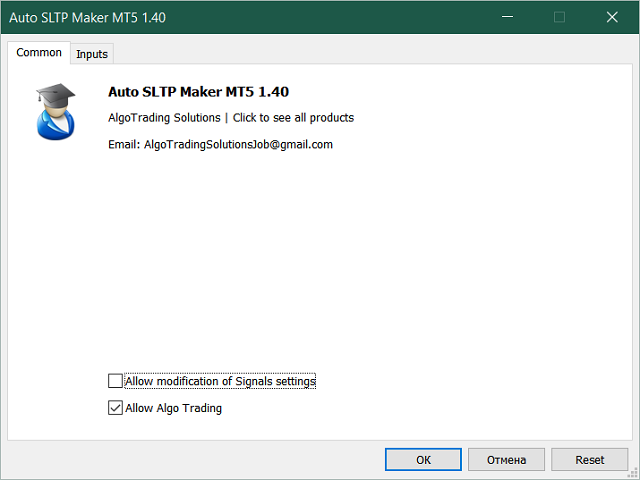
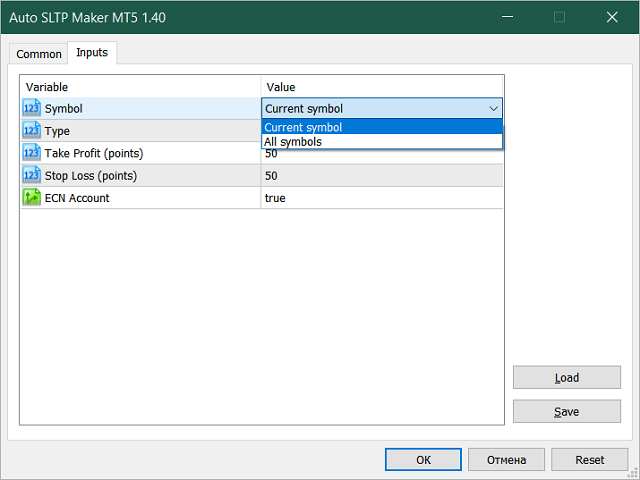

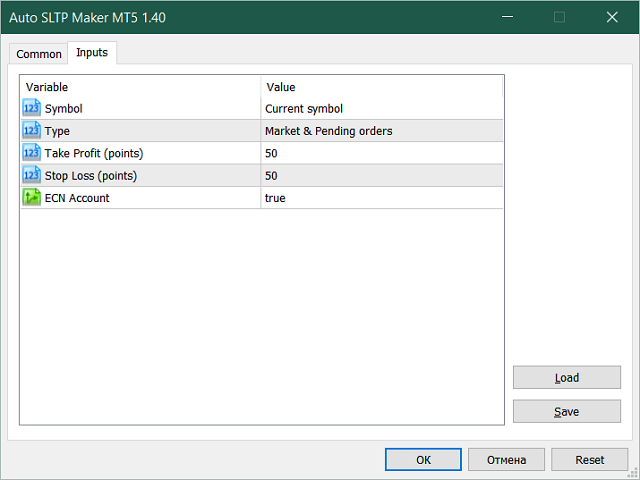
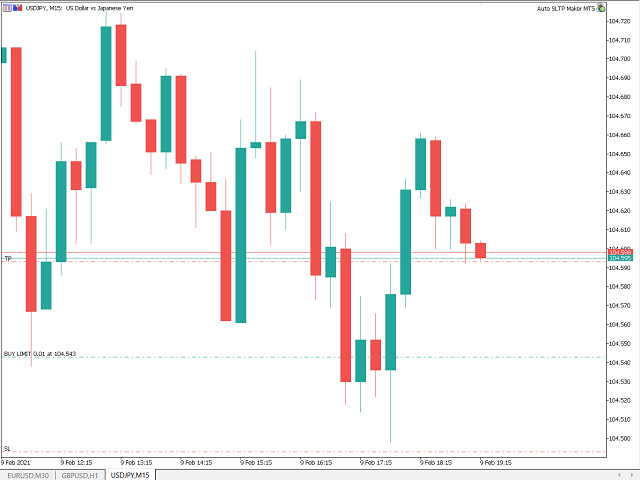







































































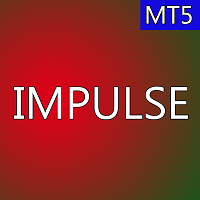


O usuário não deixou nenhum comentário para sua avaliação