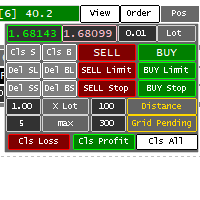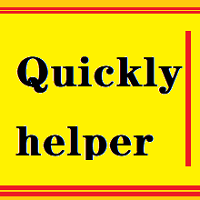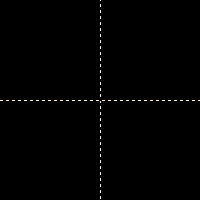Live Price On Chart
- Utilitários
- Fadi Al Kanani
- Versão: 1.0
Price live on the Chart
Description:
The Real-Time Price Display is a powerful tool for MetaTrader 5 users that provides continuous updates of the current bid (SELL) and ask (BUY) prices directly on your trading chart. This script is ideal for traders who need to stay updated on market prices at a glance.
Key Features:
- Live Price Updates: Displays the latest bid and ask prices for your selected trading symbol in real-time.
- Customizable Display: Adjust the horizontal and vertical position of the price labels to suit your preference and chart layout.
- Clear Visuals: Uses distinct colors (red for SELL and dark green for BUY) to make the prices easily distinguishable.
- User-Friendly Interaction: The price labels are interactive and can be selected and moved as needed.
Benefits:
- Enhanced Trading Efficiency: Stay informed about market movements without the need to frequently check the terminal or other sources.
- Improved Decision Making: Make quicker and more informed trading decisions with real-time price visibility.
- Personalized Setup: Customize the label positions to fit your unique trading workspace, ensuring the information is always where you need it.
Installation and Usage:
- Download and Install
- Apply to Chart: Attach the script to your desired trading chart.
- Adjust Settings: Modify the input parameters to set your preferred positions for the price labels.
Note: This script is designed for MetaTrader 5 users who are familiar with the platform and wish to enhance their trading experience with real-time data visualization.
Stay ahead of the market with the Real-Time Symbol Price Display Script, and enjoy a more efficient and informed trading experience!