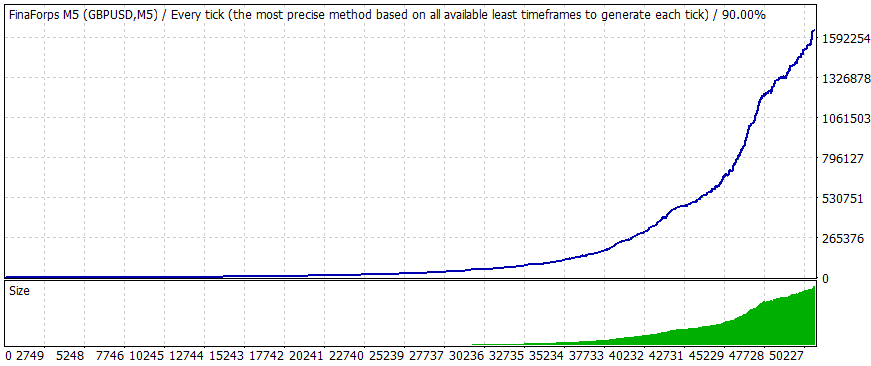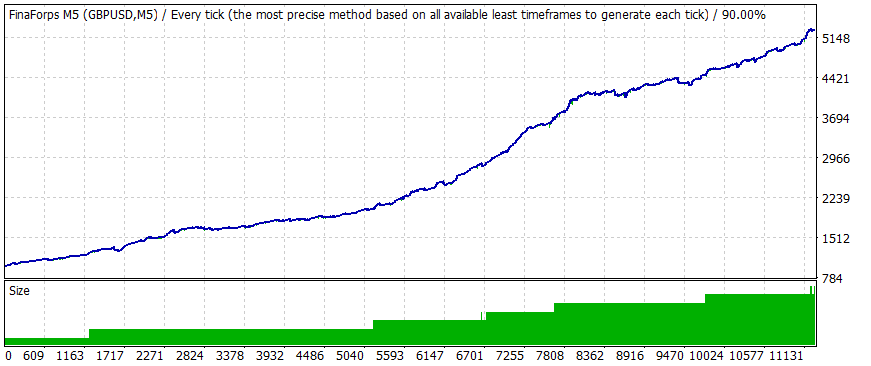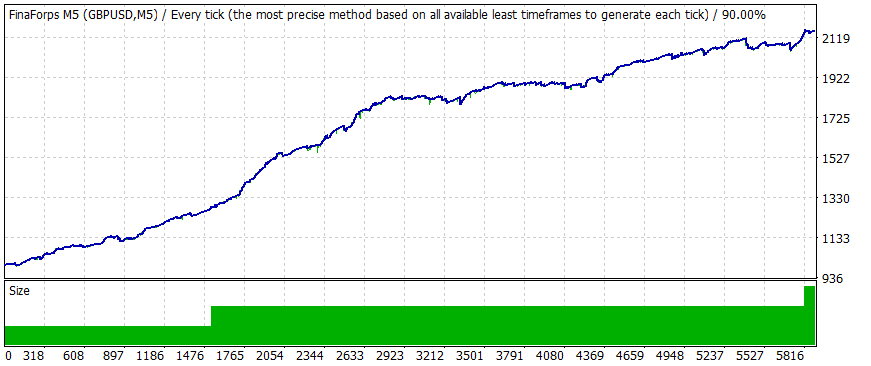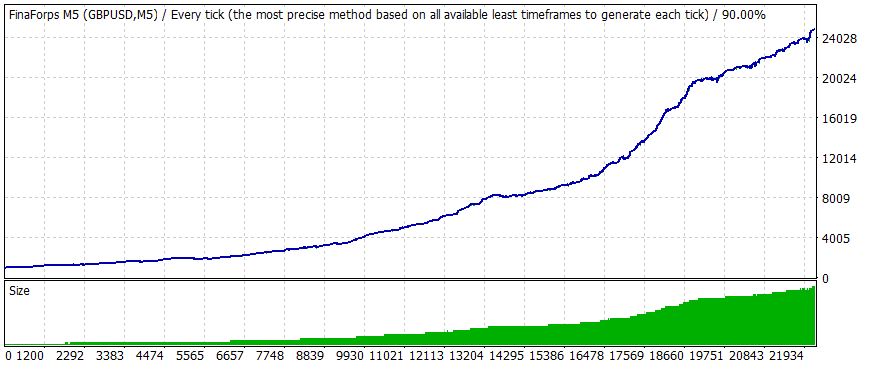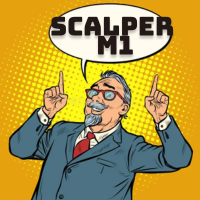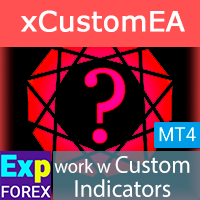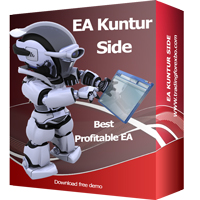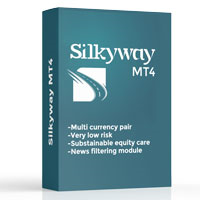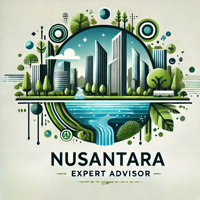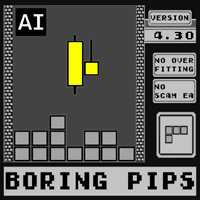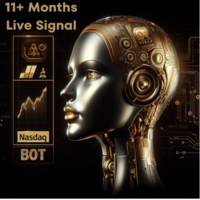FinaForps M5
- Experts
- Andrey Kozak
- Versão: 5.0
- Atualizado: 10 julho 2024
- Ativações: 20
FinaForps - a neural network scalping robot for the GBPUSD pair, with a period of M5. The robot learns independently during trading, memorizing effective trading strategies and using only those strategies that have shown effective results for trading at the moment. The robot does not require parameter adjustments. You can trade with default settings. Depending on market activity, this robot opens from 5 to 50 trading operations daily. It trades intraday on short price movements. As soon as a trade reaches a small profitability, the robot immediately closes it and waits for a new entry signal. Thus, during the trading day, this robot is capable of opening a large number of operations. Each trade is accompanied by StopLoss, TakeProfit, and TrailingStop. However, these parameters are mainly for balance protection and broker protection. A higher percentage of trades are closed using TrailingStop when they are moved to break-even with the virtual function OrderClose().
How FinaForps Works:
- Trades on the GBPUSD currency pair.
- Timeframe: M5
- Number of decimal places in quotes: 5 (e.g., 1.34573).
- Minimum trading balance: $1000 and above.
- Spread on the GBPUSD pair: up to 5 points.
- Account type: ECN.
- Any broker.
- Default settings. No additional settings required.
Robot Features:
- Relative drawdown: 7.7%
- Profit Factor: 3.87
Robot Settings:
- Lots: The default is 0. When this parameter is set to 0, the robot automatically calculates the lot size depending on the balance size. As the balance grows, the robot will automatically increase the lot size. However, if you specify the parameter manually, e.g., 0.01, the robot will open trades with a fixed lot size of 0.01.
- DistanceToFirstOrder: This parameter specifies the distance from the signal appearance to the trade opening.
- TakeProfit: The physical TakeProfit size in points.
- TrailingStop: The TrailingStop size in points.
- StopLoss: The physical StopLoss size in points.
- MaxSpread: Specifies the maximum spread size at which the robot will open trades. IMPORTANT! When testing the robot in the strategy tester on weekends, your broker sets the default spread to the maximum (very high), and the robot will not open trades because it has a spread size limit. Therefore, when testing the robot in the strategy tester on weekends, it is crucial to manually set the spread size!
- MagicNumber: The robot's unique magic number.