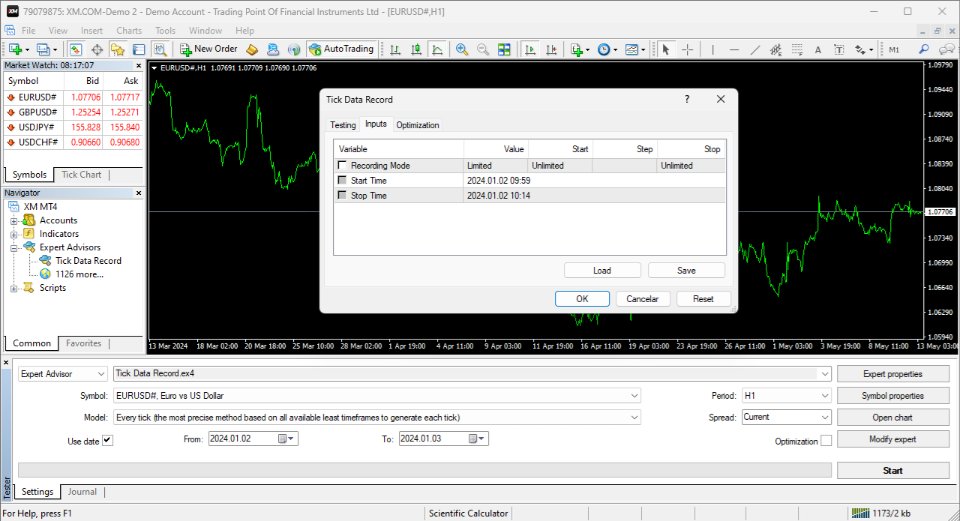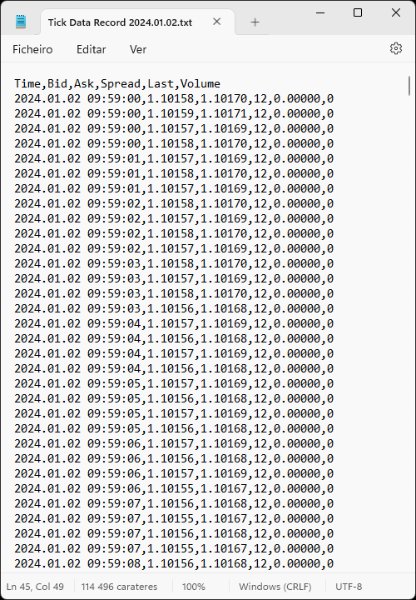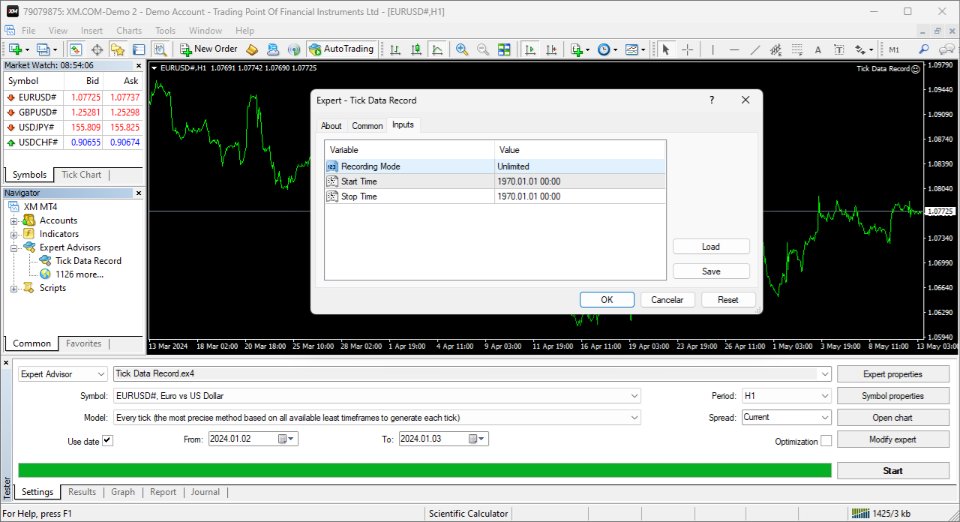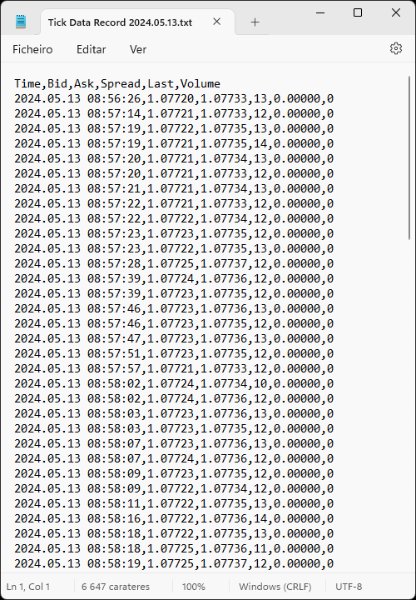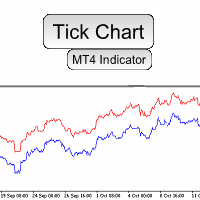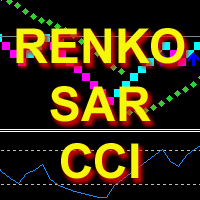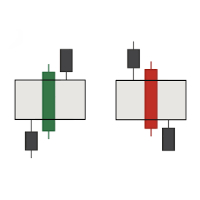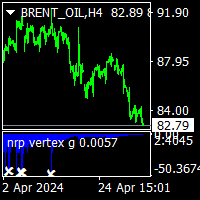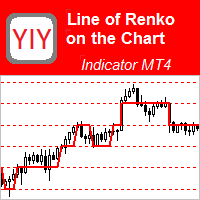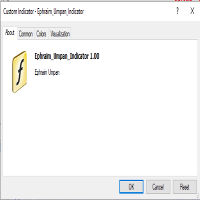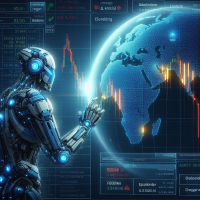Tick Data Record MT4
- Utilitários
- Francisco Manuel Vicente Berardo
- Versão: 1.2
- Atualizado: 5 outubro 2024
The Tick Data Record is a multi-symbol multi-timeframe Expert Advisor that records tick data for later graphical representation and analysis.
General Description
The Tick Data Record offers a(n) alternative/complement to the online/offline price charts displayed through the MT4/MT5 platform. The Expert Advisor permits to write and save the current/history values of Time, Bid, Ask, Spread, Last and Volume to a text file (“.txt”). The idea is to copy/open the obtained register to/in a spreadsheet, respectively, represent these data graphically (“Bid/Ask/Spread/Last/Volume vs Time”) and analyse the result. The program enables the symbol's data recording in two modes, available through the Recording Mode input parameter:
- Unlimited – starts immediately recording and continues during the program execution.
- Limited – starts and stops recording at Start Time and Stop Time input parameters, respectively.
In terms of the data file localization and identification, the program creates/opens (depending on if already exists or not) in the shared folder by all client terminals (“...\Terminal\Common\Files”) the following:
- A folder with the broker's name.
- A subfolder with the symbol's name.
- A file with the EA's name and the current/history date (for example, “Tick Data Record 2017.01.03”).
Note: The graphical representation of those data using a spreadsheet permits a higher time accuracy (at the second's level) than it's currently possible when using the MT4/MT5 platform (at the minute's level).
Input Parameters
- Recording Mode: Data recording mode – Unlimited/Limited (see the General Description section above).
- Start Time: Time used to define the record's start.
- Stop Time: Time used to define the record's stop.
Displayed Information
The Expert Advisor possesses a vast number of messages to inform the user about errors and conditions changes that might occur during its operation. The messages are shown through the Alert function (by a pop-up window), its content includes:
- The warning that an input parameter has been incorrectly set.
- The Runtime Errors description.
- The standard function in the include file where the runtime error was detected (only relevant to the programmer).
- The Uninitialization Reason Codes description.
Note: The list's elements 2 and 3 are displayed simultaneously (in the same text line).
During the EA’s operation, the messages displayed are grouped by kind of occurrence (related to the list’s elements 2 and 4) and counted. Immediately before the EA’s unloading, a final message containing those groups with the respective counts (if these were > 0) is presented.
Conclusion
The Tick Data Record is a helpful and effective tool regarding tick data recording, enabling a simple and intuitive setting of the data to record.