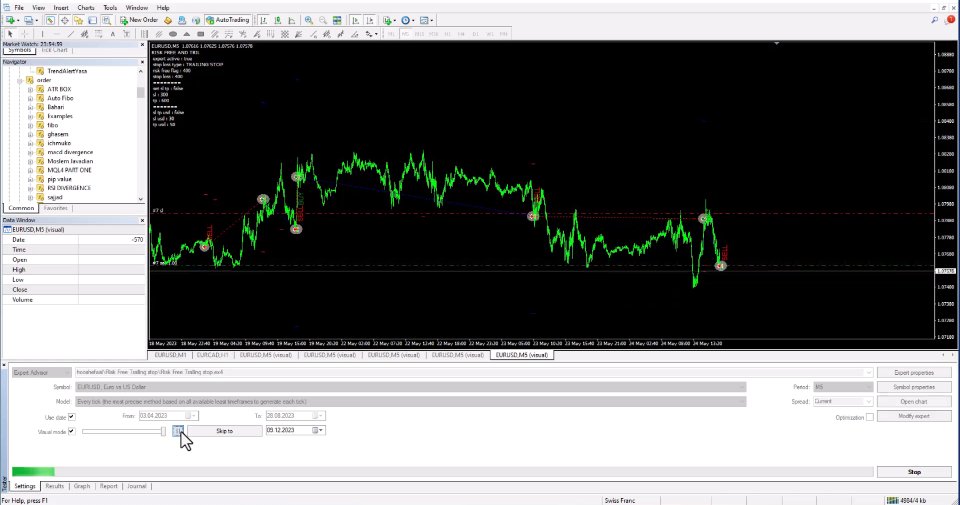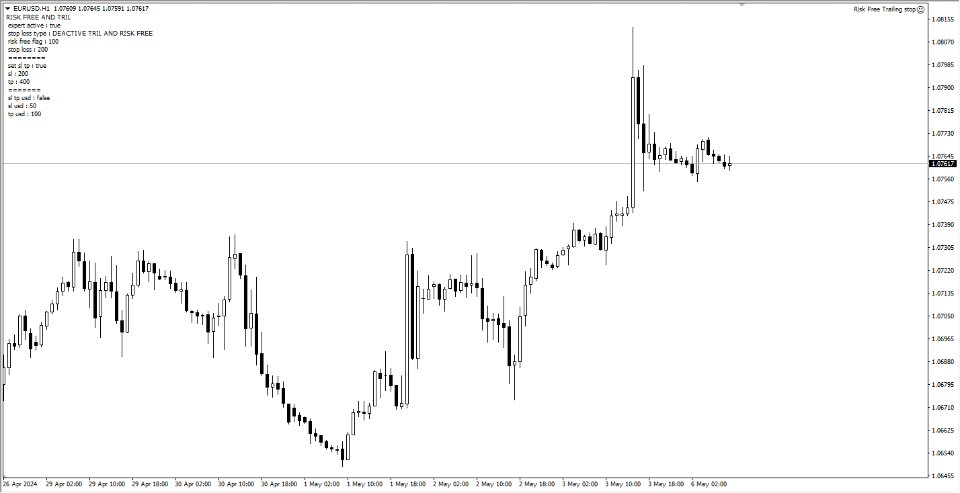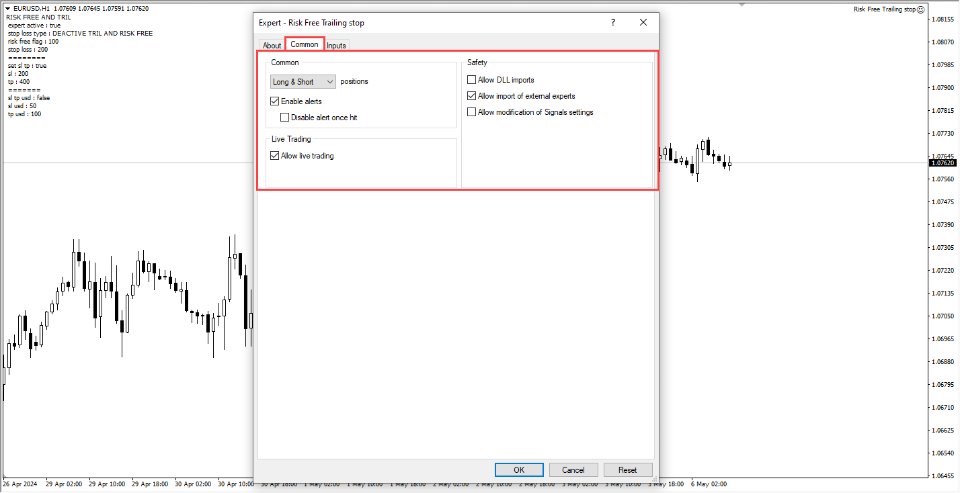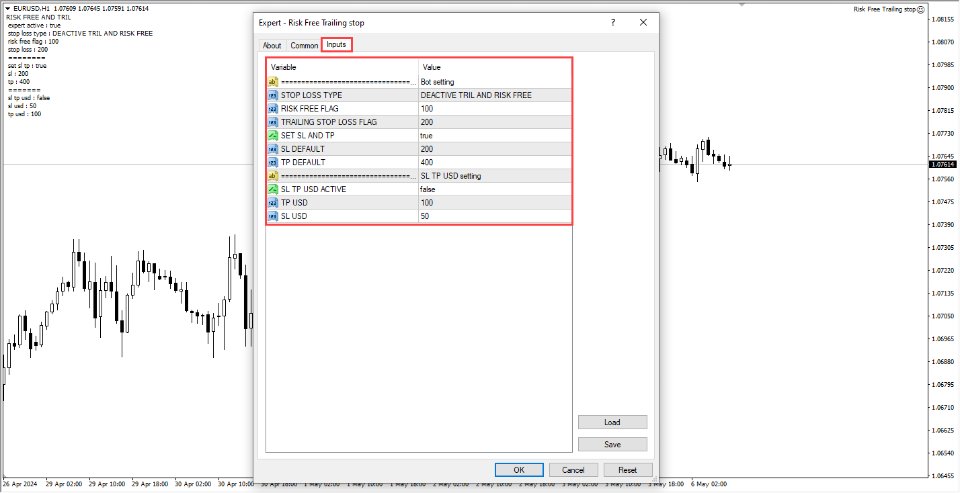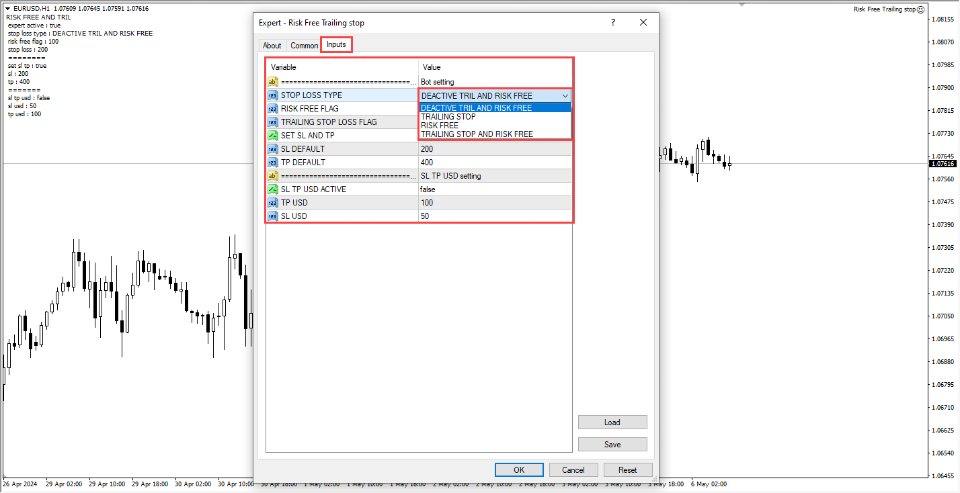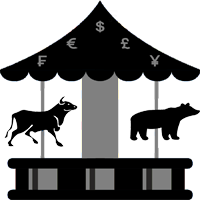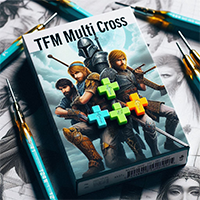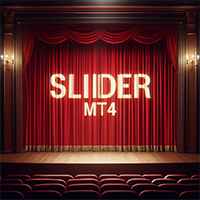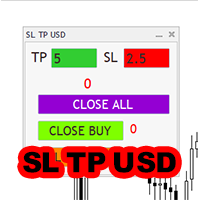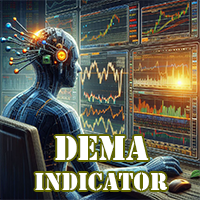RF Trailing MT4 trading assistant robot
- Utilitários
- Rahele Rastaghi
- Versão: 1.0
- Ativações: 5
RF Trailing MT4 trading assistant robot
The Risk Free Trailing Stop expert is one of the experts designed by the active intelligence programming team, which is designed using the experience and skill of many years in financial markets programming of this expert. This expert is designed for the Metatrader 4 platform and has many attractive features that have a very positive effect on your trading process.
Profit and loss limit management is one of the most effective factors in the success of a transaction, therefore it is extremely important, this expert automatically controls the profit and loss limits of transactions for us using 4 very important features. slow and as a result makes trades easier and faster and position control more professional and safer.
Main features of Expert Risk Free Trailing Stop
- Risk Free / Risk Free
- Trailing Stop / Trailing Stop
- Trailing stop and risk free at the same time
- Setting profit limit and loss limit automatically for new positions / SL TP Automatic
- Place profit limit and stop loss USD / SL TP USD
- This expert has the ability to perform all these features and operations on one currency so that there is no interference in your transactions on other currencies.
- This expert has the feature that you can enable or disable each section according to your desired parameters
- Each part of this expert has input parameters and variable value that can be adjusted and customized
Description of Expert Risk Free Trailing Stop features separately
- Risk Free:
- Trailing Stop:
- Trailing stop and risk free at the same time:
- Setting profit limit and loss limit automatically for new positions / SL TP Automatic:
- Setting profit limit and loss limit / SL TP USD: