News Scalps
- Experts
- Tolulope Aanuoluwapo Bello
- Versão: 5.5
Introducing News scalp: The Premier News Scalping Expert Advisor And Arbitrage
In a landscape where every second counts and opportunity waits for no one, News scalp stands as a beacon of innovation and reliability in news scalping. By combining cutting-edge technology with unparalleled precision, this EA sets a new standard for excellence in the world of high-frequency trading. As traders seek to maximize their returns and minimize risk in an increasingly competitive environment, News scalp emerges as the ultimate solution for those who demand nothing less than the best in news scalping performance.
Recommended timeframe: M1
Supported currency pairs: EURUSD, US30 (Advisable) GBPUSD and AUDUSD
IMPORTANT:
Use “News scalp EA” only on well-known ECN brokers with good reputation. If you notice repeatedly unusual spread increase, too high slippage, or execution delay, you should not use News scalp EA on this broker anymore.
INPUT PARAMETERS
Trading
NewsTime — date and time of the news release to trade on. In cTrader, there are five separate parameters instead: year, month, day, hour, and minute.
StopLoss (default = 15) — the stop-loss in pips to be used when opening a trade. Ignored if UseATR = true.
TakeProfit (default = 75) — the take-profit in pips to be used when opening a trade. I recommend setting it to at least 5×stop-loss. Ignored if UseATR = true.
Direction (default = Both) — the direction of the position opened to trade the news. Can be of the following four types:
Buy — a buy position.
Sell — a sell position.
Both — both buy and sell positions.
Random — a random position.
NOTES: In MT5 (netting mode), the Both option uses pending orders because it is impossible to open two opposite positions for the same currency pair in MT5 without hedging mode. In hedging mode, MT5 version of the News Trader operates similarly to MT4. In cTrader, the direction choice is made by a trader using three separate input parameters (Buy, Sell, Randomize) as the platform does not support enumerated parameters.
TrailingStop (default = None) — the type of trailing stop to use with the position. Can be the following:
Breakeven — the stop-loss will be moved to breakeven when the profit matches stop-loss.
Full — classic trailing stop that moves the stop-loss up as the profit rises.
None — no trailing stop.
NOTES: In cTrader, the trailing stop selection is made by a trader using two separate input parameters (Trailing Stop and Breakeven Stop). If Trailing Stop is set to true, Breakeven Stop parameter is ignored.
PreAdjustSLTP (default = false) — if true, EA will be updating SL and TP values according to the current price after opening positions before news comes out.
SecondsBefore (default = 18) — the number of seconds before the news release to open the positions.
CloseAfterSeconds (default = 3600) — the number of seconds after the news release to close the positions. Ignored if zero.
SpreadFuse (default = true) — if true, the EA will not trade if the spreads widen to be greater or equal to the given stop-loss.
ATR
UseATR (default = false) — if true, ATR indicator determines the stop-loss and take-profit levels.
ATR_Period (default = 14) — the period of the ATR indicator, which is used for stop-loss and take-profit calculation. Works only if UseATR = true.
ATR_Multiplier_SL (default = 1) — a multiplier for the ATR indicator's value to get the stop-loss value. Works only if UseATR = true.
ATR_Multiplier_TP (default = 5) — a multiplier for the ATR indicator's value to get the take-profit value. Works only if UseATR = true.
Money management
Lots (default = 0.1) — basic lot size for fixed position sizing. Used when MM = false.
MM (default = true) — if true, flexible position sizing is enabled.
Risk (default = 1) — risk tolerance in percentage of account balance/equity. Works only if MM = true. This input parameter is ignored if UseMoneyInsteadOfPercentage is set to true.
FixedBalance (default = 0) — if set to non-zero value, it is used instead of account balance/equity for position size calculation. Works only if MM = true.
MoneyRisk (default = 0) — risk tolerance in account currency. Works only if MM = true. Requires UseMoneyInsteadOfPercentage set to true.
UseMoneyInsteadOfPercentage (default = false) — if true, position size is calculated based on risk amount given in account currency (MoneyRisk) instead of balance/equity percentage risk (Risk). Works only if MM = true.
UseEquityInsteadOfBalance (default = false) — if true, position size is calculated based on account equity instead of balance. Works only if MM = true. Ignored if UseMoneyInsteadOfPercentage = true.
Timer
ShowTimer (default = true) — if true, a countdown timer for the news release will be shown in the top-left corner of the chart.
FontSize (default = 18) — the font size to be used for the timer display. Works only if ShowTimer = true. Not present in cTrader.
Font (default = "Arial") — the font name to be used for the timer display. Works only if ShowTimer = true. Not present in cTrader.
FontColor (default = clrRed) — the font color to be used for the timer display. Works only if ShowTimer = true. Not present in cTrader.
Corner (default = CORNER_LEFT_UPPER) — the screen corner to display the timer. Works only if ShowTimer = true.
X_Distance (default = 10) — the horizontal distance from the screen's corner to the timer's top-left corner. Works only if ShowTimer = true. Not present in cTrader.
Y_Distance (default = 130) — the vertical distance from the screen's corner to the timer's top-left corner. Works only if ShowTimer = true. Not present in cTrader.
Miscellaneous
Slippage (default = 10) — the acceptable price slippage in pips.
Magic (default = 794823491) — the magic number for orders to filter positions opened by this EA. Not present in cTrader.
Commentary (default = "NewsTrader") — the commentary for positions opened by this EA.
IgnoreECNMode (default = true) — if true, the EA will issue market orders with SL/TP even in the account's trade execution mode is of the market type.
IMPORTANT:
After the purchase please send me a private message to receive the installation manual and the setup instructions.








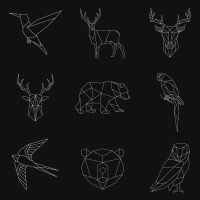









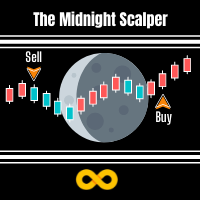

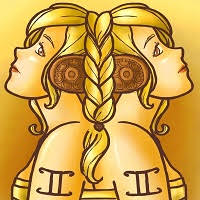






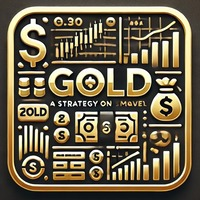
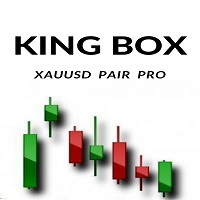
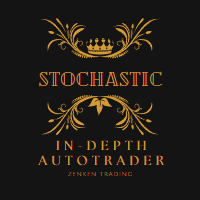































I love the arb bot but make me more available to other brokers and pay note of your customers