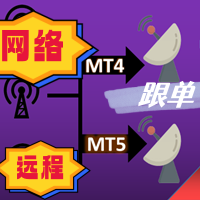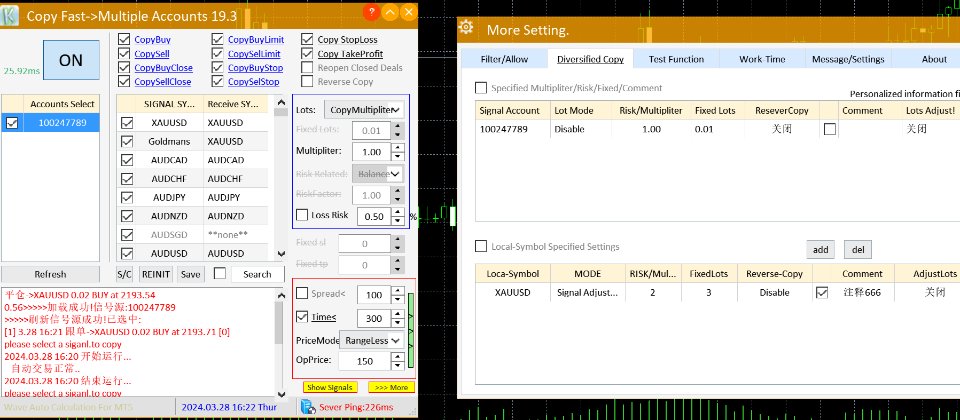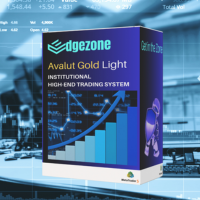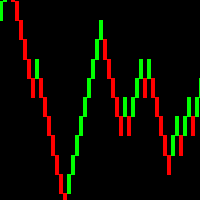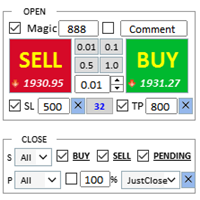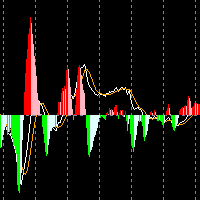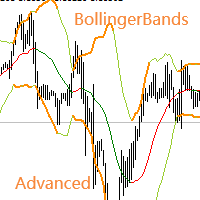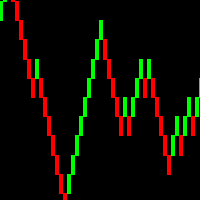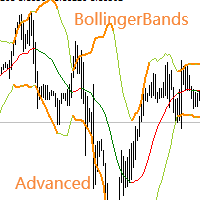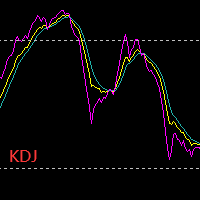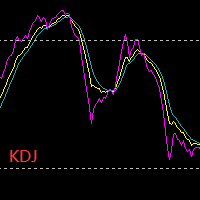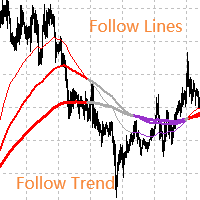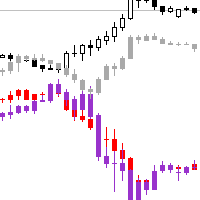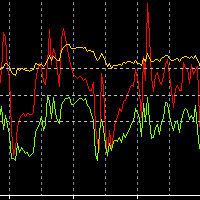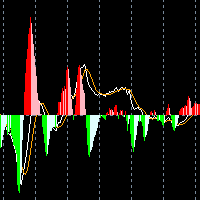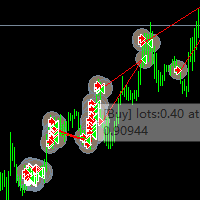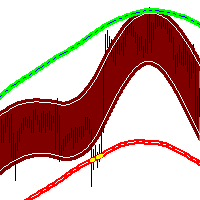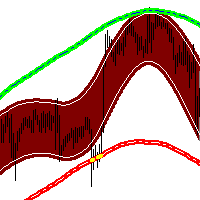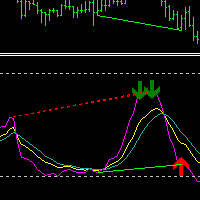Net Copier MT5
- Utilitários
- Kaijun Wang
- Versão: 20.1
- Atualizado: 27 junho 2024
- Ativações: 10
The most friendly interactive interface for ordering, the most abundant easy-to-use functions, and the best ordering plan. \
Remote copying version!!!!! You need to ask the author for the server ID
EASY : Easy to use, just load and select the signal source or receiver to use.
FAST: Fast copy of orders, algorithm-optimized order-following mechanism, priority calculation of new signals, priority queue processing for special signals received
Multiple: 1. Support multiple signals to be sent at the same time, multiple accounts to select multiple accounts to copy at the same time 2. Multi-platform support, MT4 and MT5 are interoperable. (MT4 and MT5 need to be installed)
Powerful : Powerful functions, you can find functions that are not available on the market. Supports position reduction , supports manual order binding on signal orders .... Provides various filters and specified personalized settings ( Develop separate follow-up plans for each signal source or variety ) ...
[Support Chinese, English ]
Add the function of splitting orders for large lots (application scenario, if you need to follow a larger lot size, if the lot size exceeds the upper limit of the platform, you can also set the upper limit yourself. Generally, the former is used. Splitting orders will cause unnecessary performance overhead for following orders. When the single lot size of the platform reaches The upper limit of lot size can be divided into orders)
Adding multiple copying cores, ① the traditional strong mapping and strong binding method ② can support setting MAGIC to 0 to simulate manual ordering ③ can support a default MAGIC for ordering, similar to the ordering method of a single EA (note :②③ Generally used by third parties with special requirements, recommended by default①)
Adding binding orders can follow take profit and stop loss
Added contract-based calibration of lot sizes to facilitate a scenario when following ABC signal sources at the same time. Some varieties of ABC signal sources correspond to different contract sizes, resulting in differences in lot sizes. If you don’t understand this function, use it with caution ( Because calibrating the lot number will cause large fluctuations in the lot number)!!!!!!!!!!
Copier:easy and fast multiple accounts copy lots....Copy Trade. Internet Copier .
| Follow order copy download purchase | Follow orders-MT4 (click to download) | Follow orders-MT5(click to download) | ||
| Please read the operating instructions document carefully. | On-hook optimization plan |
Basic usage settings
1. Installation: You need to install at least two terminals (MT4 or MT5)
---Loading of signal source
---Loading of the receiving end
2. Use (load settings for simple and stable operation)
Signal sending end
Mode=SIGNAL
Turn on the switch off->on to start display operation
Receiving end
Mode = RECEIVE
Select the signal source account, Turn on the switch off->on to start display operation.
Function:
1. The signal terminal is loaded on different MT4 and MT5 accounts, supporting multiple signal sources and multiple platforms. . ->>>>Recommended to use on Windows computer or VPS Windows
2. The receiving end is loaded on the platform account that you want to copy and follow, and you can select multiple signals at the same time to copy the transaction.
Signal 1(MT4 or MT5) -> Accounts 1 (MT4 or MT5)
Signal 2 (MT4 or MT5) -> Accounts 2 (MT4 or MT5)
..... .....
Signal N (MT4 or MT5) -> Accounts N (MT4 or MT5) Note: Account 1 can copy all orders of Signal 1-N at the same time, similarly Account 2 can copy all orders in Signal 1-N at the same time......................
Powerful:
1. Supports multiple signal sources; (can be assigned to multiple signal sources as you wish)
2. Supports multi-account following (can be assigned to multiple accounts to follow, according to computer configuration)
3. Support order binding function (bind the order number input of any order to the signal source order list and follow the signal source to close the position. It is very powerful. You can bind manual orders or even all orders to any signal to close the position together, allowing EA to take over)
4. Support lot reduction operation (main account reduction follows position reduction, if you reject a single order, you cannot reduce the position)
5. Support lot mode setting (can be based on fixed lot size, own account capital risk, or related source account capital ratio), and support opening and closing positions settings
6. Supports reverse copying (signal source operation is reversed, follow-up positions are closed, stop-loss and take-profit are not applied in complex scenarios)
7. Supports filtering of various orders (can filter comments, identification codes, varieties, lot sizes, etc.)
8. The lot size of the copying part can support four modes for copying operations, and you can choose your own calculation mode for the lot size.
9. Supports personalized follow-up settings, personalized follow-up settings for different signals, follow-up lot rules can be formulated according to the signal source, forward and reverse follow-up orders can be formulated according to the signal source, and annotation content can be specified according to the signal.
10. Support personalized follow-up settings 2. Different varieties can be personalized with follow-up settings. The lot mode can be set differently according to local varieties. You can specify forward and reverse follow-up orders, comments, etc. according to local varieties to customize your powerful personal strategy.
11. Supports the choice of whether to follow the four types of pending orders, supports the choice of whether to follow the long and short orders, and supports the choice of whether to follow the stop loss and take profit.
12. Supports various personalized functions such as comment clearing and designation.
13. Supports automatic matching of the signal type name to the copying type name, and supports arbitrarily changing non-matching orders from the signal source to the receiving end. For example, when placing an order for EURUSD, I want to go long GBPUSD in the opposite direction, and I can copy EURUSD. The receiving end is mapped to GBPUSD. This can realize your diversification strategy. (Double-click the receiving end variety name to pop up the selection box to modify)
14. Support working time settings, follow orders according to set working hours
15.Support risk control function.
Note: There will be no missed orders in this order tracking system. If you find any missed orders, please read the setting instructions below carefully. The missed orders are all caused by the set restrictions or filters. Please read them carefully before setting these filtering or restriction functions. .For some unpopular futures varieties, such as crude oil, virtual currency index, etc., please open the corresponding price range and set it to unlimited to follow all orders.
optimization:
1. Created a quick order retrieval mechanism, making the processing of follow-up signals very fast
2. Established a priority queue list for multi-account signals, which can prioritize urgent signals and then handle non-urgent signals.
3. The interface is simple and easy to use.
Load setup mode parameters:
1. SIGNAL (loaded as signal end) 2.RECEIVE (loaded as receiver)
Interface parameters:
SIGNAL (signal end): will OFF->ON switch opens the signal terminal and starts transmission, which is loaded into the software that needs to be used as the signal source.
RECEIVE(receiving end):
1. After loading as a receiver, OFF->ON and many other options will appear.
2. The account list will display signal accounts that are currently transmitting or have recently transmitted. You can select them to copy.
3. There is a second table on the right. You can choose the account to display the product mapping table. Generally, the mapped products will be automatically matched correctly, or you can compare and adjust it yourself.
4.Copy Buy, Copy Sell, Copy Buylimit... There are also functions of reducing positions and reverse copying.
5. There are 4 modes for calculation of lot size: ① Multiply copy ② Fixed lot size ③ Lot size calculated based on the risk coefficient of your own account balance or net worth ④ Calculated based on the ratio of the balance or net worth of the signal source/receiver multiplied by the risk coefficient
6. Time limit , if the order opening of the signal source is set N seconds ago, if this function is selected, the order will not be issued.
7. Price limit , if the order opening price of the signal source is within the set range, or mode 2 is within the set points better than
8. Filter tables for MAGIC, comments, and LOTS , as well as a transaction-only table. Comment filtering uses include filtering, MAGIC only allows corresponding MAGIC, and manual order MAGIC=0
9. Working period control , supports multiple control periods, and can freely set the working hours for copying and following orders.
10. When copying orders with multiple accounts , you can specify risk factors or multiples or fixed lot sizes or comments for designated accounts. The specified lot size depends on the lot calculation mode selection. (Personalization function is powerful)
11. It can support any order to be bound to a certain signal order to realize functions such as follow-up closing. (Manual orders, or other bindings that follow up the closing )
12. Position risk control settings .
13. Added new language settings and Chinese setting items
14. Copy trading tips: ①Alarm ②Email ③Notification wait
15. Add local currency allowed/forbidden settings and add forced currency name conversion
(from automatic translation)