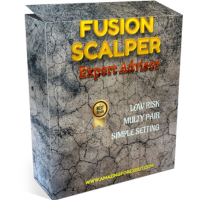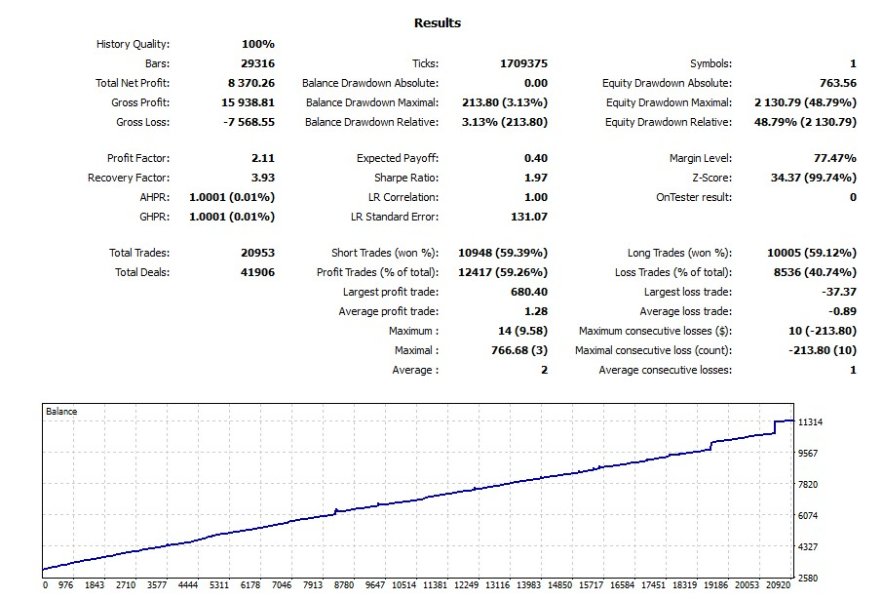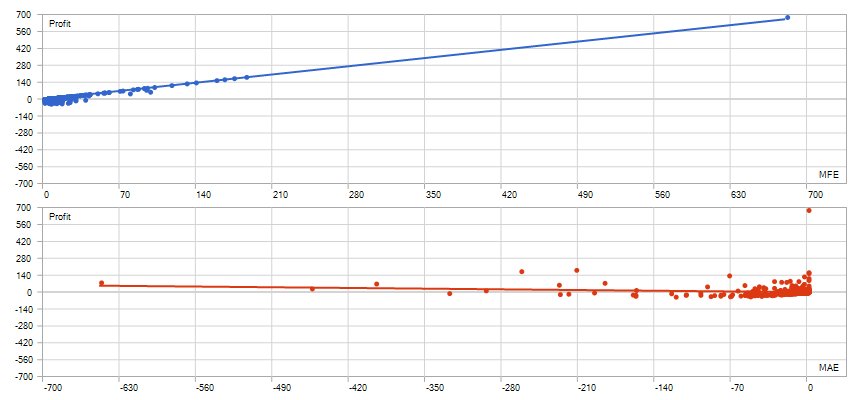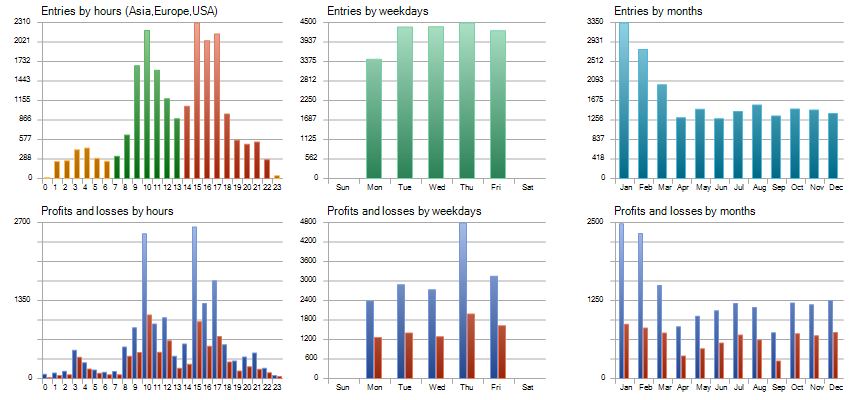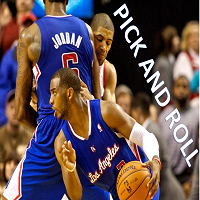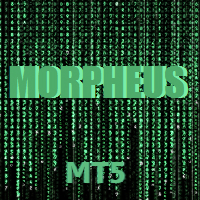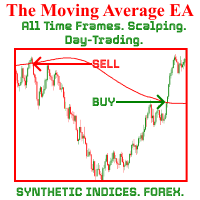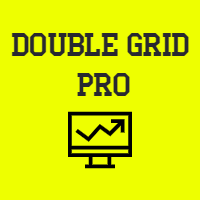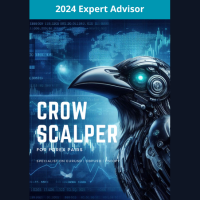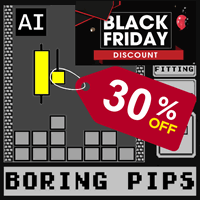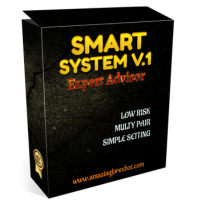Fusion Scalper EA
- Experts
- Fabian Fernando Yonathan Emod
- Versão: 1.0
- Ativações: 10
TheFUSION SCALPER is fully automated using TEMA Indicator as Entry Signals and ATR as Grid Steps for taking orders.
It also includes a money management feature which calculates lot size based on account size and risk with an option to set a maximum draw down at which the EA will stop trading.
Settings for the EA:
-
Constant Lot
-
SL TP Setting
- Stop Loss
- Take Profit
-
Time Setting
- Opening Time (server time)
- Last Open Position Time (server time)
-
Signal Setting
- Entry Signal Timeframe
-
Indicator Setting:
- Bars Calculated
- ATR Timeframe
- ATR Period
-
Magic Number :
- Assigns a unique serial number to distinguish the EA's orders.
-
Martingale Settings :
- Choose Averaging Mode
- Choose Averaging/Martingale Mode
- Lot Multiplier
- Additional Lot for Averaging
- Grid Multiplier (in ATR)
- Max Average Orders
- Choose Averaging Mode
- Other Settings :
- Trade at New Bar
- Magic Number
- Slippage/Deviation
- Distance from Start Price (for Average Up Only)
- Trailing Stop (in Points)
- Trailing Step (in Points)
- Choose Averaging Mode
Advantages
- EA works on any timeframe
- EA works with any instruments (Forex, Metalls, Stock, Cryptocurrencies, etc)
- EA has is able to integrate any trading strategy
- EA works in the strategy tester, on demo and in real life (observe and take the risks into account)