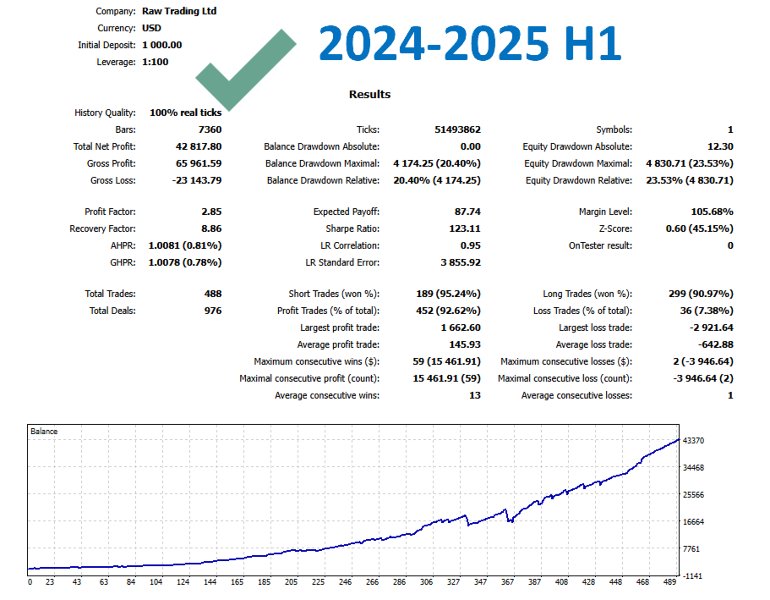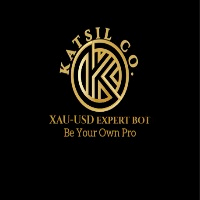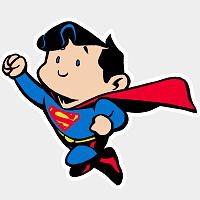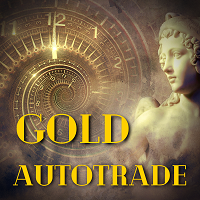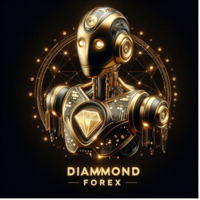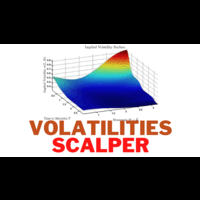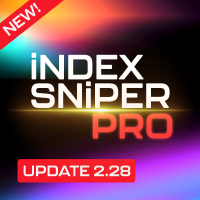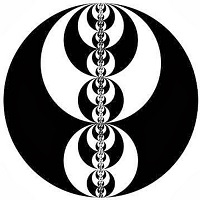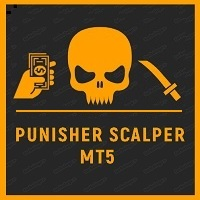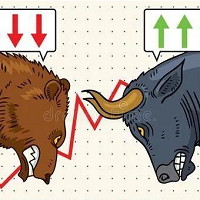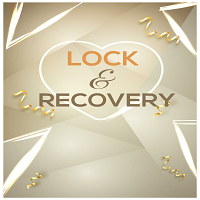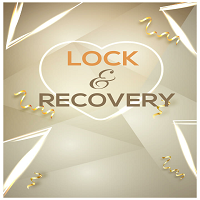Golden Shine
Golden Shine is designed for scalping GOLD by placing pending orders based on high low at certain periods by taking advantage of strong momentum.
Why Golden Shine :
- Golden Shine is a fully automatic trade system.
- Does not use any risky strategies such as grid or multiple orders.
- Every trade is protected by stoploss.
Promo :
- 10 spots available at current price!
- Next Price 599$
- Final Price 3000$
| SET UP | |
|---|---|
| Symbol : | XAUUSD |
| Timeframe : | H1 |
| Test Period: | 2024-2025 Every Ticks based on real ticks |
| Type of account : | PRO, ECN, RAW, Hedging, Leverage 1:500 |
| Settings : | Need Setfile ( pls post setfile request at the comment tab after purchasing the product) |
| Minimum/Recommended Deposit : | 100$/1000$ |
| Can work with other EAs : | Golden Shine can work properly with other EA in the same account |
Expert input:
1. Manage Open Positions
- Period in bars for indicators : How many bars should look back
2. Manage Lots and Money
- Autolot Type : Select Auto Lot type
- Fixed Money size : Example: your Balance 1000, Fixed Money size= 200, Autolot = 1000/200=5 x 0.01 =0.05, so every 200$ increase, the lot will increase by 0.01
- Fixed Lot size : Fixed lotsize
- Risk Per Trade % : Lotsize base on risk balance
- Recovery Factor(0=OFF) : Lot multiplier factor for the next lot if the last trade hit stoploss
- Maximal Lots : Maximal Lot Allowed
3. Manage Virtual SL-TP Settings
- Stoploss & Takeprofit (in pips): enable/disable virtual stop Loss & takeprofit
- Stop Loss(in pips): Virtual Stop loss in pips
- Take Profit(in pips)t: Virtual Takeprofit in pips
4. Manage Trailing
- Trailing: enable/disable Trailing
- Trailing Start (in pips): Trailing starts in pips
- Trailing Size (in pips): Step trailing in pips
5. Manage BreakEven
- Break Even: enable/disable Break even in pips
- Break Even Start, in pips : Break even start
- Break Even Step, in pips : Break even step
6. Manage Commissions
- Include Commission: Enable it If the broker charges a commission
- Commissions per lot, in money: Fill in commission per lot in money
7. Time Management
- Use time control: restrictions on trading hours and days, this only applies to opening a new cycle. Timings use broker's server time.
- Trade Start Time: Time to start trades
- Trade End Time: The time the trading session ends
- Trade in Monday: enable trade in Monday
- Trade in Tuesday: enable Trade in Tuesday
- Trade in Wednesday: enable Trade in Wednesday
- Trade in Thursday: enable Trade in Thursday
- Trade in Friday: enable Trade in Friday
- Trade in Saturday: Enable trade in Saturday
- Trade in Sunday: Enable trade in Sunday
8. Manage Others
- Max Spread (in Pips): maximum spread allowed
- Max Slippage (in Pips): maximum slippage allowed
- Magic number : EA identifies open positions based on this magic number.