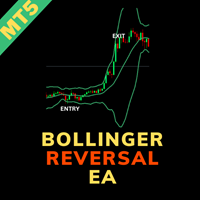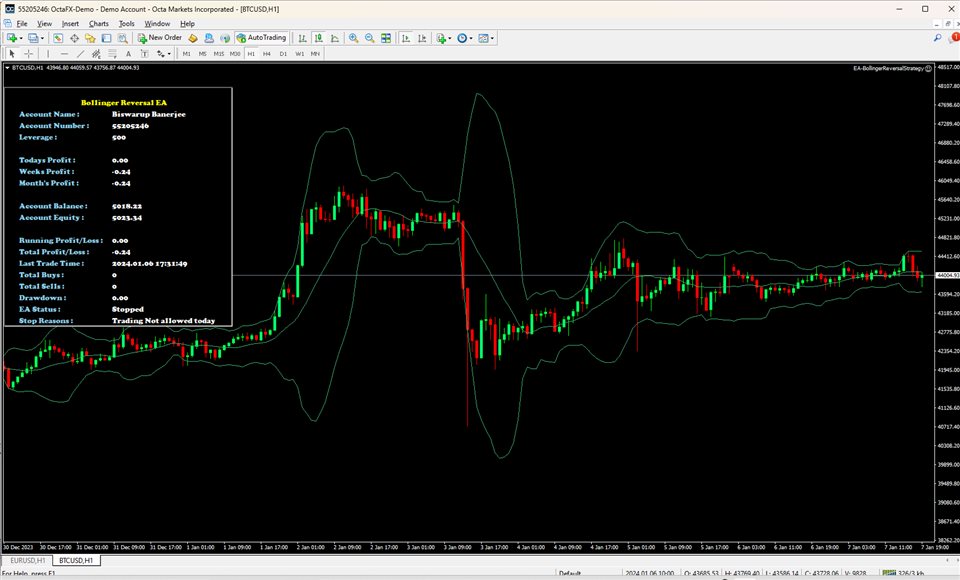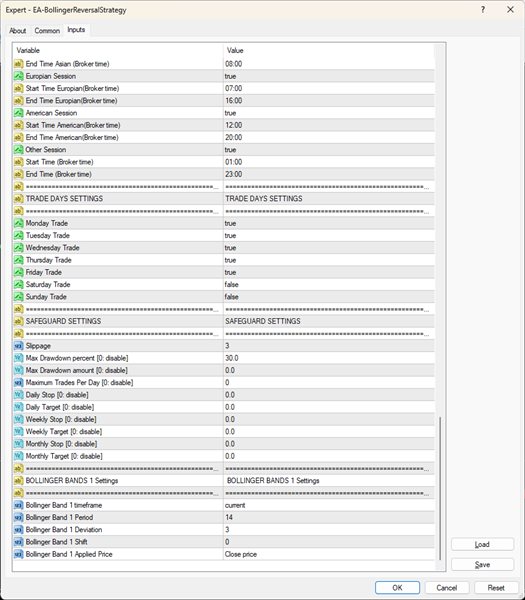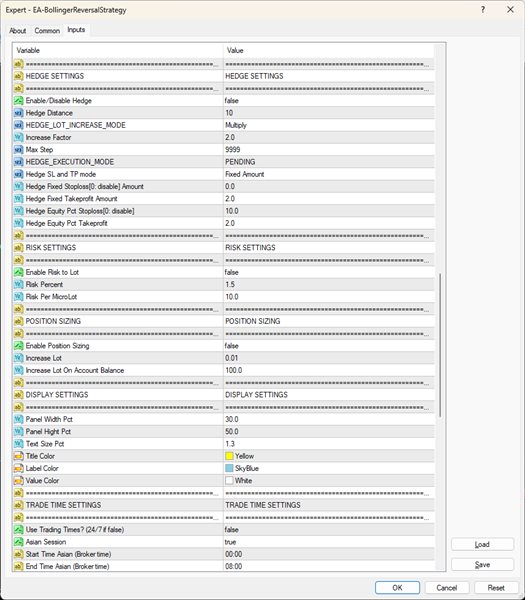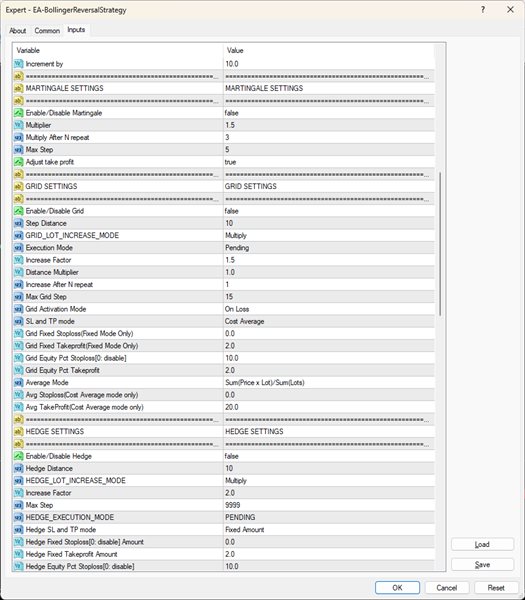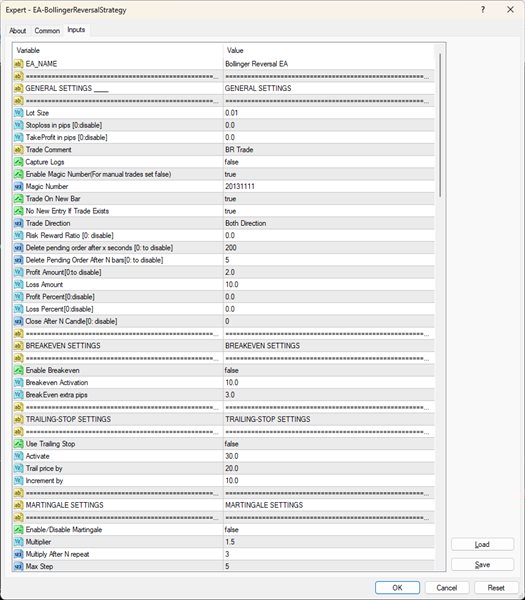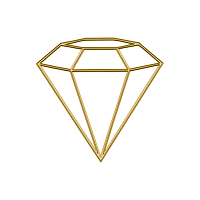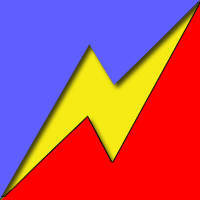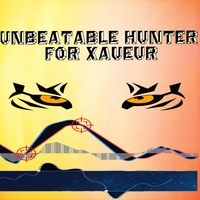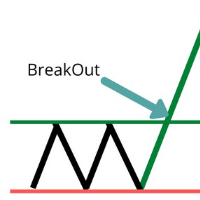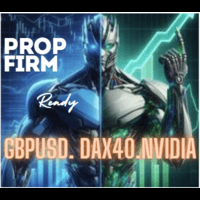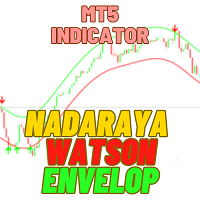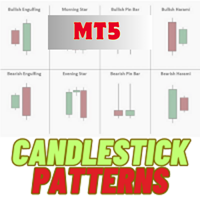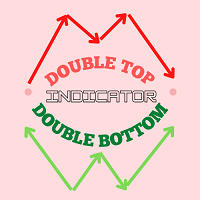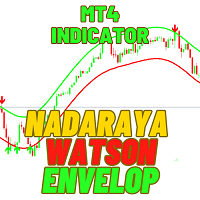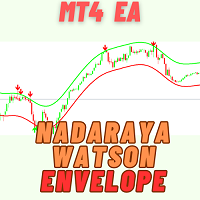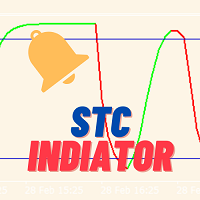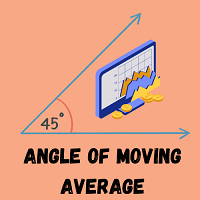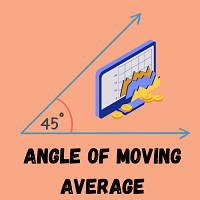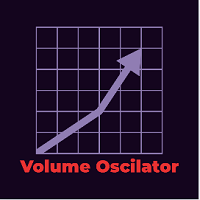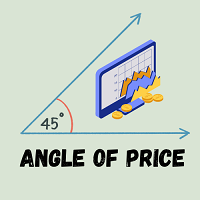Bollinger Band Reversal Ea Mt5
- Experts
- Biswarup Banerjee
- Versão: 11.0
- Atualizado: 1 novembro 2024
- Ativações: 20
Bollinger Bands Reversal EA for MetaTrader 5
Introduction:
The Bollinger Bands Reversal EA for MetaTrader 5 is an automated trading tool tailored to capture trading opportunities based on Bollinger Bands' reversal conditions. This EA executes buy or sell trades upon detecting a bullish reversal near the lower band or a bearish reversal near the upper band. A bullish reversal is identified when the previous candle closes below the lower band, and the current candle closes above the lower band, transitioning from a red to a green candle. Conversely, a bearish reversal is recognized for the opposite scenario.
For detailed documentation Overall Settings/Input Guide | Backtest and Set files
High Level Overview of Features
| Category | Setting | Description |
|---|---|---|
| GENERAL SETTINGS | Lot Size | Initial volume for the first trade; subsequent features don't alter it. |
| Stoploss in Pips | Initial stop loss; adjustable by EA features. | |
| Take Profit in Pips | Initial take profit; modifiable by EA features. | |
| Trade Comment | Specifies trade comments for source identification. | |
| Capture Logs | Enables troubleshooting logs. | |
| Enable Magic Number | Controls EA behaviour based on a unique identifier. | |
| Magic Number | Unique EA identifier for conditional checks. | |
| Trade On New Bar | Places trades at the start of the candle. | |
| No New Entry If Trade Exists | Determines new entry conditions with or without an active trade. | |
| Number Of Orders | Controls executed trades upon entry signals. | |
| Trade Direction | Specifies buy, sell, or both signals. | |
| Risk Reward Ratio | Sets take profit based on stop loss and a specified ratio. | |
| Next Open Trade After X Seconds | Introduces a time gap between multiple entry signals. | |
| Check for Opposite Close | Closes previous trend signal before placing a new one. | |
| Delete Pending Order at Distance | Auto-removes pending orders at a specified distance. | |
| Delete Pending Order After X Seconds | Auto-deletes untriggered pending orders. | |
| Delete Pending Order After N Bars | Auto-removes untriggered pending orders after specified candles. | |
| Profit Amount | Closes trade at a set profit amount or set take profit. | |
| Loss Amount | Closes trade at a set loss amount or set stop loss. | |
| Profit Percent | Closes trade at a set percent profit of account equity or set take profit. | |
| Loss Percent | Closes trade at a set percent loss of account equity or set stop loss. | |
| Close After N Candle | Closes trade after a specified number of candles from opening. | |
| BREAKEVEN SETTINGS | Enable Breakeven | Boolean input to enable (true) or disable (false) breakeven functionality. |
| Breakeven Activation | Numeric input setting the distance in pips from entry for breakeven activation. | |
| Breakeven Extra Pips | Numeric input defining extra pips beyond activation for setting stop-loss, covering costs and slippage. | |
| TRAILING STOP SETTINGS | Use Trailing Stop | Boolean input to enable (true) or disable (false) trailing stop functionality. |
| Activate | Numeric input setting distance in pips from entry for triggering trailing stop activation. | |
| Trail Price By | Numeric input defining trailing stop distance behind the current market price. | |
| Increment By | Numeric input specifying the increment by which trailing stop distance increases with favourable market movement. | |
| MARTINGALE SETTINGS | Enable/Disable Martingale | Boolean input to enable (true) or disable (false) Martingale strategy. |
| Multiplier | Numeric input determining the size multiplier for subsequent trades if Martingale is enabled. | |
| Multiply After N Repeat | Integer input setting the number of consecutive losing trades before applying the Martingale multiplier. | |
| Max Step | Integer input defining the maximum number of Martingale steps to limit consecutive increasing trade sizes. | |
| Adjust Take Profit | Boolean input to adjust (true) or not adjust (false) take profit based on Martingale steps. | |
| GRID SETTINGS | Enable/Disable Grid | Boolean input to enable (true) or disable (false) GRID strategy. |
| Step Distance | Integer input for the distance in pips between each grid level. | |
| Lot Increase Mode | Enumeration input for lot size increase mode: GRID_MULTIPLY or GRID_INCREMENT. | |
| Execution Mode | Numeration input for execution mode: GRID_MARKET (market orders) or GRID_PENDING (pending orders). | |
| Increase Factor | Numeric input for the factor by which lot size is increased for each new grid level. | |
| Distance Multiplier | Numeric input for the multiplier applied to the grid distance for each new grid level. | |
| Increase After N Repeat | Integer input for the number of repeats before applying the grid increase factor. | |
| Max Grid Step | Integer input for the maximum number of grid steps before resetting to the initial lot size. | |
| Grid Activation Mode | Enumeration input for when the grid should be activated: GRID_ON_LOSS or GRID_ON_PROFIT. | |
| SL and TP Mode | Enumeration input for stop-loss and take-profit mode: FIXED AMOUNT, EQUITY PERCENT, or COST_AVERAGE. | |
| Grid Fixed Stoploss | Sets a fixed stop-loss for combined loss of all trades when SL and TP mode is FIXED AMOUNT. | |
| Grid Fixed Takeprofit | Sets a fixed take-profit for combined profit of all trades when SL and TP mode is FIXED AMOUNT. | |
| Grid Equity Pct Stoploss | Sets an equity percentage stop-loss for combined loss of all trades when SL and TP mode is EQUITY PERCENT. | |
| Grid Equity Pct Takeprofit | Sets an equity percentage take-profit for combined profit of all trades when SL and TP mode is EQUITY PERCENT. | |
| AVERAGE_MODE | Enumeration input for averaging orders mode: Sum (Price x Lot)/Sum(Lots) or Sum(Price)/ Sum(Orders). | |
| AVG STOPLOSS | Sets stop-loss based on the average price of all trades when SL and TP mode is COST_AVERAGE. | |
| AVG TAKEPROFIT | Sets take-profit based on the average price of all trades when SL and TP mode is COST_AVERAGE. | |
| RISK SETTINGS | Enable Risk to Lot | Boolean input for enabling (true) or disabling (false) Risk to Lot functionality. |
| Risk Percent | Numeric input defining the risk percentage per trade based on the account balance. | |
| Risk Pips Per MicroLot / Stoploss | Numeric input determining the risk in pips per micro lot or stop-loss. It aligns with the STOPLOSS pips input for virtual stop-loss calculation. | |
| POSITION SIZING SETTINGS | Enable Position Sizing | Boolean input for enabling (true) or disabling (false) Position Sizing functionality. |
| Increase Lot | Numeric input defining the additional lot size for each trade when Position Sizing is enabled. | |
| Increase Lot on Account Balance | Numeric input specifying the account balance value triggering lot size adjustment. When the balance reaches or exceeds this value, the lot size is adjusted accordingly. | |
| ALERT SETTINGS | Allow Alert | Boolean input allowing (true) or disallowing (false) the EA to trigger alerts on new entry. |
| Allow Notification | Boolean input enabling (true) or disabling (false) the EA to send notifications (e.g., push notifications on mobile devices) on new entry. | |
| Allow Email | Boolean input permitting (true) or restricting (false) the EA to send email notifications on new entry. | |
| TRADE TIME SETTINGS | Use Trading Times | Boolean input for determining if the EA should follow specified trading times (true) or trade 24/7 (false). |
| Enable Asian Session | Boolean input to enable (true) or disable (false) trading during the Asian session. | |
| Start Time Asian and End Time Asian | String inputs specifying the start and end times of the Asian session in broker time. | |
| Enable European Session | Boolean input to enable (true) or disable (false) trading during the European session. | |
| Start Time European and End Time European | String inputs specifying the start and end times of the European session in broker time. | |
| Enable American Session | Boolean input to enable (true) or disable (false) trading during the American session. | |
| Start Time American and End Time American | String inputs specifying the start and end times of the American session in broker time. | |
| Enable Other Session | Boolean input to enable (true) or disable (false) trading during another specified session. | |
| Start Time and End Time | String inputs specifying the start and end times of the specified session in broker time. | |
| TRADING DAY SETTINGS | Monday Trade, Tuesday Trade, Wednesday Trade, Thursday Trade, Friday Trade | Boolean inputs allowing (true) or disallowing (false) trading on each respective day of the week (Monday through Friday). |
| Saturday Trade and Sunday Trade | Boolean inputs allowing (true) or disallowing (false) trading on Saturday and Sunday, respectively. | |
| SAFEGUARD SETTINGS | Slippage | Maximum allowed slippage in pips for trade execution. |
| Maximum Open Trades | Maximum number of open trades allowed; set to 0 to disable. | |
| Maximum Long Trades and Maximum Short Trades | Maximum number of long and short trades allowed; set to 0 to disable. | |
| Maximum Pending Orders | Maximum number of pending orders allowed; set to 0 to disable. | |
| Maximum Long Pending Orders and Maximum Short Pending Orders | Maximum number of long and short pending orders allowed; set to 0 to disable. | |
| Max Drawdown Percent | Maximum acceptable drawdown as a percentage of the account balance; set to 0 to disable. | |
| Max Drawdown Amount | Maximum acceptable drawdown as an absolute amount; set to 0 to disable. | |
| Maximum Trades Per Day | Maximum number of trades allowed per day; set to 0 to disable. | |
| Maximum Losing Per Trade | Maximum number of losing trades allowed per day; set to 0 to disable. | |
| Daily Stop | Maximum acceptable drawdown for a single trading day; closes all positions and halts trading if exceeded. | |
| Daily Target | Target profit to achieve within a single trading day; closes all positions and stops trading if reached. | |
| Weekly Stop | Maximum acceptable drawdown for a trading week; closes all positions and ceases trading if exceeded. | |
| Weekly Target | Target profit to achieve within a trading week; closes all positions and stops trading if reached. | |
| Monthly Stop | Maximum acceptable drawdown for a trading month; closes all positions and ceases trading if exceeded. | |
| Monthly Target | Target profit to achieve within a trading month; closes all positions and stops trading if reached. | |
| DISPLAY SETTINGS | Panel Width Pct | Width of the panel as a percentage of the dashboard window. |
| Panel Height Pct | Height of the panel as a percentage of the dashboard window. | |
| Text Size Pct | Size of text within the panel as a percentage; influences readability and presentation. | |
| Title Colour | Colour of the title text within the panel for visual distinction. | |
| Label Colour | Colour of labels or descriptive text within the panel for differentiation. | |
| Value Colour | Colour of numerical values or data within the panel for clarity and emphasis. |
Usage Recommendations:
Prior to live deployment, conduct thorough testing in a demo account. This helps evaluate the EA's performance, alignment with your trading strategy, and assesses risk tolerance levels effectively.