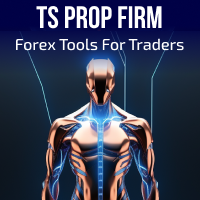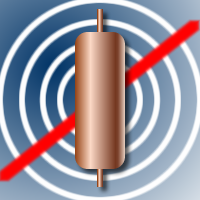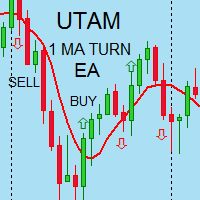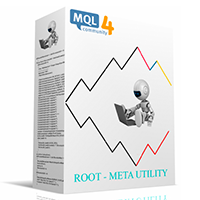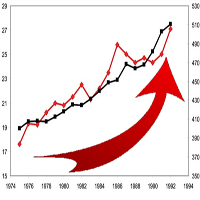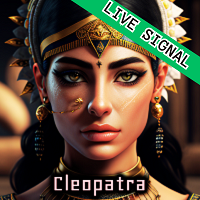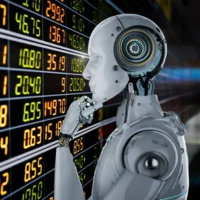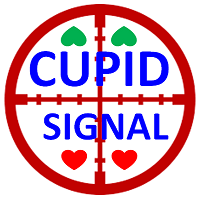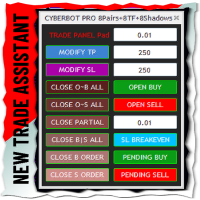Alert Zone
- Utilitários
- Csaba Simon
- Versão: 1.0
- Ativações: 5
Alert Zone: Your MetaTrader Trading Companion
Say goodbye to missed trading opportunities with our friendly MetaTrader notification tool! It's the quickest and easiest way to set price levels or Support/Resistance alerts. Enjoy direct notifications and the flexibility to extend or customize your alerts according to your preferences.
What is Alert Zone and How Does It Work?
Alert Zone is your go-to solution for defining zones (rectangles) on your chart. When the price reaches the designated zone, you'll receive an MT4 Alert.
Alert Zone is an MT4 indicator that must be installed in the MT4 Indicators folder.
Easy Steps to Get Started:
Step 1: Place the Alert Zone indicator on your chart.
Step 2: Let the fun begin! Add a rectangle object to the chart and customize its name to something meaningful, like "Top Zone," "Strong Support," or "Time to Buy" – whatever you prefer. No need to specify the instrument name, as it will be part of the notification message. Feel free to place multiple zones on each chart if the case requires.
Step 3: Activate the zone by adding "pa" or "PA" to the rectangle object description field. The active zone will be marked with a border (you can define the border color as a parameter setting).
Step 4: Once your zones are set, relax and let MT4 alert you when the price reaches any of the defined zones. Zone Alert can generate both MT4 alerts.
Step 5: The alert is repeated every X seconds, with the default value set to 300 seconds. Modify the rectangle/zone description at any time to turn it off, and the border line surrounding the zone will disappear.
Easy, right? ...and incredibly powerful!
Remember to place your zones so that when an alert is generated, you have ample time to reach your computer and conduct your trading analysis. At ForbexTrading, we've mastered several strategies utilizing the Alert Zone indicator functionality. Stay tuned for more insights coming soon!