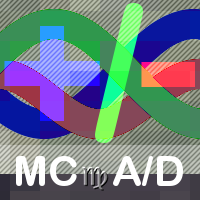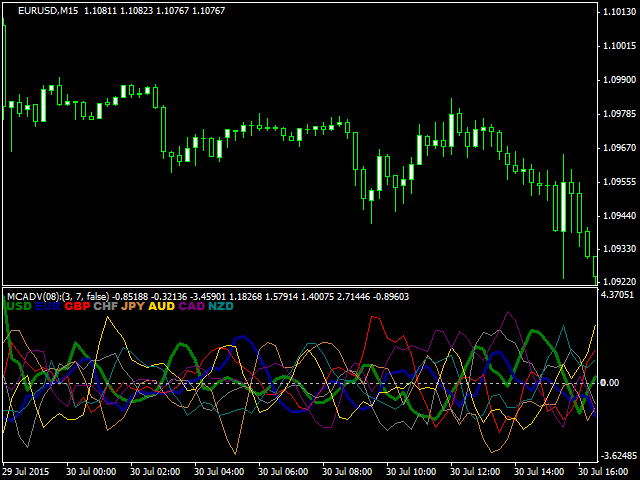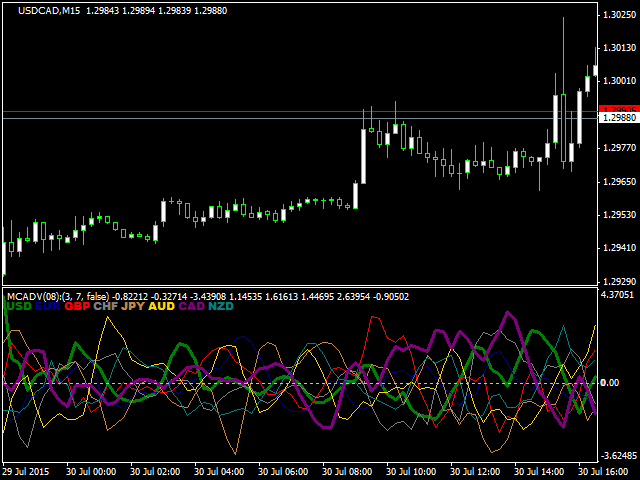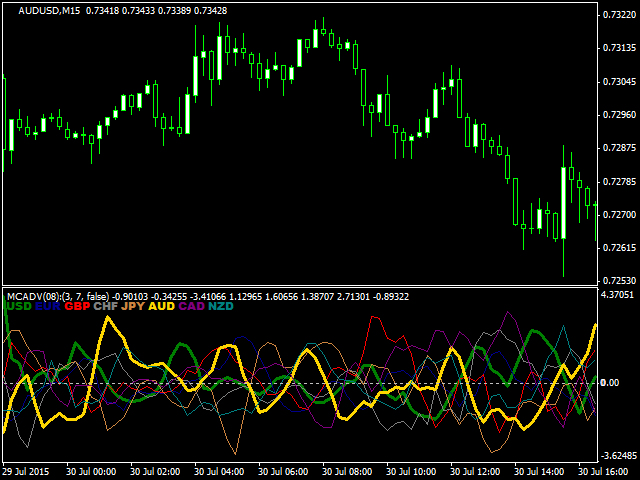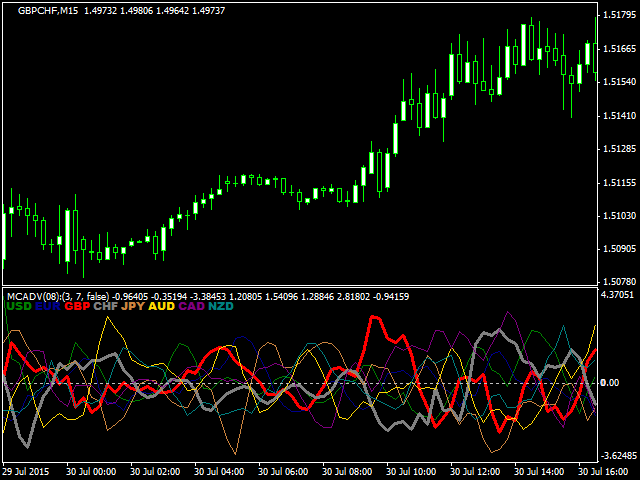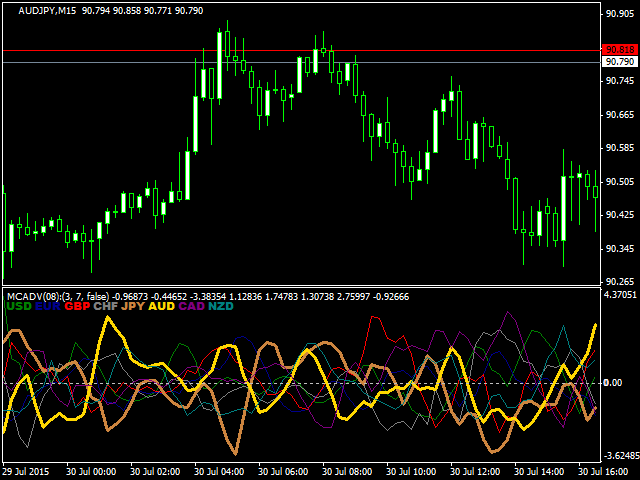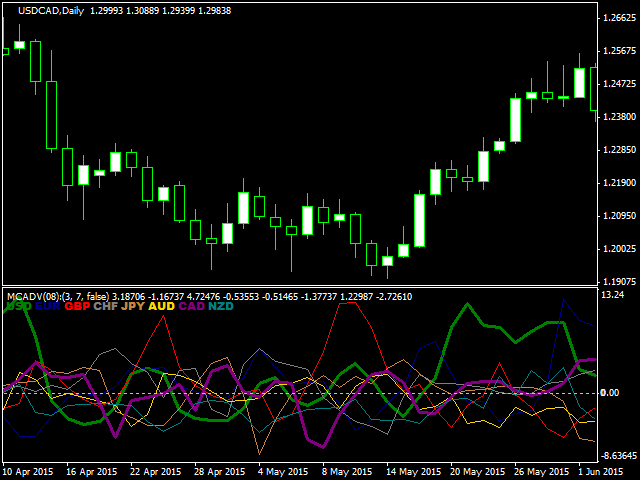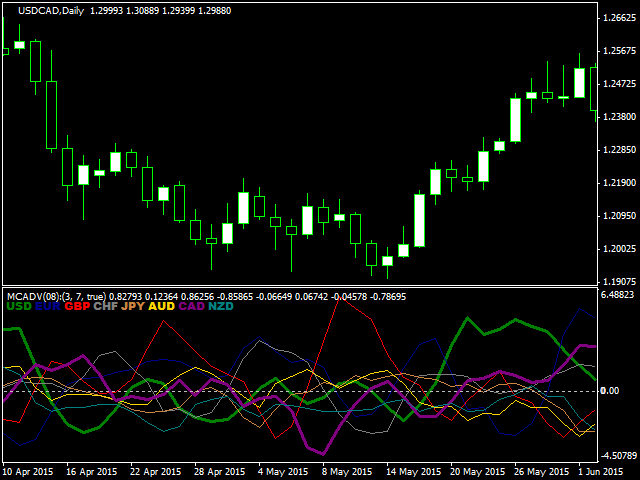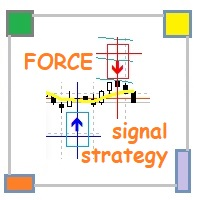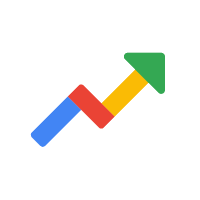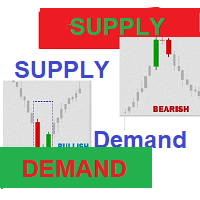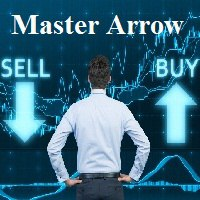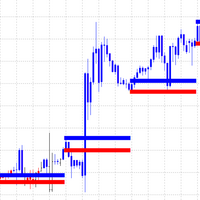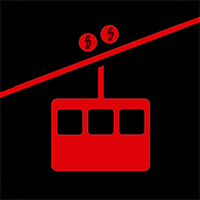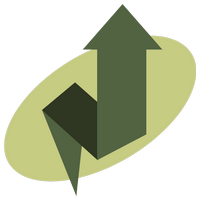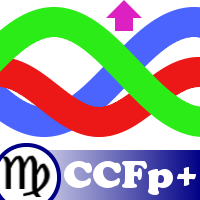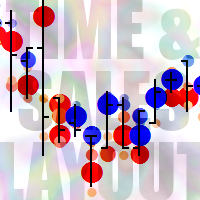MCAD
- Indicadores
- Stanislav Korotky
- Versão: 1.3
- Atualizado: 19 novembro 2021
- Ativações: 5
MCAD stands for MultiCurrency Accumulation/Distribution, so please don't confuse it with the well-known MACD. MCAD calculates relative strengths of Accumulation/Distribution of volumes for plain Forex currencies (that is their synthetic behaviour extracted from Forex pairs), market indices, CFDs and other groups of tickers. It uses standard Accumulation/Distribution formula (Wikipedia's article) and can apply it either to tick volumes, or to pseudo-real volumes (volume surrogates, introduces specifically for Forex market where real volumes are unknown).
MCAD is similar to CCFpExtra in a certain degree, but whereas CCFpExtra shows relative strengths of pure price movements, MCAD takes volumes into account, which can be considered as an improvement. In fact MCAD acts as volume powered oscillator and allows for faster and selective analysis.
As other multicurrency cluster indicators from the author, the indicator provides following features:
- arbitrary groups of tickers and currencies: Forex, CFD, futures, spots, indices;
- time alignment of bars for different symbols with proper handling of possibly missing bars including instances of different trading schedule;
- up to 30 instruments (only first 8 are displayed).
Parameters
- Instruments - comma separated list of instruments
- with a common currency;
- for Forex symbols the common currency is either a quote currency or a base currency, which is detected in all given symbols; if the auto-detection failed (as for non-Forex tickers), DefaultBase parameter is used (here, 'base' means a common currency between all tickers, not a base currency of a Forex symbol);
- the default set of instruments includes all Forex majors EURUSD,GBPUSD,USDCHF,USDJPY,AUDUSD,USDCAD,NZDUSD;
- please note, that NZDUSD can be missing at some demo servers, so don't forget to edit as appropriate;
- DefaultBase - default common currency to use; it is used only if the base can not be detected automatically;
- Fast - fast moving average period, default is 1;
- Slow - slow moving average period, default is 7;
- All_Bars - number of bars to calculate on, 0 means all available bars, default is 1000;
- BarByBar - false means re-calculating 0-th bar on every tick, true (default) means calculating a bar on the 1st tick and when closed;
- Surrogate - an option to enable (true) or disable (false) calculation mode using pseudo-real volumes; default is false, i.e. tick volumes are used;
- ShowLegend - allows for enabling/disabling legend output in the left upper corner of the indicator subwindow;
- SmoothingType - selection of the moving average calculation method (default is "simple MA").
Screenshots
Screenshots 1-5 show the indicator for different symbols, M15. Screenshots 6 and 7 allow you to compare the indicator with disabled (6) and enabled (7) surrogate volumes, D1.