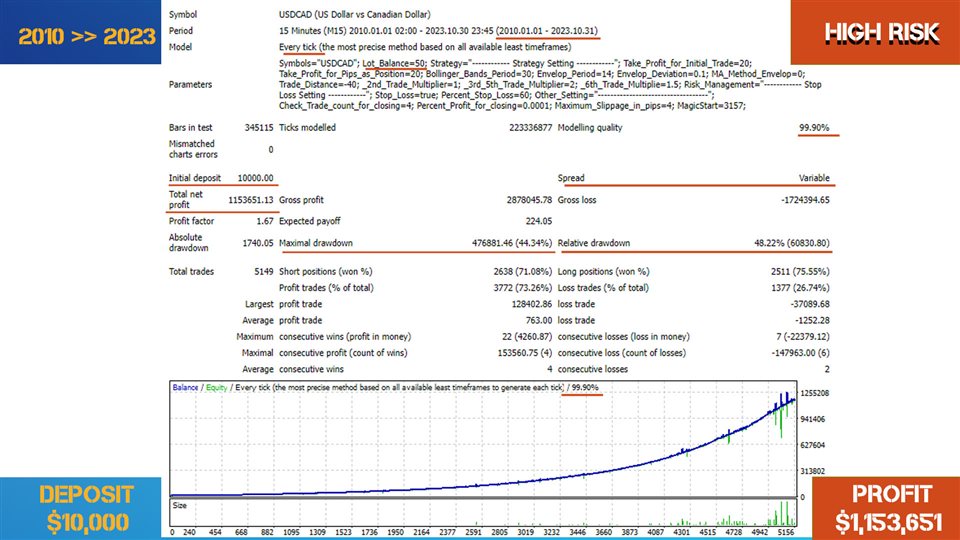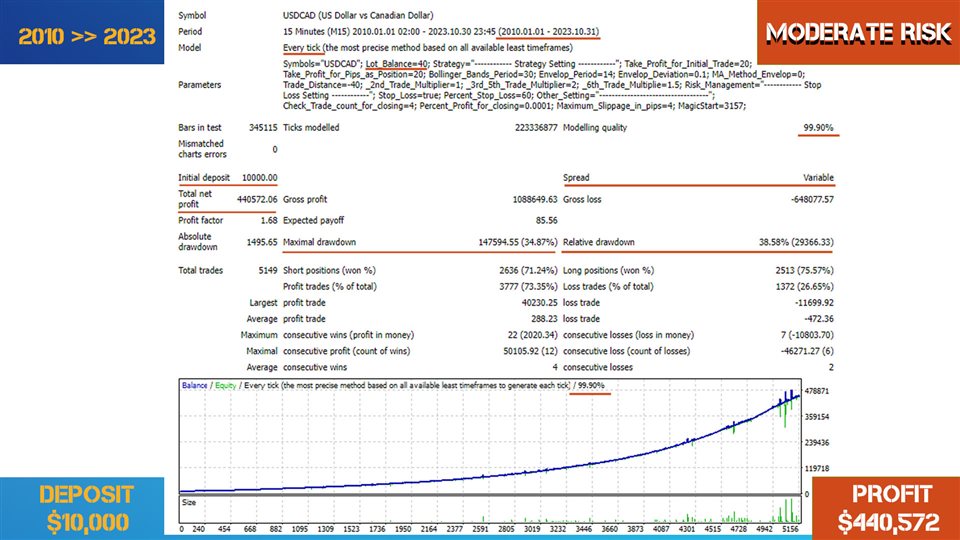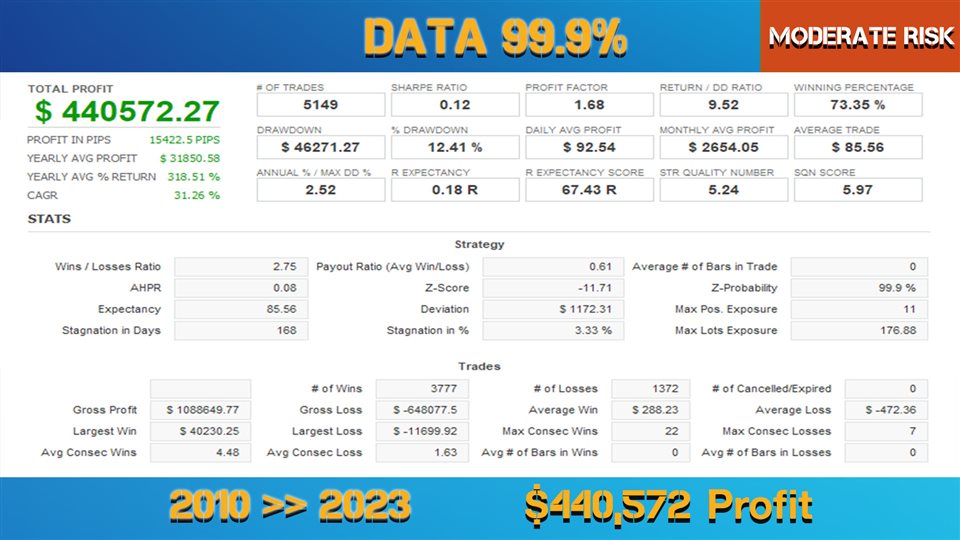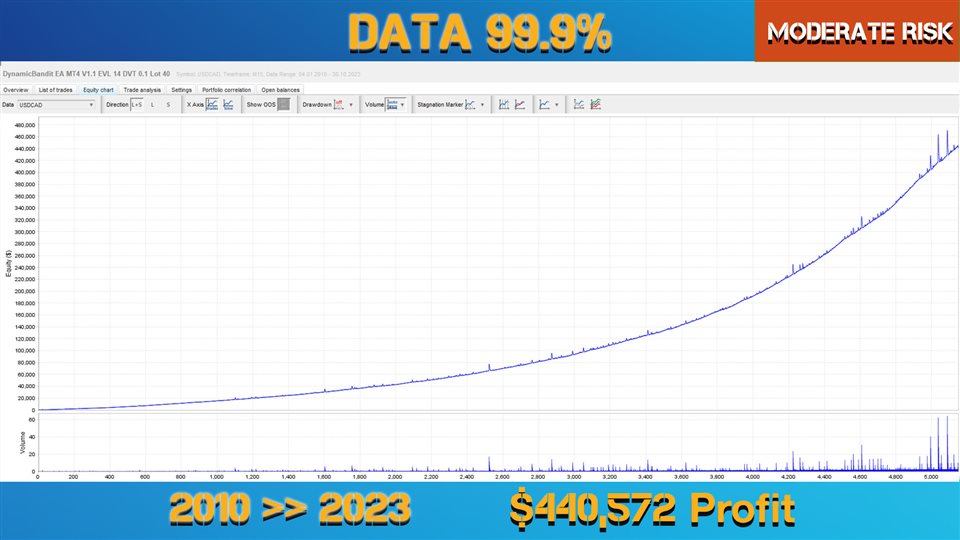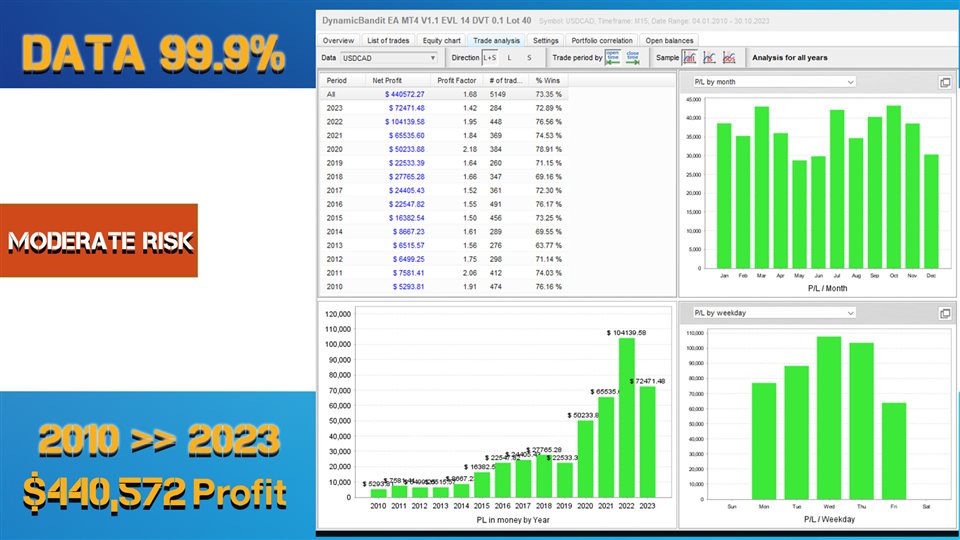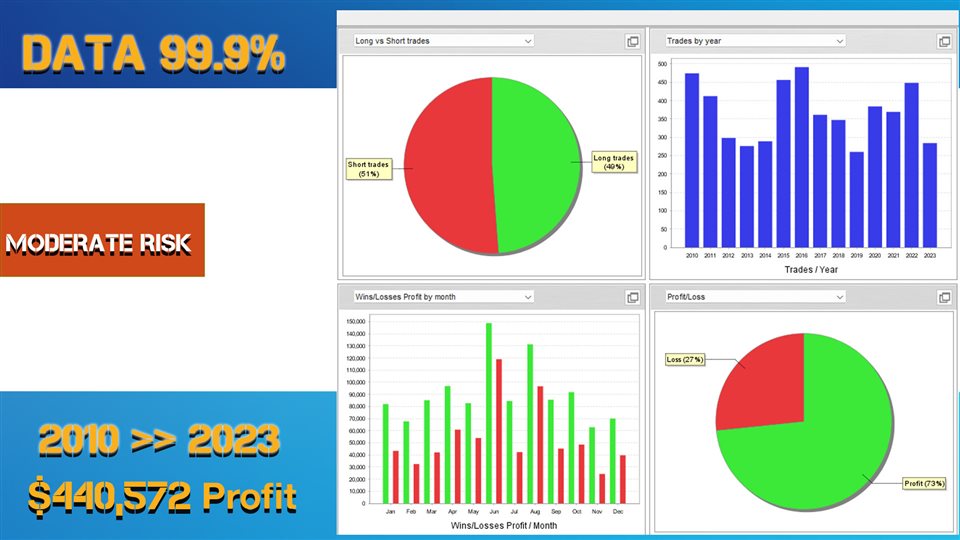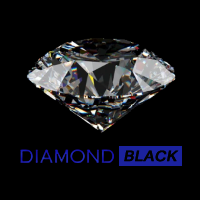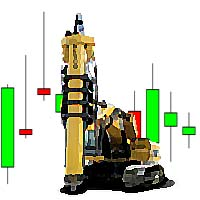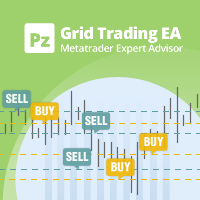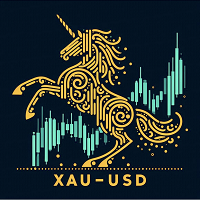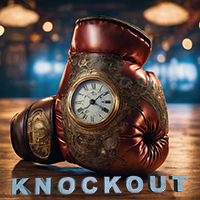DynamicBandit EA MT4
- Experts
- Miss Supatcha Pigulkaw
- Versão: 1.3
- Atualizado: 28 abril 2024
- Ativações: 10
DynamicBandit EA is a unique and versatile hybrid strategy that has undergone rigorous testing and optimization using 99.9% ticks data from 2010 to 2023. Its core strategy is based on Bollinger Bands, complemented by Envelopes to confirm trend identification.
With our risk management system, you have the flexibility to choose your preferred risk level. The user-friendly interface, combined with high-quality stability and real-time processing modules, offers an extensive array of configuration options.
For traders seeking consistent profitability and reliability, our EA is designed to significantly enhance your trading potential.
Currency Pairs: USDCAD
Recommended Timeframe: M15
Live Signal: https://www.mql5.com/en/signals/2132684
MT5 Version: Click Here
Backtest Details:
- Model: Every tick (the most precise method based on all available least timeframes)
- Modelling quality: 99.90% (the most precise data of MT4)
- Spread: Variable
- Time Period: 2010 – 2023.10
- Symbol: USDCAD
- Timeframe: M15
- Dynamic Lot: Automatically adjusts the lot size based on the current balance.
*Backtests should be conducted with Tick Data Suite GMT+2 with US DST. This GMT offset is widely used by most brokers.
Setting
- Risk Management: Customize the level of risk according to your trading preferences.
- Take Profit for Initial Trade: Set the take profit level in pips for the initial trade.
- Take Profit for Pips as Position: Specify the average profit in pips to aim for when opening multiple orders (2-3 orders).
- Bollinger Bands Period: Determine the period of the Bollinger Bands used for calculating upper and lower levels.
- Envelopes Period: Set the period for the Envelopes indicator used to generate secondary signals for confirming trend reversals.
- Envelopes Deviation: Specify the deviation of the Envelopes indicator.
- MA Method for Envelopes: Set the method of the Envelopes indicator.
- Trade Distance: Define the minimum distance in pips between trades.
- 2nd Trade Multiplier: Specify the multiplier for the lot size of the second trade.
- 3rd - 5th Trade Multiplier: Set the multiplier for the lot size of the third to fifth trades.
- 6th Trade Multiplier: Determine the multiplier for the lot size of the sixth trade and subsequent trades.
- Stop Loss: Enable this option if you want to set a stop loss to limit potential losses.
- Percent Stop Loss: Specify the percentage of your account balance that you are willing to risk as a stop loss.
- Trade Count for Closing: Determine the maximum number of orders you are willing to have at risk, and if this limit is reached, the EA will close the orders at breakeven.
- Percent Profit for closing: Set the average profit percentage at which you want to close the orders at breakeven.
- Maximum Slippage in pips: Specify the maximum allowed slippage in pips for the next open trades.
*** The only thing I recommend you adjust in this EA is to choose the lot size setting as you prefer.
Select True for your desired risk management setting: either Select_Risk_Setting, Select_Percent_Setting, or Select_Fix_initial_lot (choose only one to be True).
Once you've selected True, choose the risk level or input a numeric value under that option.
Recommend
- Currency Pairs: USDCAD
- Timeframe: M15
- Account Type: Any, with a minimum spread (preferably ECN/Raw)
- Leverage: 1:100 is recommended
- Settings: Default
- Minimal/Recommended Deposit: $1500 or 1500 US Cent
Our EA has been developed with precision and attention to detail to ensure seamless integration into your trading strategy. The combination of Bollinger Bands and Envelopes, coupled with a customizable risk management system, offers a powerful tool for traders seeking to optimize their trading performance.
Discover the potential of DynamicBandit EA and take your trading to the next level. For further details and to explore the capabilities of our EA, please visit the provided live signal link.