OrionsMoveTarget
- Experts
- Umberto Boria
- Versão: 1.2
You have good intuitions, but you want more from your trade... or you are a tireless hedger.
Would it be very useful for you if the TP moves further and further with configurable response times and offsets price?
Imagine: You have a buy order on a bullish day on Dow Jones. You set a "take profit" at 200 points, but you know he can give you more!
Attach "Orions Move Target" to any chart and it will pass all the open orders in the terminal, moving them following these 3 trivial parameters:
1) "Distance in points...": when the distance between the price and the TP is less than these points (CHART POINTS, not PIPS), the assistant starts to move the TP by 1 chart POINT
2) "Assets in terminal...": orders can be excluded in the terminal. Starting from the number 1 to n, they can be excluded simply by entering the sort number in the terminal followed by a comma. For example, if we want to exclude only the first order at the top of the terminal, it will be sufficient to set "1,".
If, however, we want the assistant to intervene on everything, it will be sufficient to leave "0".
3) "Delay...": in addition to setting the distance between TP and price, we can also set the minimum time with which the assistant will activate. This time is expressed in seconds. If it is set to 0, the check will occur at every tick of the platform.
Would it be very useful for you if the TP moves further and further with configurable response times and offsets price?
Imagine: You have a buy order on a bullish day on Dow Jones. You set a "take profit" at 200 points, but you know he can give you more!
Attach "Orions Move Target" to any chart and it will pass all the open orders in the terminal, moving them following these 3 trivial parameters:
1) "Distance in points...": when the distance between the price and the TP is less than these points (CHART POINTS, not PIPS), the assistant starts to move the TP by 1 chart POINT
2) "Assets in terminal...": orders can be excluded in the terminal. Starting from the number 1 to n, they can be excluded simply by entering the sort number in the terminal followed by a comma. For example, if we want to exclude only the first order at the top of the terminal, it will be sufficient to set "1,".
If, however, we want the assistant to intervene on everything, it will be sufficient to leave "0".
3) "Delay...": in addition to setting the distance between TP and price, we can also set the minimum time with which the assistant will activate. This time is expressed in seconds. If it is set to 0, the check will occur at every tick of the platform.

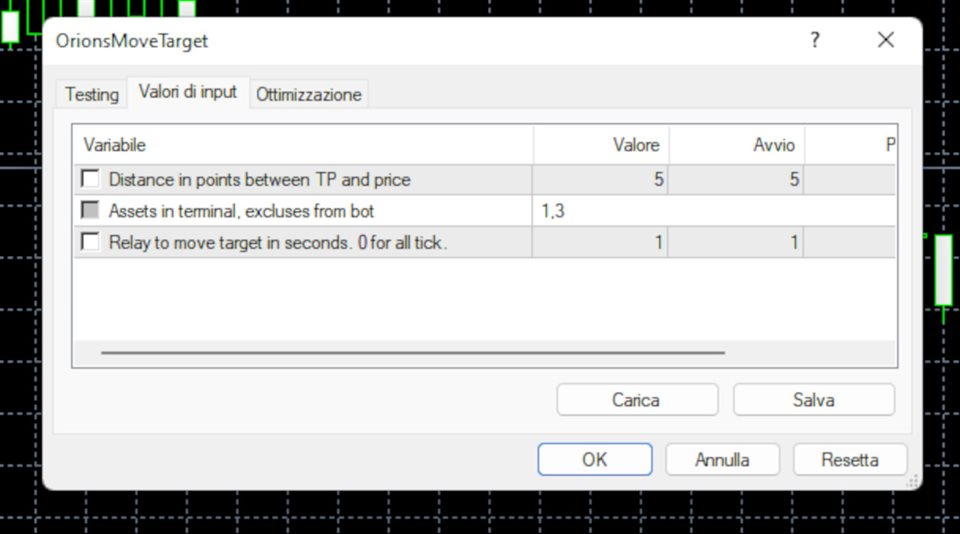





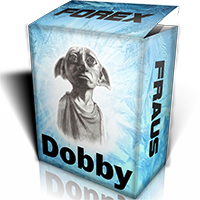





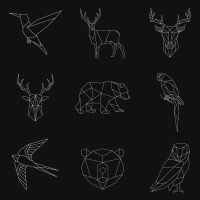






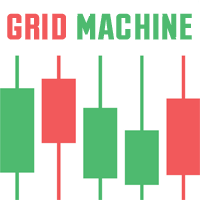

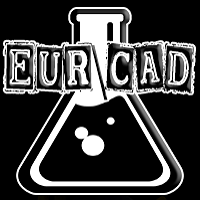




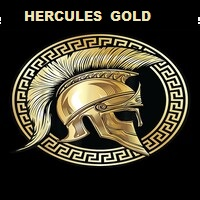



































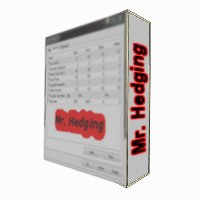
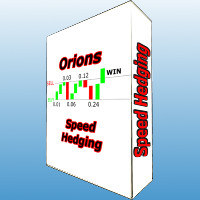
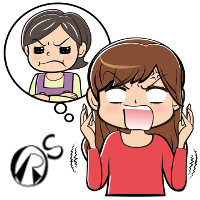
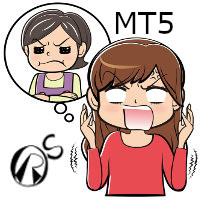
O usuário não deixou nenhum comentário para sua avaliação