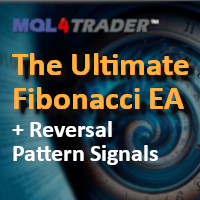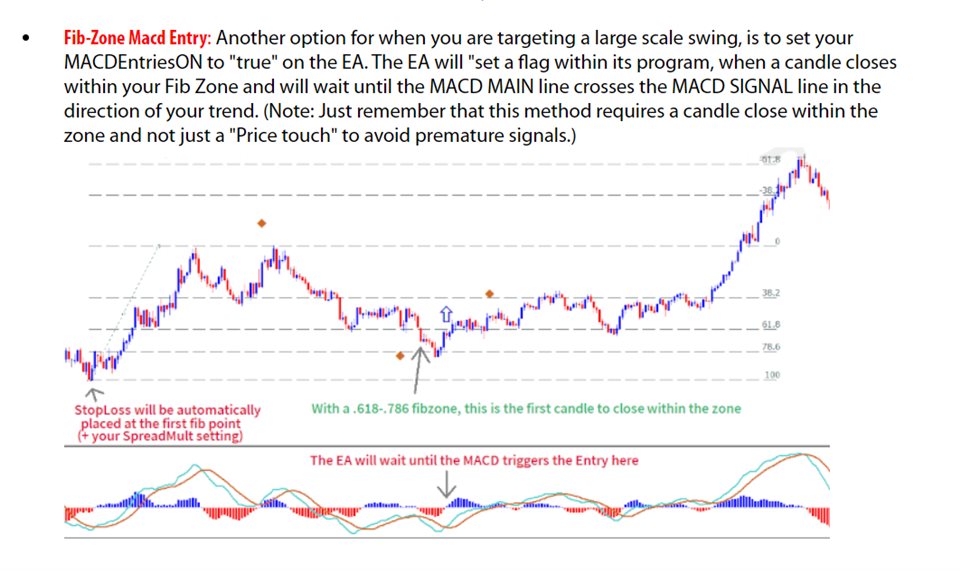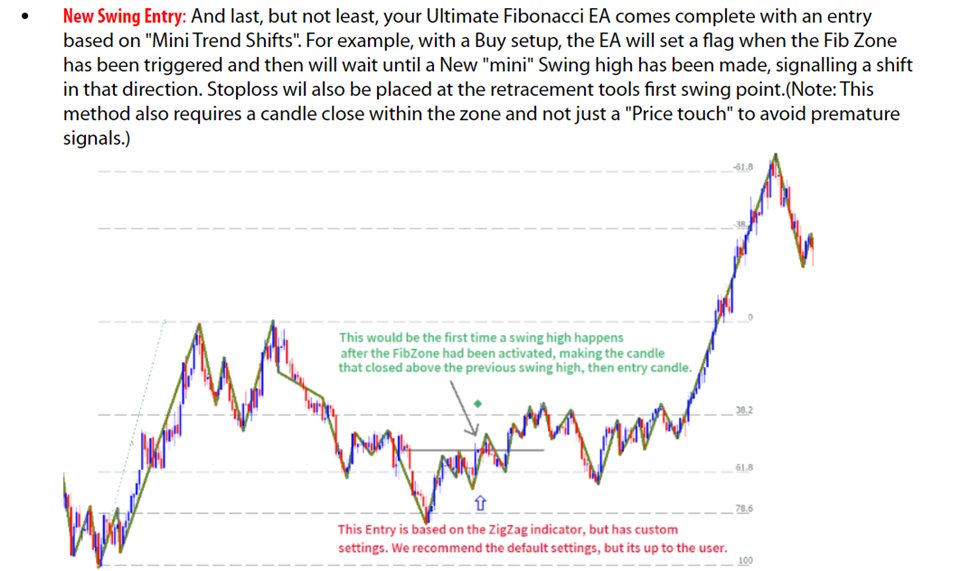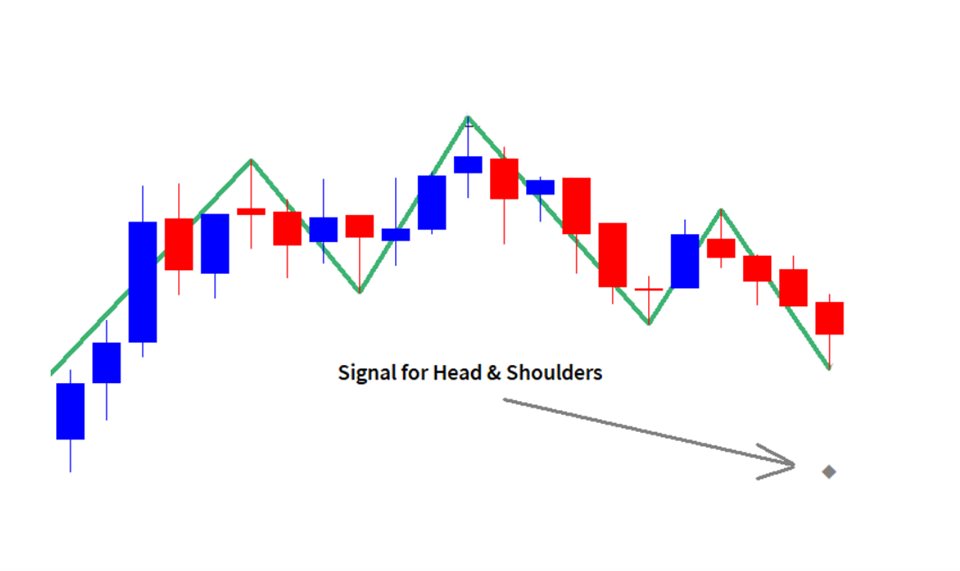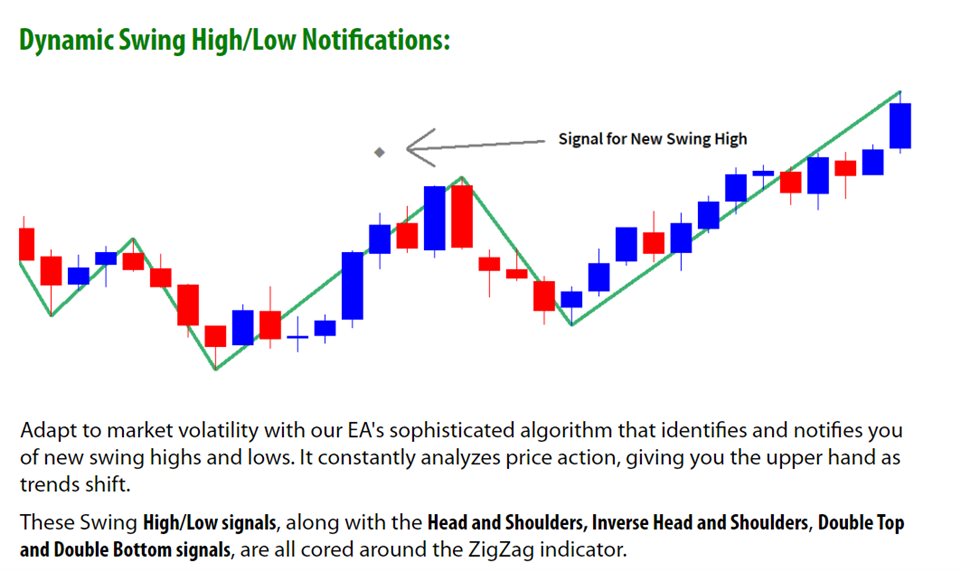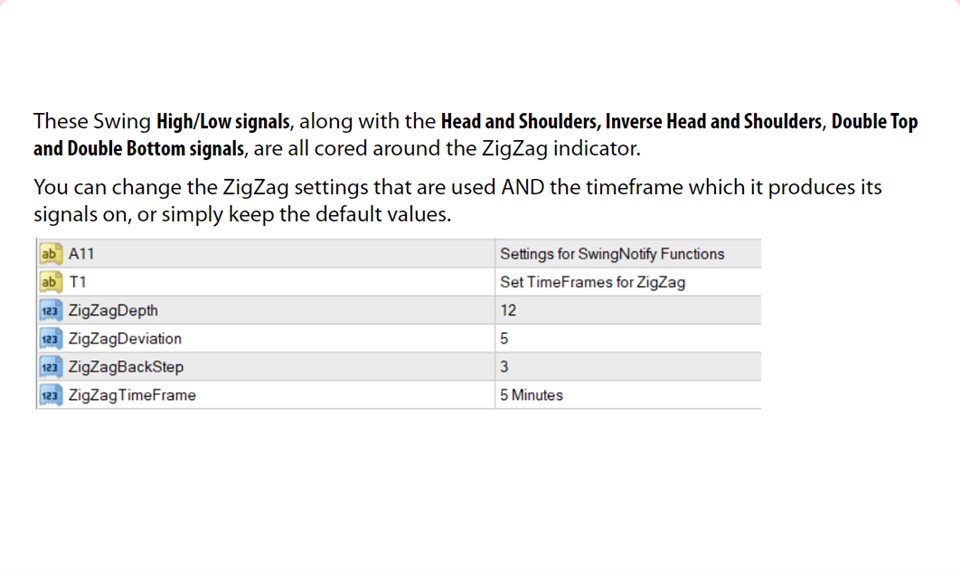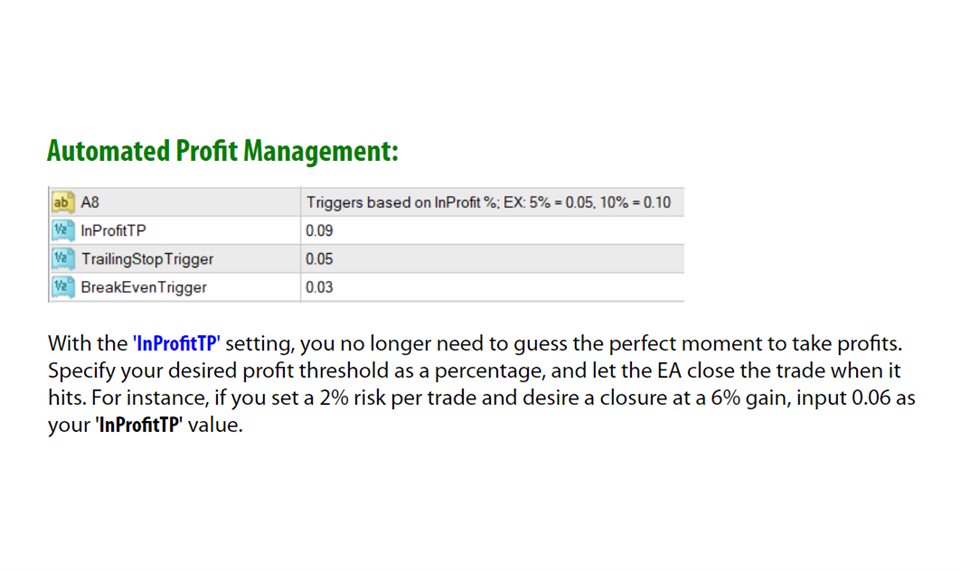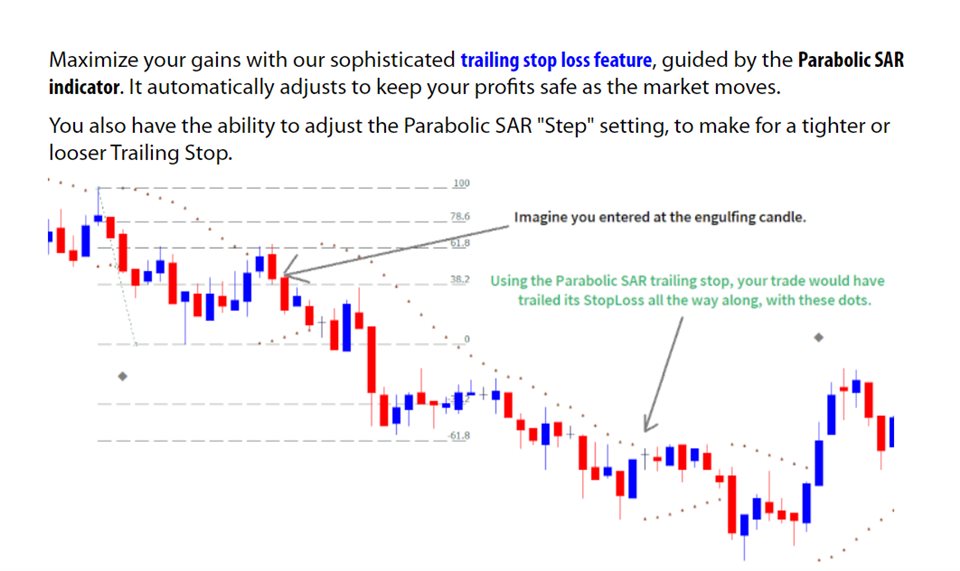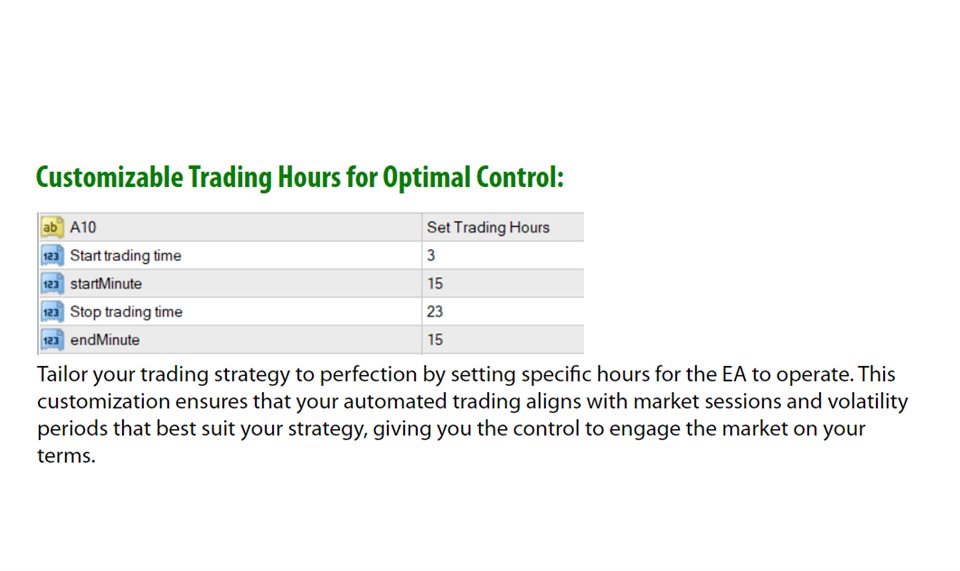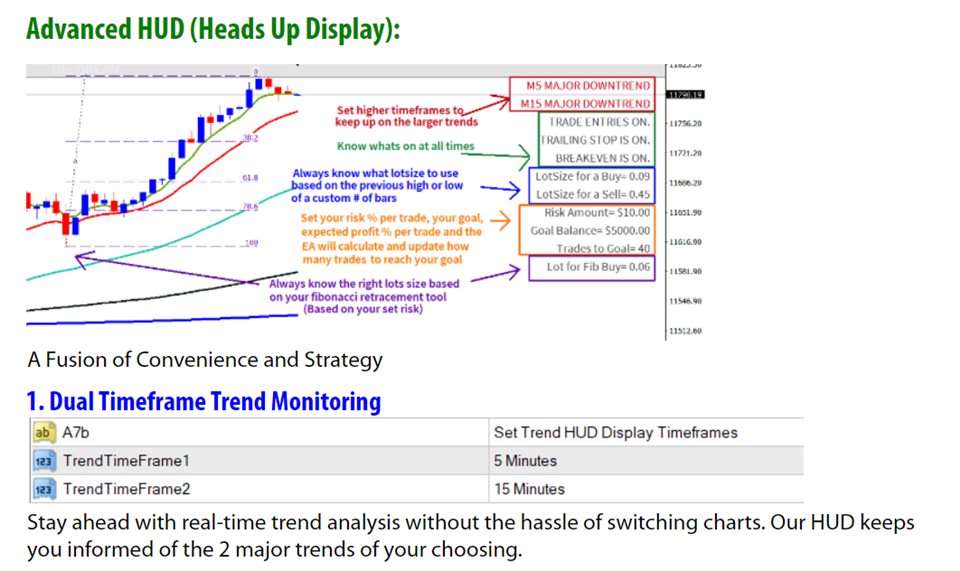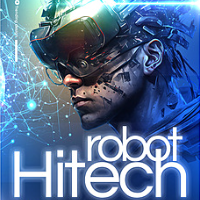The Ultimate Fibonacci EA
- Experts
- Jordan Sales
- Versão: 2.25
- Atualizado: 26 julho 2024
- Ativações: 5
Ultimate Fibonacci EA & Trade Manager
With Advanced Pattern Recognition
Discover the power of precision trading with the Ultimate Fibonacci EA, an innovative Expert Advisor (EA) for the Forex market. This advanced tool is designed to work in harmony with your Fibonacci retracement strategy, providing dynamic responses to market movements and pattern recognition.
Core Features:
- Fibonacci Retracement Tool Compatibility: Seamlessly integrates with your chart's Fibonacci tool, adapting to drawings, redrawing, or movements.
- Test in Visual Mode of strategy tester: Test out the EA by drawing the fibonacci retracement tool as you would in live trading, but in visual mode of the strategy tester.
- Intelligent Lot Sizing: Calculates optimal lot sizes for trades based on the Fibonacci retracement levels and your predefined risk parameters.
- Automated Trade Management: Manages multiple trades, handles trailing stops, break-even points, and implements your profit targets efficiently.
- Diverse Timeframe Compatibility: Can be applied to various chart timeframes, with tailored entry strategies for different market conditions.
- Pattern Recognition: Identifies key reversal patterns like Double Tops/Bottoms, Head and Shoulders, offering alerts for potential trend changes.
- Trade Management: Manage all your trades individually, on every chart, whether they were opened with the EA or not, using the BreakEven, TrailingStop and InProfitTP functions...
- Set-and-Forget Reliability: In version 2.21, you can confidently leave the EA operational for extended periods. It is programmed to send a signal OR enter a trade just once based on your pre-defined parameters. After fulfilling this criterion, the EA turns that fib tool inactive for that particular Fibonacci setup, thus promoting safer and more secure trading practices. The EA will also deactivate a fib tool if the price closes outside the high or low of the fib tool, since that means the tool would need to be redrawn anyway...
Enhanced Trading Strategies:
The EA offers multiple entry strategies such as immediate entry on Fibonacci zone touch, MACD based entries, and Swing High/Low based entries. Each strategy is designed to cater to different trading styles and market conditions, providing versatility in your trading approach, while being based around your predefined fibonacci trigger zones.
Real-Time Notifications & Visual Indicators:
Stay informed with instant mobile alerts and clear on-chart visual indicators for significant market movements and entry points.
If you enable the SendNotifications feature, ensure your MT4 platform is set up to receive notifications. Here's how: Open MT4 on your computer and go to Tools & Options. Switch to the "Notifications" tab. Ensure "Enable Push Notifications" is checked. Enter your MetaQuotes ID (This can be found in the settings of your MT4 mobile application). Click "Test" to ensure you receive notifications.
User-Friendly Interface with Advanced HUD:
Our EA features a sophisticated Heads Up Display (HUD) that provides real-time information on major trends, active trading functions, and goal tracking, all designed to enhance your trading experience.
Customization and Control:
Flexibility is at the core of the Ultimate Fibonacci EA. Adjust trading hours, set desired profit levels, and tailor the EA's functionality to match your trading style and risk appetite.
Please note that while the Ultimate Fibonacci EA is designed to provide accurate and efficient trading assistance, financial markets carry inherent risks, and discretion should be used when making trading decisions.
Get Started:
Transform your trading strategy with the Ultimate Fibonacci EA, your partner in precision trading.
For any questions or assistance, please feel free to reach out through the MQL5 community messaging system.
How to Use the Ultimate Fibonacci EA - Settings Overview:
Optimize your trading experience with the Ultimate Fibonacci EA. Here's a quick guide to its essential settings:
- AutoTradeForTesterON: Default is 'true' for testing purposes. Set to 'false' for live trading.
- TargetBalance & ProfitPerTrade: Define your financial goals and expected profit per trade.
- AutoLotsON: Enable for automatic lot size calculation based on 'RiskPerTrade' (Recommended).
- RiskPerTrade: Set your risk percentage for AutoLotsON to be based on.
- Custom Lots: Set custom lot size for trades (Not Recommended).
- Fibonacci Settings (Fibo1st, Fibo2nd, FibsON): Customize your Fibonacci retracement tool triggers and integration.
- Notification and Visualization (SendTextNotifications, DrawArrows): Control text notifications and chart arrow drawing.
- Trade Entry Settings (FibTouchEntryON, SwingEntriesON, MACDEntriesON, EntryTimeFrames): Set what Entries you want to use. If Swing and MACD Entries are both "true" the EA will send which entry is triggered first.
- TradingEnabled: Set this to "true" for the EA to open trades with your entries. You will still receive Entry Signals even with TradingEnabled set to false.
- HUD Display and Trend Monitoring (HudON, TrendTimeFrame1/2): Enable HUD and set timeframes for trend analysis.
- Trade Management (InProfitExits, TrailingStopSar, BreakEvenTrigger): Configure trailing stop, breakeven, and profit exit strategies.
- Parabolic SAR and SpreadMultiplier: Customize your trailing stop criteria and spread handling.
- Pattern Recognition (Pattern Recognition ON, Drawstars, Time Frame): Set up alerts for reversal patterns.
- SwingEntry Functions: Define parameters for Swing Entry signals.
- Operational Hours (Signals and Trade Entries): Schedule when the EA sends signals and enters trades.
- Customization: Personalize arrow colors and additional settings as needed.
If you need any assistance or have specific queries, feel free to send a private message for support. Please note that lot size calculations aim for precision but may slightly vary based on broker constraints.
Practice your fibonacci trading in the strategy tester in visual mode:
Yes , that's correct! You can actually test the EA using the visual mode of the strategy tester. Draw your fibs and let the trader place and close trades. Redraw or move the fibonacci retracement tool to make more trades. It's a great way to practice using the EA.
NOTE: PATTERN RECOGNITION REQUIRES THAT YOU HAVE THE ZigZag INDICATOR INSTALLED and SAVED AS ZigZag. You may already have this indicator installed in your MT4 terminal as it comes with most broker MT4's. Just check your indicators folder for its presence. You can download it HERE, if needed.(You do not need to place the indicator on your chart, the EA will use it automatically when saved with your other indicators.)
NOTE: The EA will react to the most recent Fibonacci retracement tool open on your chart, based on the time and date of the "Point A" of any retracement tools on your chart. Be sure to have your desired fib tools "Point A" as the most recent "Point A" on your chart.
NOTE: The newest update(V2.15) has made a change to the EA's fib zone trigger. Previously the EA required a candle close within the fib zone in order for it to start looking for its entry signals. Now though, the EA will start looking immediately after the zone is touched by the bid price. This way you will not miss any entries if price were not to fully close in the zone.