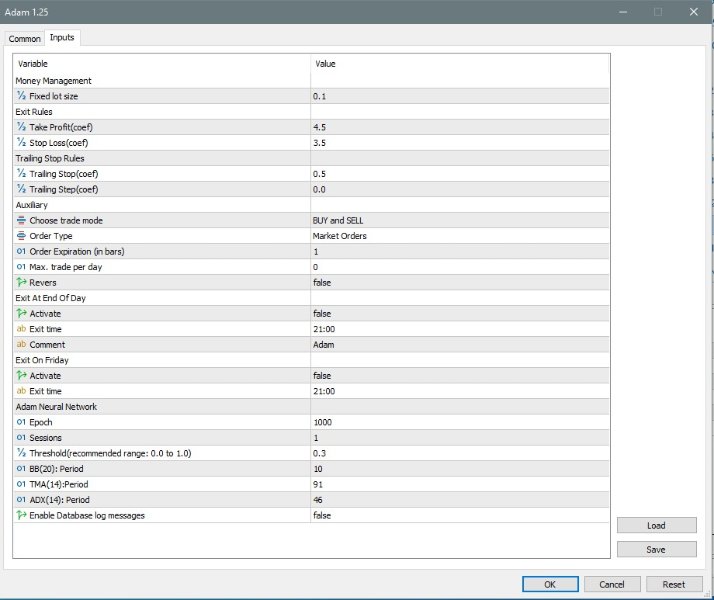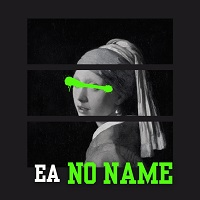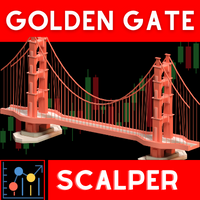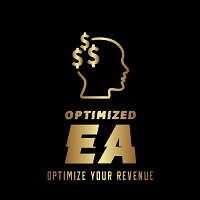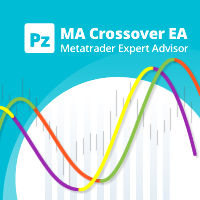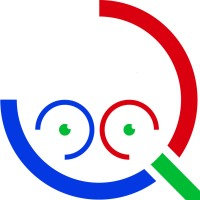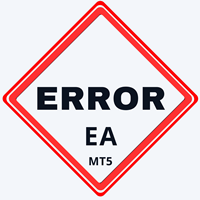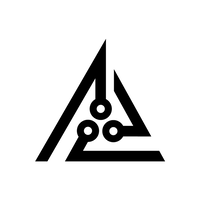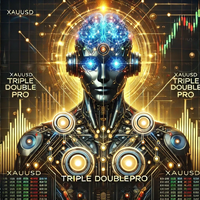AdamMT5
- Experts
- Dragan Drenjanin
- Versão: 1.25
- Atualizado: 29 outubro 2024
- Ativações: 5
Adam: Neural Network-Based Trading Robot
Adam is a trading robot developed based on my custom neural network, containing everything necessary for efficient operation. I've made a significant effort to optimize the entire system as much as technically possible. Adam now has a fast optimization process, but keep in mind that this is a highly complex system.
Application Overview
Position Size is determined based on the input “Fixed Lot Size,” which denotes the fixed lot size. I don’t think this needs further explanation. Exit Rules such as Take Profit, Stop Loss, Trailing Stop, and Step are calculated based on the ATR indicator. The values are expressed in coefficients, as five independent ATR indicators are used as multipliers within the system. If you're wondering where Break Even is, don't worry—it's included within the system. By adjusting the Trailing Stop and Step options, you are, setting both Trailing Stop and Break Even simultaneously. The robot also provides standard functionality for placing Buy and Sell orders. Through the drop-down menu “Choose Trade Mode,” you can choose to execute either Buy orders only, Sell orders, or both, which is the default.
The next option is “Order Type”. By clicking on the drop-down menu, you can select which types of orders the robot will work with. You can choose between Market orders, Limit orders, or Stop orders. Next is “Order Expiration in Bars”. This option applies only if you’ve selected pending orders in “Order Type” (Stop or Limit). It determines when pending orders will expire if they are not activated. Expiration is measured in bars. For example, if you’re using an H1 time frame and set the expiration to 1, this means that the order will expire after 60 minutes if not activated. In the M15 time frame, it expires after 15 minutes. I hope this is clear. Another option is “Max Trades per Day”. When this is set to 0, it means this input is not considered, in other words, it's inactive. This setting allows you to define the maximum number of trades the robot will open within a single day. If you set it to 1, the robot will open only one trade today.
Neural Network Inputs
The Adam Neural Network includes nine input parameters. Let’s go through them one by one.
- Epoch: This defines the number of epochs required to train the neural network during robot initialization. For instance, if you set this to 1000, the robot will complete the process in 1000 epochs or 11000 ticks.
- Session: This is a multiplier for the number of epochs. If you set it to 2, the robot will train the neural network for 2000 epochs (2 * 1000).
- Threshold: This sets the weight for the neural network. Use appropriate weights, as the system compares the total sum of all significant parameters to this threshold. If the sum is less than the threshold, the system won’t operate (e.g., it won’t open market orders).
- Platform type: MT5
- Account type: Any
- Currency Pairs trading
- Check section >> What's New <<
- If you buy now, you reserve the right to own new upgraded versions of the robot, which will appear at specific time intervals continuously.
Note:
Keep in mind that "Adam" should be tested on a demo account, before any use.
Support:
- Send me a DM: Link
- All my apps: Link
Installation Guide
- For detailed instructions on purchasing and installing a trading robot from the MQL5 Market, please refer to the following article: https://www.mql5.com/en/articles/498
- How to Test a Trading Robot Before Buying: https://www.mql5.com/en/articles/586