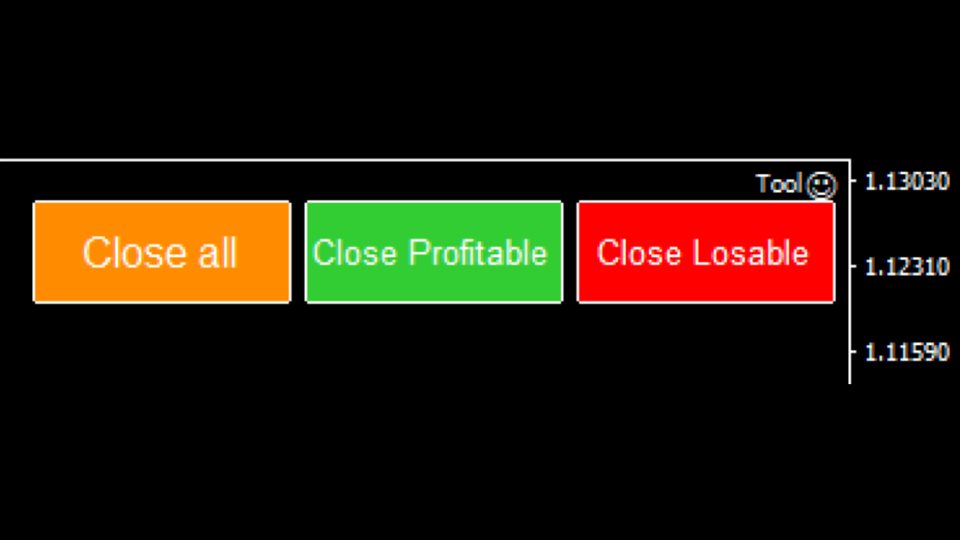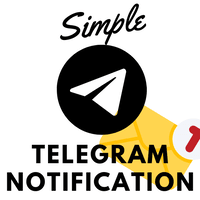Close all with one click
- Utilitários
- Jun Xiao
- Versão: 1.0
- Ativações: 5
This tool can help you close all open orders with one click, just click "Close all". If you only want to close profitable orders, click the "Close profitable" button. After clicking, all floating orders will be closed; If you only want to close the orders with floating losses, click the "Close losable" button. After clicking, all orders with floating losses will be closed. This tool has been tested for a year. The one-click position closing function is very complete, the position closing is timely, and the delay range is small. Of course, the delay is also related to the region and network environment you are in. Please pay attention to this.