Candle Patterns
- Indicadores
- Paul Geirnaerdt
- Versão: 1.2
- Atualizado: 28 dezembro 2020
- Ativações: 10
The Candle Patterns indicator shows popular candle patterns on the chart. The possible patterns are Inside Bar, Large Wick, Engulfing, Marubozu, Hammer, Shooting Star, Three White Soldiers and Three Black Crows. Candles are colored to easily identify the patterns. Also, a point and click function displays the pattern found.
Settings
- Message box - when a candle is clicked, the pattern identified will be shown in a Message Box on the charts. All 'Message Box' settings pertain to the box.
- Show Inside Bars - set to true to show Inside Bars.
- Show Large Wick - set to true to show candles with Large Wicks.
- Wick percent for LW - set to the percentage the wick height must be larger than the body height.
- Show Doji - set to true to show Doji.
- Body percent for D - set to the maximum percentage the body must be of the full candle height.
- Show Engulfing Bars - set to true to show Engulfing Bars.
- Show Marubozu - set to true to show Marubozu.
- Wick percent for M - set to the maximum percentage the body must have.
- Show Hammer - set to true to show Hammer.
- Upper wick percent for SS - set to the minimum percentage the height of the upper wick must be of the body height.
- Lower wick percent for SS - set to the maximum percentage the height of the lower wick must be of the body height.
- Show Shooting Star - set to true to show Shooting Star.
- Upper wick percent for H - set to the maximum percentage the height of the upper wick must be of the body height.
- Lower wick percent for H - set to the minimum percentage the height of the lower wick must be of the body height.
- Show Three White Soldiers - set to true to show Three White Soldiers.
- Body percent for 3WS and 3BC - set to the minimum percentage the bodies of the candles must have of the average body height (for Three White Soldiers and Three Black Crows).
- Show Three Black Crows - set to true to show Three Black Crows.
- Color Palette - pick Color Palette for 'Dark' or 'Light' Backgrounds.
- Colo(u)rs - you know what to do.
Message Box
When a colored candle is clicked, a message with the pattern name will be added to the Message Box. The Message Box will only appear on the chart when messages are present in the Box. Messages in the Box will disappear after some time. If the Message Box is empty, the Box itself will disappear.
Loose ends
Candle Patterns is not resource hungry.





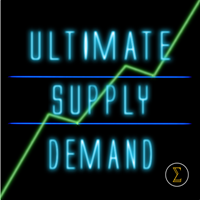







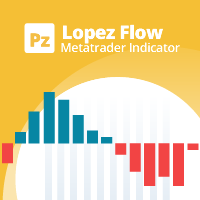



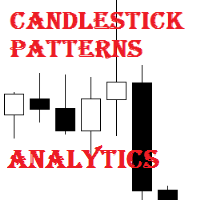






























































Amazing indicator!!! Just what I was looking for! Recommended!!! Thank you!